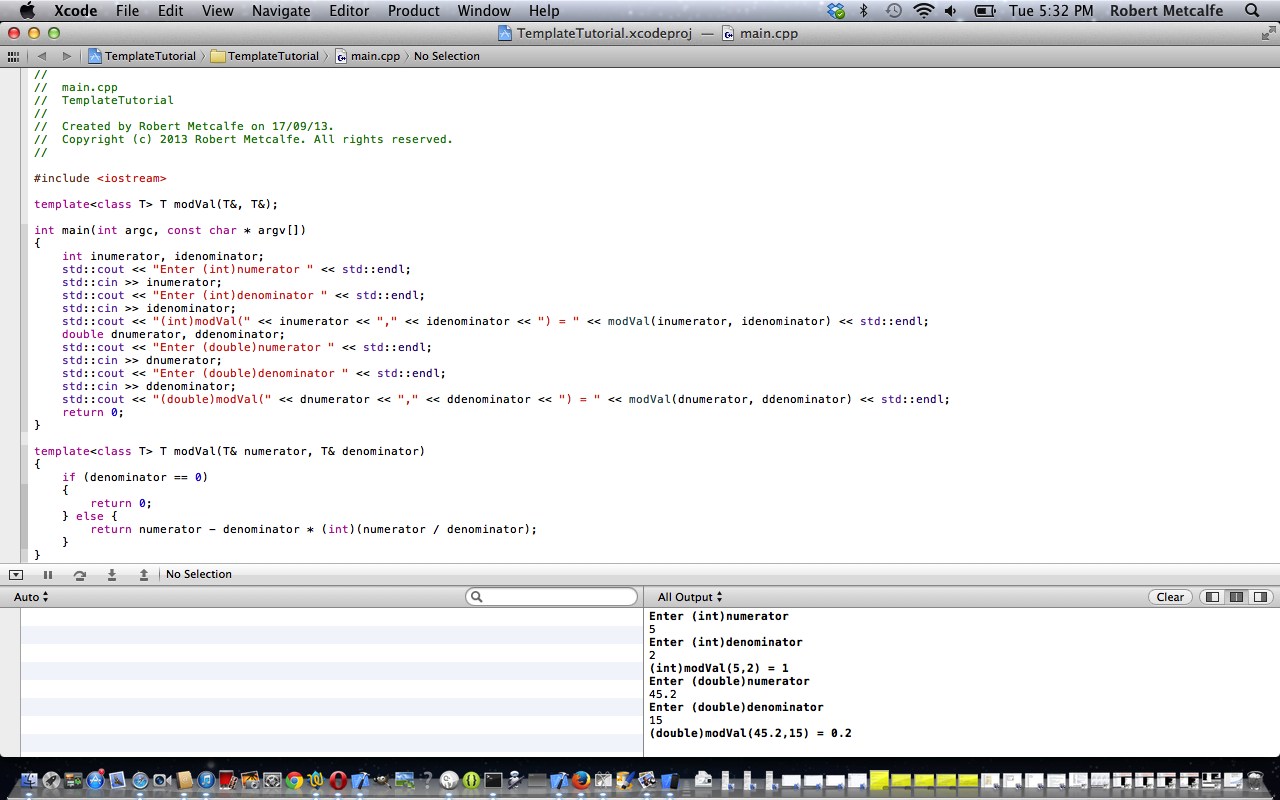Our C++ Xcode OOP Function Template Tutorial presented here uses a great feature of C++ that can streamline code where the only differences between functions presented are the data types returned and the data types passed in. The word template is often associated with the saving of time, as users of Microsoft Word would attest, if they make use of Microsoft Word templates … similarly for Adobe Dreamweaver … read more here. Let’s see below some information about Function Templates in C++ from Wikipedia:
Templates are a feature of the C++ programming language that allow functions and classes to operate with generic types. This allows a function or class to work on many different data types without being rewritten for each one. This is effectively a Turing-complete language.
Templates are of great utility to programmers in C++, especially when combined with multiple inheritance and operator overloading. The C++ Standard Library provides many useful functions within a framework of connected templates.
Major inspirations for C++ templates were the parametrized modules provided by CLU and the generics provided by Ada.[1]
Click on picture to see some C++ using XCode programming showing a Function Template scenario for working out the modulus (or sea snail or remainder) of two numbers.
Link to some downloadable programming C++ source code … rename to main.cpp for use.
Link to Function Templates information … from Wikipedia from which quote above comes.
If this was interesting you may be interested in this too.