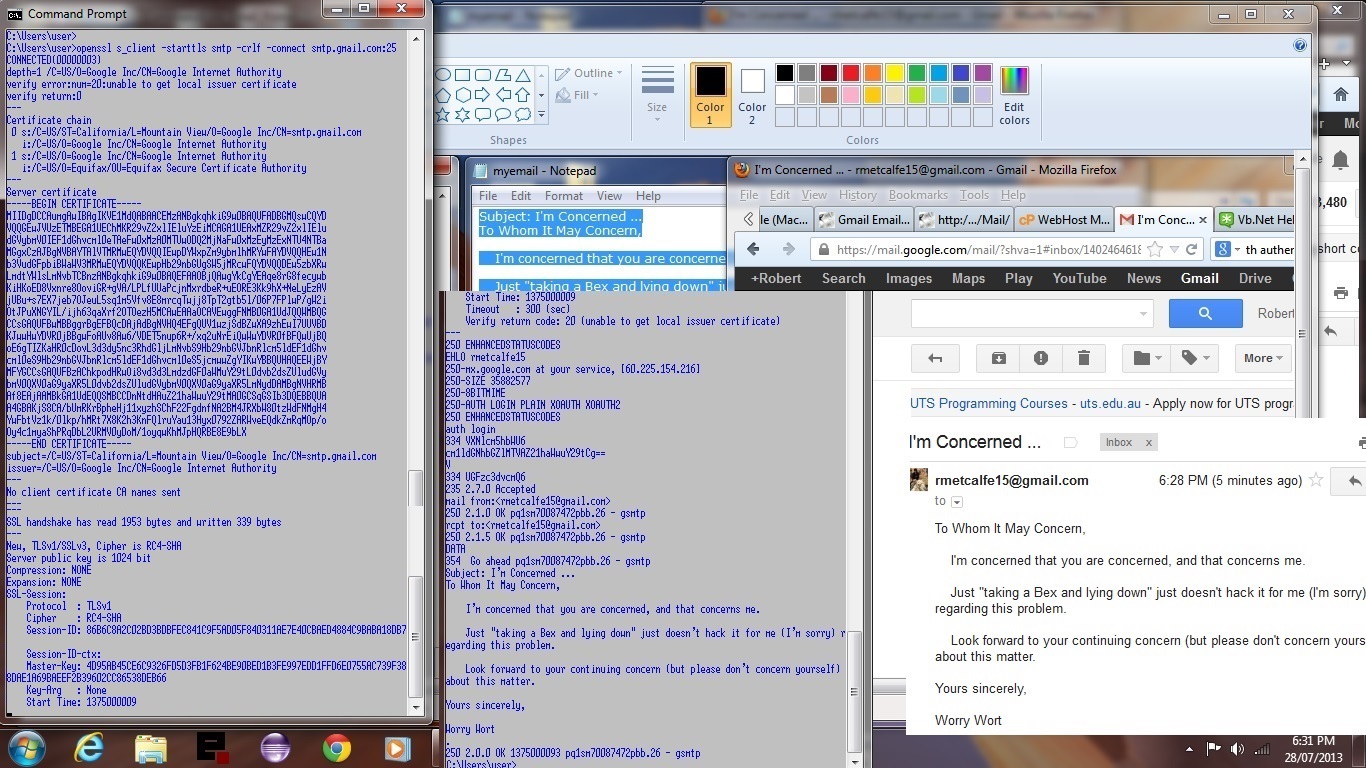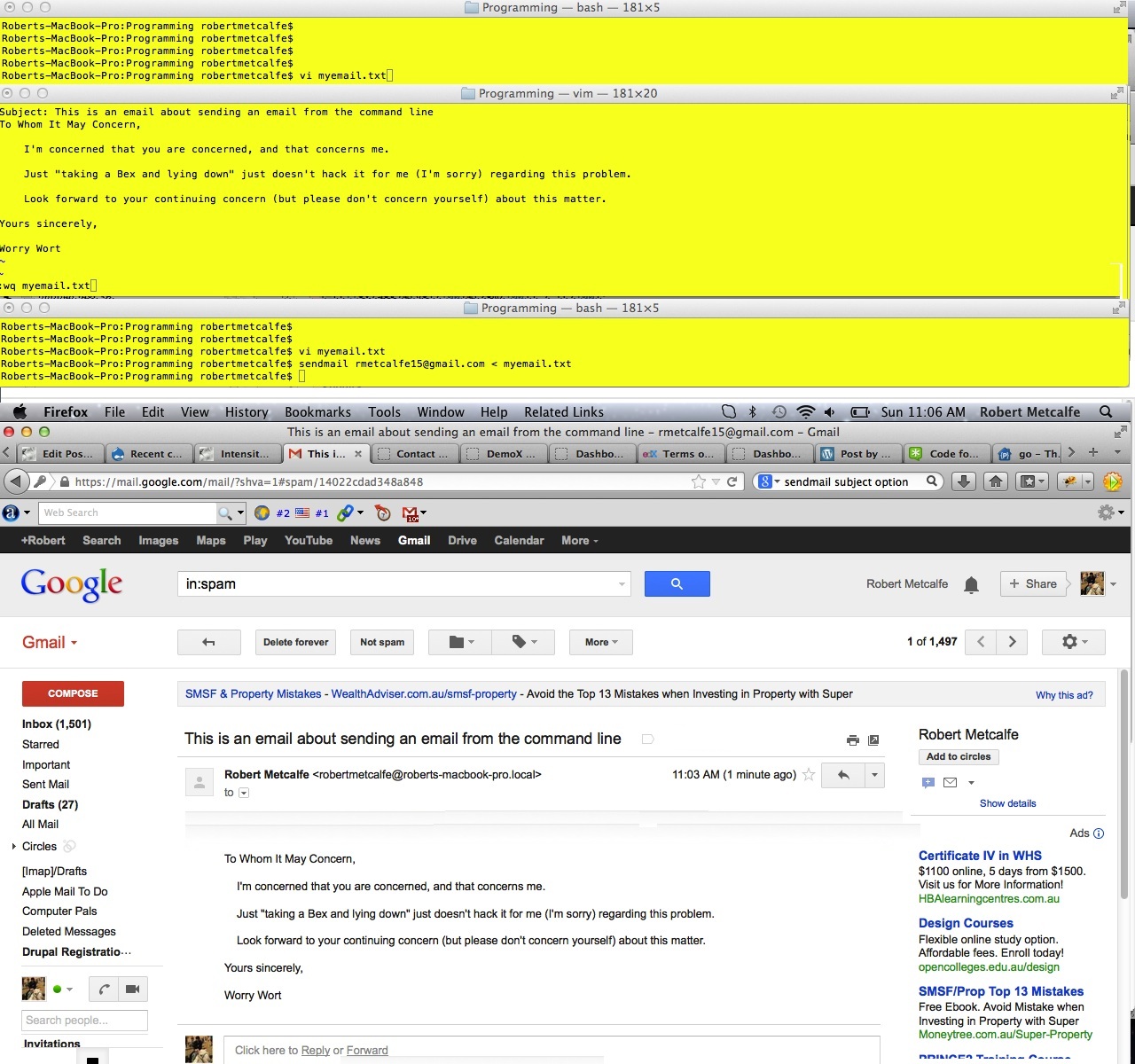Here we have a Mac Linux Bash Terminal session and Windows Command Prompt session (not respectively … just to keep you awake), each showing a method of sending a Gmail ( see Gmail Email Invitation Primer Tutorial ) at the command line.
In order to arrange the authentication required by the Windows command line email method we needed to encode into base64, and to do this I used this link.
Here are some relevant topics, all via Wikipedia, for your erudition:
You may need to enable Telnet client and here is a link.
Here is a helpful link regarding the Windows command line email technique used, after “telnet smtp.gmail.com 25″ was found wanting regarding how to get TLS to happen.
If this was interesting you may be interested in this too.