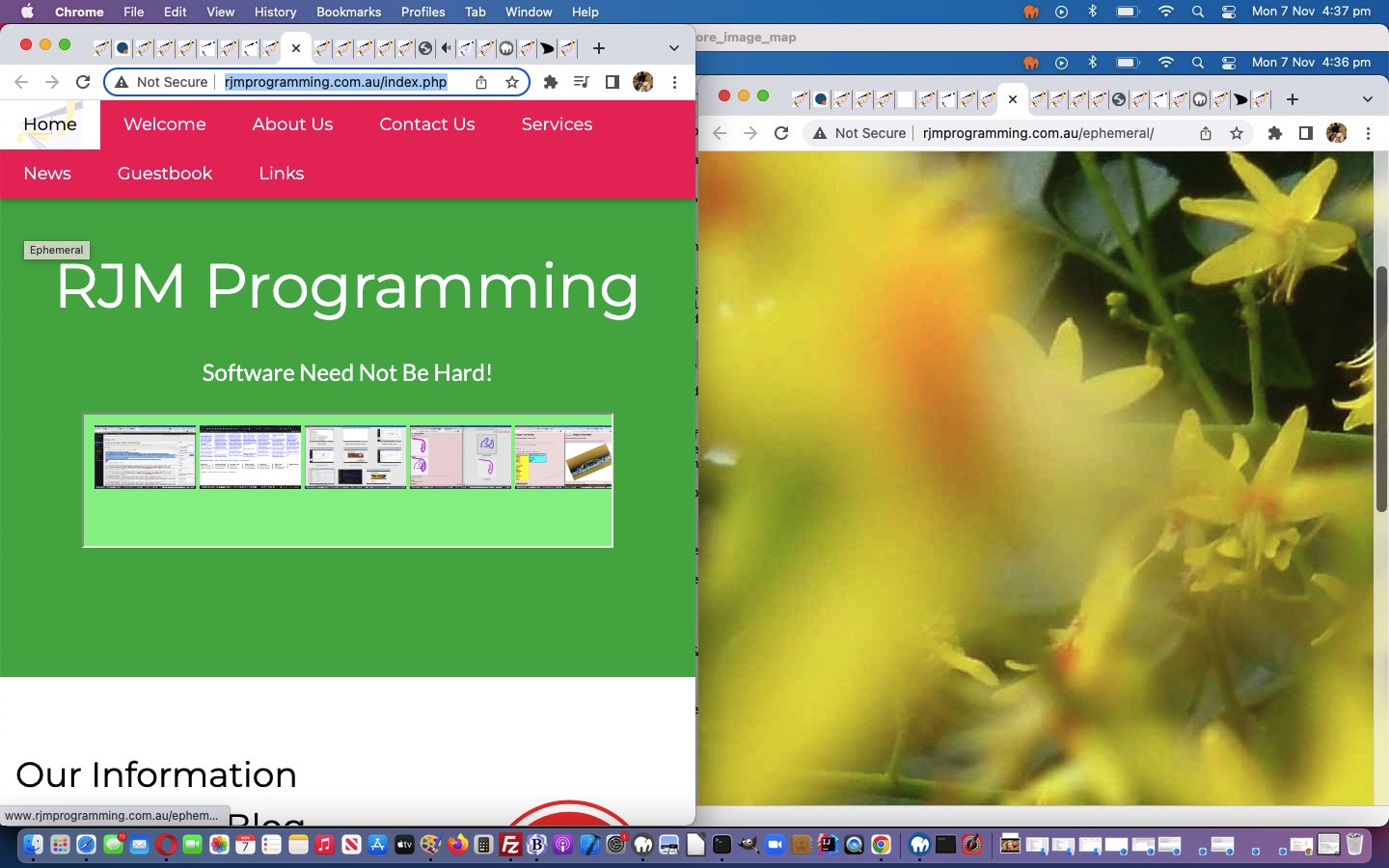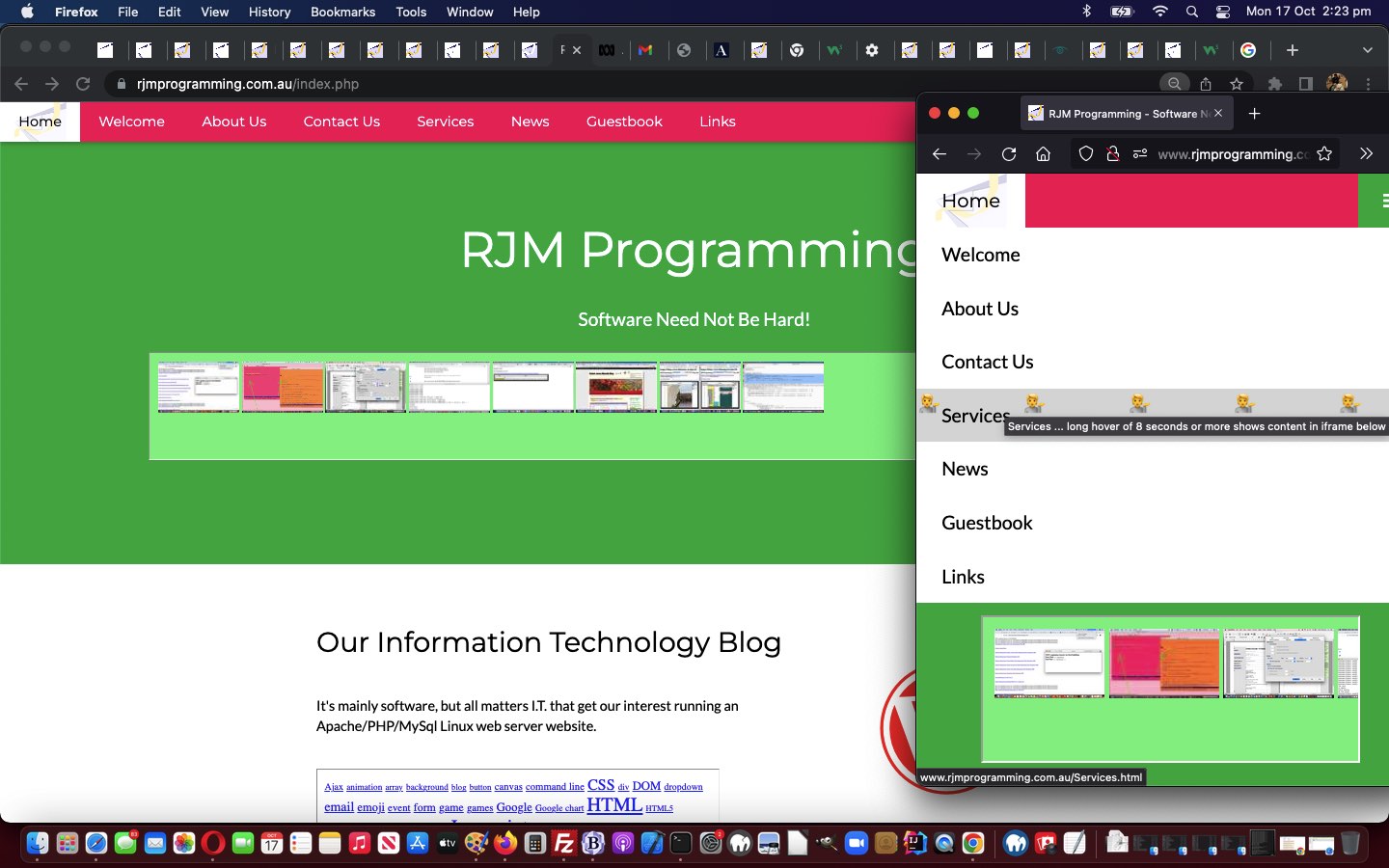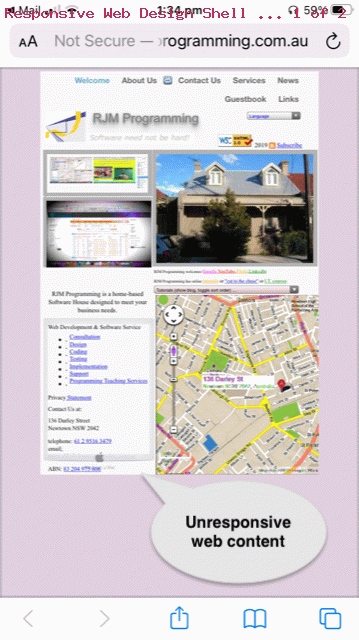The recent Responsive Web Design Landing Page Incarnation Tutorial said …
So, why keep the old way? Well, we packed the “old way” with content rich functionality, and do not want to ditch that yet, but maybe over time?!
We’re just over time, aren’t you?! And so, we arrive at a long planned for tilt at Image Map functionality that we often turn to Mobilefish.Com and its excellent Image Map Creation to help us out … but not today?! Why not? We have a funny set of needs, they being …
- our Image Map’s image will have a variable set of width x height dimensions …
- our Image Map’s image will be transparent
- our Image Map needs to have a hole left aside inside it where the functionality that originally existed (and pointed to WordPress Blog content like you are reading), is still working
… the last condition of which we realized, down the track, required us to create four Image Maps. But … but … Nala hears you say?!
Yes, we can reference the one image, in its data URL guise, as a smaller, or not, version of itself, by specifying CSS properties …
- position:absolute; (our usual for overlay scenarios)
- z-index:56; (for both transparent image and its associated Image Map … more on this later)
- left (to appropriately position in X to be in the relevant section of dark green Image Map overlaying in the Landing Page)
- top (to appropriately position in Y to be in the relevant section of dark green Image Map overlaying in the Landing Page)
- width (which will be up to the transparent image width)
- height (which will be up to the transparent image height)
… and no concern about opacity given the transparent image and z-index considerations, here.
So, how can we involve a transparent image here? Well, that is where the new Responsive Web Design Landing Page being PHP, though up to today it had contained no PHP, is in our favour. We can use PHP’s GD to create one, grab its associated data URL and tidy up, and constructing the four image and associated Image Map HTML elements populated, in its “child iframe”, and sending back up into the “parent webpage’s” new …
<?php echo ”
<div id=divimif></div>
<iframe style='display:none;' id=myimif src=></iframe>
“; ?>
… placed at the bottom of the Landing Page body element, and used in the changed document.body onload event Javascript function …
<?php echo ”
function onl() {
if (eval('' + screen.width) <= 420) {
//alert(screen.width);
document.getElementById('topspan').innerHTML=document.getElementById('topspan').innerHTML.replace('RJM Programming', 'RJM</h1><h1>Programming').replace(/\<\/hJUNK1/g, '</h2');
} //else if (eval('' + screen.width) <= 480) {
//alert('0' + screen.width);
//}
var myiz=document.getElementById('ifzero').getBoundingClientRect();
var myhr=document.getElementById('myheader').getBoundingClientRect();
var myh=eval('' + myhr.height);
var myt=eval('' + myhr.top);
var widthleft=eval(eval('' + myiz.left) - eval('' + myhr.left));
var widthmiddle=eval('' + myiz.width);
var widthright=eval(eval('' + myhr.width) - eval('' + myiz.width) - eval('' + myiz.left));
if (document.getElementById('navTop')) {
var myalthr=document.getElementById('navTop').getBoundingClientRect();
myh-=eval('' + myalthr.height);
myt=eval('' + myalthr.height);
}
var heighttop=eval(eval('' + myiz.top) - eval('' + myt));
var heightmiddle=eval('' + myiz.height);
var heightbottom=eval(eval('' + myh) - eval('' + myiz.height)); // - eval('' + myiz.top));
if (window.parent != window) {
myh=myh;
} else if (('' + window.opener).replace(/^undefined/g,'').replace(/^null/g,'')) {
myh=myh;
} else if (navigator.userAgent.match(/Android|BlackBerry|iPhone|iPaJUNKd|iPod|Opera Mini|IEMobile/i)) {
myh=myh;
} else {
document.getElementById('myimif').src=document.URL.split('?')[0].split('#')[0] + '?left=' + myhr.left + '&top=' + myt + '&width=' + myhr.width + '&height=' + myh + '&ifleft=' + myiz.left + '&iftop=' + myiz.top + '&ifwidth=' + myiz.width + '&ifheight=' + myiz.height + '&widthleft=' + widthleft + '&widthmiddle=' + widthmiddle + '&widthright=' + widthright + '&heighttop=' + heighttop + '&heightmiddle=' + heightmiddle + '&heightbottom=' + heightbottom;
setTimeout(imbit, 5000);
}
}
“; ?>
… to call on that new PHP …
<?php
if (isset($_GET['left']) && isset($_GET['top']) && isset($_GET['width']) && isset($_GET['height'])) {
$uw="";
$postuw="";
$uw1="";
$postuw1="";
$uw2="";
$postuw2="";
$uw3="";
$postuw3="";
if (isset($_GET['widthleft']) && isset($_GET['widthmiddle']) && isset($_GET['widthright']) && isset($_GET['heighttop']) && isset($_GET['heightmiddle']) && isset($_GET['heightbottom'])) {
$uw=" usemap=#workmap";
$uw1=" usemap=#workmap1";
$uw2=" usemap=#workmap2";
$uw3=" usemap=#workmap3";
$postuw="<map name=workmap style=z-index:56;>";
$postuw1="<map name=workmap1 style=z-index:56;>";
$postuw2="<map name=workmap2 style=z-index:56;>";
$postuw3="<map name=workmap3 style=z-index:56;>";
$postuw.="<area shape=rect title=Ephemeral onmouseover=omoiset(1); onmouseout=omoiset(-2); coords=0,0," . explode('.',$_GET['widthleft'])[0] . "," . explode('.',$_GET['heighttop'])[0] . " alt=LeftTop onclick=ouralert(1); target=_blank href=//www.rjmprogramming.com.au/ephemeral />";
$postuw.="<area shape=rect title=StreetArt onmouseover=omoiset(2); onmouseout=omoiset(-2); coords=" . explode('.',$_GET['widthleft'])[0] . ",0," . explode('.',($_GET['widthleft'] + $_GET['widthmiddle']))[0] . "," . explode('.',$_GET['heighttop'])[0] . " alt=CenterTop onclick=ouralert(2); target=_blank href=//www.rjmprogramming.com.au/streetart />";
$postuw.="<area shape=rect title=TheCommute onmouseover=omoiset(3); onmouseout=omoiset(-2); coords=" . explode('.',($_GET['widthleft'] + $_GET['widthmiddle']))[0] . ",0," . explode('.',$_GET['width'])[0] . "," . explode('.',$_GET['heighttop'])[0] . " alt=RightTop onclick=ouralert(3); target=_blank href=//www.rjmprogramming.com.au/thecommute />";
$postuw1.="<area id=area4 title=? onmouseover=omoiset(4); onmouseout=omoiset(-1); shape=rect coords=0,0," . explode('.',$_GET['widthleft'])[0] . "," . explode('.',(0 + $_GET['heightmiddle']))[0] . " alt=LeftMiddle onclick=ouralert(4); target=_blank nohref />";
$postuw2.="<area id=area6 title=? onmouseover=omoiset(6); onmouseout=omoiset(-1); shape=rect coords=0,0," . explode('.',$_GET['widthright'])[0] . "," . explode('.',(0 + $_GET['heightmiddle']))[0] . " alt=RightMiddle onclick=ouralert(6); target=_blank nohref />";
$postuw3.="<area shape=rect title=InnerBurbs onmouseover=omoiset(7); onmouseout=omoiset(-2); coords=0,0," . explode('.',$_GET['widthleft'])[0] . "," . explode('.',$_GET['heightbottom'])[0] . " alt=LeftBottom onclick=ouralert(7); target=_blank href=//www.rjmprogramming.com.au/pyrmontultimo />";
$postuw3.="<area shape=rect title=Bygone onmouseover=omoiset(8); onmouseout=omoiset(-2); coords=" . explode('.',$_GET['widthleft'])[0] . ",0," . explode('.',($_GET['widthleft'] + $_GET['widthmiddle']))[0] . "," . explode('.',$_GET['heightbottom'])[0] . " alt=CenterBottom onclick=ouralert(8); target=_blank href=//www.rjmprogramming.com.au/bygone />";
$postuw3.="<area shape=rect title=West onmouseover=omoiset(9); onmouseout=omoiset(-2); coords=" . explode('.',($_GET['widthleft'] + $_GET['widthmiddle']))[0] . ",0," . explode('.',$_GET['width'])[0] . "," . explode('.',$_GET['heightbottom'])[0] . " alt=RightBottom onclick=ouralert(9); target=_blank href=//www.rjmprogramming.com.au/thewest />";
$postuw.="</map>";
$postuw1.="</map>";
$postuw2.="</map>";
$postuw3.="</map>";
}
// Create a transparent image thanks to https://www.php.net/manual/en/function.imagecolortransparent.php
$im = imagecreatetruecolor($_GET['width'], $_GET['height']);
$red = imagecolorallocate($im, 255, 0, 0);
$black = imagecolorallocate($im, 0, 0, 0);
// Make the background transparent
imagecolortransparent($im, $black);
// Save the image
$udirnameprebimg='/tmp/imagecolortransparent.png';
imagepng($im, $udirnameprebimg);
$duis='data:image/' . str_replace('jpg','jpeg',strtolower(explode('.',$udirnameprebimg)[-1 + sizeof(explode('.',$udirnameprebimg))])) . ';base64,' . base64_encode(file_get_contents($udirnameprebimg));
imagedestroy($im);
unlink($udirnameprebimg);
echo "<html>
<body onload=\"parent.document.getElementById('divimif').innerHTML='<img id=myimg style=height:" . $_GET['heighttop'] . "px;z-index:56;position:absolute;top:" . $_GET['top'] . "px;left:" . $_GET['left'] . "px;width:" . $_GET['width'] . "px; src=" . $duis . "" . $uw . "></img>" . $postuw . "<img id=myimg1 style=height:" . $_GET['heightmiddle'] . "px;z-index:56;position:absolute;top:" . explode('.',($_GET['top'] + $_GET['heighttop']))[0] . "px;left:" . $_GET['left'] . "px;width:" . $_GET['widthleft'] . "px; src=" . $duis . "" . $uw1 . "<>/img>" . $postuw1 . "<img id=myimg2 style=height:" . $_GET['heightmiddle'] . "px;z-index:56;position:absolute;top:" . explode('.',($_GET['top'] + $_GET['heighttop']))[0] . "px;left:" . explode('.',($_GET['width'] - $_GET['widthright']))[0] . "px;width:" . $_GET['widthright'] . "px; src=" . $duis . "" . $uw2 . "></img>" . $postuw2 . "<img id=myimg3 style=height:" . explode('.',($_GET['height'] - $_GET['heighttop'] - $_GET['heightmiddle']))[0] . "px;z-index:56;position:absolute;top:" . explode('.',($_GET['top'] + $_GET['heighttop'] + $_GET['heightmiddle']))[0] . "px;left:" . $_GET['left'] . "px;width:" . $_GET['width'] . "px; src=" . $duis . "" . $uw3 . "></img>" . $postuw3 . "'; \"></body>
</html>";
exit;
}
?>
… and once setup, helped out by new Javascript, as per …
<?php echo ”
var urls=['', '', '', ' ', '', ' ', '', '', ''];
var omoi=-1;
var isrelp=false;
function postomoiset() {
if (isrelp) {
isrelp=false;
if (omoi == 4 || omoi == 6) {
var wasomoi=omoi;
omoi=-1;
ouralert(wasomoi);
}
}
}
function omoiset(jnnum) {
if (eval('' + jnnum) == -1) {
omoi=jnnum;
//document.title='omoi=' + omoi;
isrelp=false;
//setTimeout(postomoiset, 8000);
} else if (eval('' + jnnum) == -2) {
if (omoi != 4 && omoi != 6) {
omoi=jnnum;
//document.title='omoi=' + omoi;
isrelp=false;
//setTimeout(postomoiset, 8000);
}
} else {
omoi=jnnum;
//document.title='omoi=' + omoi;
if (omoi != 4 && omoi != 6) {
isrelp=false;
} else {
isrelp=true;
//document.title='omoi=' + omoi + '|';
setTimeout(postomoiset, 8000);
}
}
}
function ouralert(innum) {
var ans='';
switch ('' + innum) {
case '1':
if (urls[eval(-1 + eval('' + innum))] != '') {
ans=prompt('Want to go anywhere? (To save for future append a blank.)', urls[eval(-1 + eval('' + innum))].trim());
}
break;
case '2':
if (urls[eval(-1 + eval('' + innum))] != '') {
ans=prompt('Want to go anywhere? (To save for future append a blank.)', urls[eval(-1 + eval('' + innum))].trim());
}
break;
case '3':
if (urls[eval(-1 + eval('' + innum))] != '') {
ans=prompt('Want to go anywhere? (To save for future append a blank.)', urls[eval(-1 + eval('' + innum))].trim());
}
break;
case '4':
if (urls[eval(-1 + eval('' + innum))] != '') {
ans=prompt('Want to go anywhere? (To save for future append a blank.) Eg. https://www.rjmprogramming.com.au/slideshow.html', urls[eval(-1 + eval('' + innum))].trim());
}
break;
case '5':
if (urls[eval(-1 + eval('' + innum))] != '') {
ans=prompt('Want to go anywhere? (To save for future append a blank.)', urls[eval(-1 + eval('' + innum))].trim());
}
break;
case '6':
if (urls[eval(-1 + eval('' + innum))] != '') {
ans=prompt('Want to go anywhere? (To save for future append a blank.) Eg. https://www.rjmprogramming.com.au/plus/', urls[eval(-1 + eval('' + innum))].trim());
}
break;
case '7':
if (urls[eval(-1 + eval('' + innum))] != '') {
ans=prompt('Want to go anywhere? (To save for future append a blank.)', urls[eval(-1 + eval('' + innum))].trim());
}
break;
case '8':
if (urls[eval(-1 + eval('' + innum))] != '') {
ans=prompt('Want to go anywhere? (To save for future append a blank.)', '');
}
break;
case '9':
if (urls[eval(-1 + eval('' + innum))] != '') {
ans=prompt('Want to go anywhere? (To save for future append a blank.)', '');
}
break;
default:
break;
}
if (!ans) { ans=''; }
if (ans != '') {
window.open(ans.trim(), '_blank');
if (ans != ans.trim()) {
window.localStorage.setItem('area' + innum + 'url', encodeURIComponent(ans.trim()));
}
}
}
function imbit() {
//if (document.getElementById('myimg')) {
// document.getElementById('myimg').style.border='5px dashed purple';
//}
if (('' + window.localStorage.getItem('area4url')).replace(/^undefined/g,'').replace(/^null/g,'') != '') {
urls[3]=decodeURIComponent('' + window.localStorage.getItem('area4url'));
document.getElementById('area4').title=decodeURIComponent('' + window.localStorage.getItem('area4url')) + '# ... long hover of at least 8 seconds for chance to change';
document.getElementById('area4').href=decodeURIComponent('' + window.localStorage.getItem('area4url'));
document.getElementById('area4').onclick=function(){ omoiset=-1; urls[3]=urls[3]; }
//document.getElementById('area4').ondblclick=function(){ ouralert(4); }
}
if (('' + window.localStorage.getItem('area6url')).replace(/^undefined/g,'').replace(/^null/g,'') != '') {
urls[5]=decodeURIComponent('' + window.localStorage.getItem('area6url'));
document.getElementById('area6').title=decodeURIComponent('' + window.localStorage.getItem('area6url')) + '# ... long hover of at least 8 seconds for chance to change';
document.getElementById('area6').href=decodeURIComponent('' + window.localStorage.getItem('area6url'));
document.getElementById('area6').onclick=function(){ omoiset=-1; urls[5]=urls[5]; }
//document.getElementById('area6').ondblclick=function(){ ouralert(6); }
}
}
“; ?>
… in a changed index.php Landing Page whose guises as …
- Landing Page in mobile phone devices
- Landing Page in an iframe
- Landing Page in a popup window
… we all excluded from new functionality Image Map potential “dark green area clicking” access to photography themed “One Image Websites” …
… accessible from Image Map area elements up above and down below the WordPress Blog posting iframe whose CSS property z-index is set to …
<?php echo ”
<iframe title='Recent posts' onload='check_if(this);' src='PHP/zero.html?totalwidth=y' class='zero' id='ifzero' style='z-index:57;'></iframe>
“; ?>
… 57.
Previous relevant Responsive Web Design Landing Page Incarnation Tutorial is shown below.
Along the same “Responsive Design” themes of Responsive Web Design Primer Tutorial, we stumbled upon the excellent W3Schools Responsive Design Based Start Page Idea which inspired us to retry RJM Programming Landing Page thoughts …
- separating out totally “uninvolved” Landing Page calls hooked up with a new index.php (actually just HTML) Landing Page incarnation that has better Responsive Design credentials … from …
- any other call of any complexity or having a query string etcetera, reverting to the “old way”
… new paradigm? So, why keep the old way? Well, we packed the “old way” with content rich functionality, and do not want to ditch that yet, but maybe over time?!
You’ll see, though, using the new index.php Responsive Design Landing Page incarnation …
… how the clutter melts away like a hot knife through margarinebutter!
Previous relevant Responsive Web Design Primer Tutorial is shown below.
Today we wanted to tip our toes into the vast subject of “responsive web design” …
Responsive web design (RWD) is an approach to web design that makes web pages render well on a variety of devices and window or screen sizes from minimum to maximum display size. Recent work also considers the viewer proximity as part of the viewing context as an extension for RWD.[1] Content, design and performance are necessary across all devices to ensure usability and satisfaction.[2][3][4][5]
… coming at it from the idea “Can a responsive shell webpage host a non-responsive iframe?”
In turn this got us to the excellent ideas of this webpage which we’ll try out for a while …
- honing in on our “Landing Page and friends” set of unresponsively designed webpages …
- honing in on iPhone sized devices (ie. not iPads nor laptops) …
- host web browser address bar calls of “Landing Page and friends” set of unresponsively designed webpages within a caller.html responsively web designed shell supervisory webpage and start using some of that …
Unresponsive Landing Page Responsive Shell around Unresponsive Landing Page … as food for (your) thought …
function bodonl() {
var wasih=document.body.innerHTML;
var huhd=document.getElementById('Container').getBoundingClientRect();
var pb=0;
if (eval('' + huhd.height) > eval('' + huhd.width)) {
isportrait=true;
pb=eval(eval('' + huhd.width) / eval('' + huhd.height) * 100.0);
nowih='<div id="Container" style="padding-right:' + pb + '%; position:relative; display:block; height: 100vh;"><iframe' + wasih.split('<iframe')[1].split('</div>')[0].replace('" frameborder', fname + '" style="position:absolute; top:0; left: 0;" frameborder') + '</div>';
//if (navigator.userAgent.match(/Android|BlackBerry|iPhone|iPad|iPod|Opera Mini|IEMobile/i)) {
//document.getElementById('myvis').setAttribute('initial-scale','0.5');
//}
} else {
isportrait=false;
pb=eval(eval('' + huhd.height) / eval('' + huhd.width) * 100.0);
nowih='<div id="Container" style="padding-bottom:' + pb + '%; position:relative; display:block; width: 100%;"><iframe' + wasih.split('<iframe')[1].split('</div>')[0].replace('" frameborder', fname + '" style="position:absolute; top:0; left: 0;" frameborder') + '</div>';
}
document.body.innerHTML=nowih;
}
If this was interesting you may be interested in this too.
If this was interesting you may be interested in this too.
If this was interesting you may be interested in this too.