We spend a lot of time on our Mac laptop (to make the content for this blog), and now that we try to explain a few Android (device) matters we are finding Photo Booth more and more useful as the means to put slideshows together.
As you might know, if you frequent this blog a lot, that we use the snapshotting capabilities of the Mac’s desktop Grab application a lot … and know all of this is a bit more unwieldy than Window’s FN->PNTSC …. but there you go. This suffices for desktop presentations of interest from the Mac, but an Android phone is quite separate, and does not even show as another device when you plug its USB into the Mac laptop … how intrepid? Though didn’t have high hopes … and know lots of you will know ways to do this with “third party” software products etcetera … but don’t know whether you get the hang of what we are, mostly, on about, with this blog … but we try to stay on the side of “using what you’ve got” to the level of operating systems and email arrangements you make and electronic equipment (ie. hardware) you buy … am sure there is great software out there for all these things, and that is great, but are you overlooking what comes with things straight “out of the box”?
Well … ?
Is it software DIY? Anyway, today, we upload photos (we took while on hols) to see what Android phone options are available, and though we plugged in the phone’s (ubiquitous) black lead (aren’t black leads something?!) into both a Mac and a Windows laptop … aw right … we wuz fishin’ … we ended up not needing to … the connection that eventually would have been made would have utilized the Android phone’s local WiFi wireless connection, and hooking up with Google+ as a repository for photos (in a similar way to the way our more preferred Flickr is as well, but it wasn’t an option) via the whole Gmail email username=email/password arrangement with Google … Android / Google … you can guess that this would end up being the likely configuration.
Today we use the Mac desktop Photo Booth photograph taking functionality (in contrast to its video taking functionality we talked about, below, with Photo Booth YouTube Video Primer Tutorial, which may apply for scenarios where you are totally organized and can predict what will happen next), that uses the Mac laptop webcam to take pictures of the Android phone, (and, by the way we find we can’t do without its Edit->Auto Flip New Items option set to on, to make any sense of its usefulness) until near the end when we use the usual Grab application to show you the bits where the photos arrive at Google+ photo repository.
So, the tutorial today has some “garden path” bits, but left them in, and hope you can bear with the stupidities, but eventually feel that relief that any troglodyte feels when they hum “Peter and the Wolf” and get away with it?!
Am sure lots of tutorial today is ho-hum to many, but not all, so, (and we address this to any young viewers, in particular) please enjoy, or see (sometimes fuzzy) bits of Beechworth, Victoria, Australia, Earth, Milky Way … kid … darn those ornery consonants.
Stop Press
Here, in June 2019, can say that though we still use Grab a lot on this MacBook Pro using macOS Mojave 10.14.5, we more and more snapshot via …
- get the screen filled with what we want …
- press Command-Control-Shift-3 (all together) … and then …
- in Paintbrush … we use …
- File -> New from Clipboard … yada yada yada
Previous relevant Photo Booth YouTube Video Primer Tutorial is shown below.
Today, building on the knowledge of YouTube Closed Captions Primer Tutorial as shown below, we wanted to show you how the Mac application Photo Booth can create videos which can (then, additionally) be uploaded to the YouTube website for public viewing.
Photo Booth can use your Mac laptop’s inbuilt camera to create photos or videos. Today we use it as the “third party” photographing a how-to video showing how to use the Google Play website to install a mobile app onto your Android mobile phone.
The major considerations and steps involved in producing the YouTube clip below were:
- Open Mac application Photo Booth
- Make sure its Edit->Auto Flip New Items is set (on)
- Set up all the equipment …
- Samsung GT-S5310B smartphone
- Samsung GT-S5310B smartphone black cable (that came with the phone)
- Toshiba (Windows) laptop
- Mac application Grab for screenshots regarding tutorial above
… so that you are ready (eg. we set a Firefox window to Google Play //play.google.com/ ahead of time on the Toshiba laptop) with the Photo Booth camera steady on a fixed shot that is okay
- Click Photo Booth’s video button near the bottom at the left
- Film the Photo Booth video
- Use Photo Booth’s File->Export option to create GooglePlay_AndroidApp_Install.mov
- Open (Firefox) web browser
- Click a YouTube link of some sort or type https://www.youtube.com into address bar
- Log on as the channel manager for the channel you administer
- Click Video Manager button or link
- Click Upload button
- Browse for GooglePlay_AndroidApp_Install.mov to Upload
- Fill in various information as you wait
- Back at Photo Booth replay video to help get the context required to construct a closed captions GooglePlay_AndroidApp_Install.sbv file using the TextWrangler text editor
- Click Subtitles and CC link
- Click Add New Subtitles or CC button … we choose English suboption
- Click Upload a File button
- Upload GooglePlay_AndroidApp_Install.sbv
- Click Audio link
- We picked Classical suboption within Top Tracks button options and we made a Satie composition the audio track for our YouTube video … you may say the silence at the end is a metaphor for similies … “but I cannot possibly comment”
- Click Enhancements link
- We gave it more Fill Light
- Click Publish button
- Click the Play button and while playing you can see an Embed link below the video playing, and this is what was used to make the embedded HTML code that shows it below … with the URL (equivalent) additional ?cc_load_policy=1 to have the closed captions happen
Hope you get some ideas out of today’s tutorial.
Previous YouTube Closed Captions Primer Tutorial is shown below.
Podcasts are very useful media resources for broadcasts or presentations or tutorials and can have both visual and audio components. Yesterday’s Podcast Publisher on Mac Primer Tutorial looked at one of the pair of Mac laptop applications for Podcasting, it being called Podcast Publisher (the other is Podcast Capture). In the course of doing all this we uploaded a YouTube clip for which the audio track was not great, due to overstrained neurons (in the dog, naturally). In the meantime, tried making another audio track using QuickPlayer New Audio Recording and it didn’t gel with YouTube’s requirements (when I got to “Drag audio here” … is known issue … ) … for another day … so how else could this YouTube clip be improved? … let me count the ways! … but seriously, why not add some Closed Captions, if the audio is not very apt.
So we build up a .sbv file for YouTube’s Closed Caption upload requirements. This was done, as per the picture above, by playing the YouTube clip (your desktop version) using Quicktime Player, and building up the text .sbv file in a text editor like TextWrangler, stopping and starting through the Quicktime Player play-through.
Then we go to the relevant YouTube Channel and would advise watching the tutorial to see what happens, here at this link.
And so the changes get saved to YouTube as below:
Link to downloadable YouTube Closed Captions upload file used for this tutorial could be called PodcastPublisher_SystemInformation.sbv
If this was interesting you may be interested in this too.
If this was interesting you may be interested in this too.
If this was interesting you may be interested in this too.

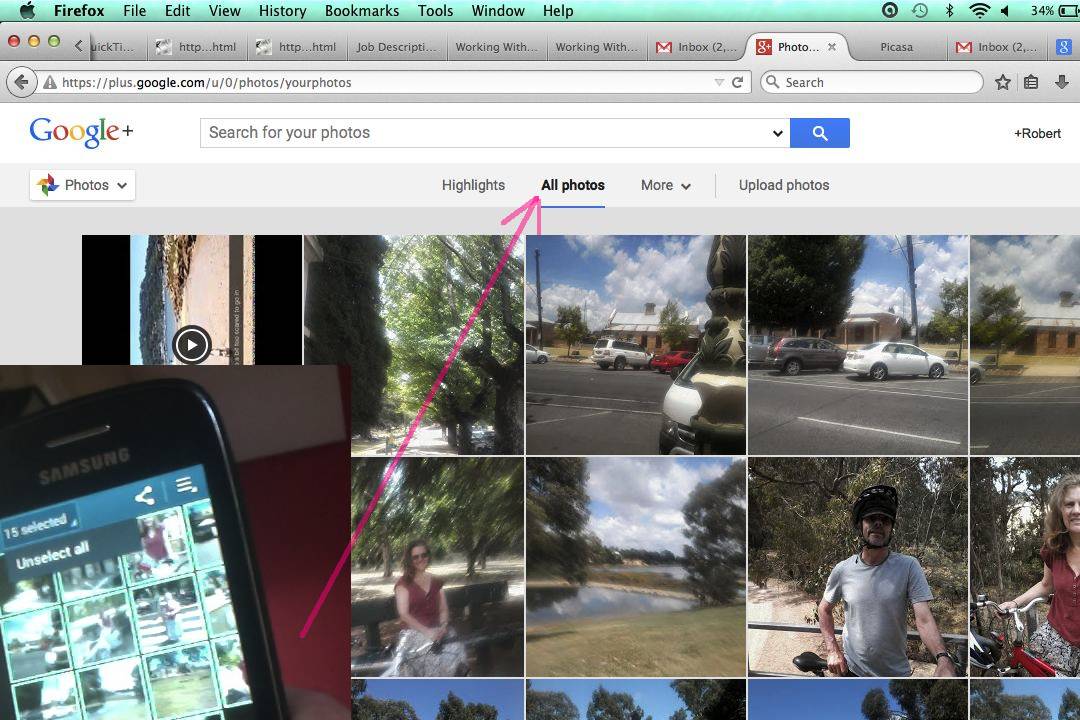
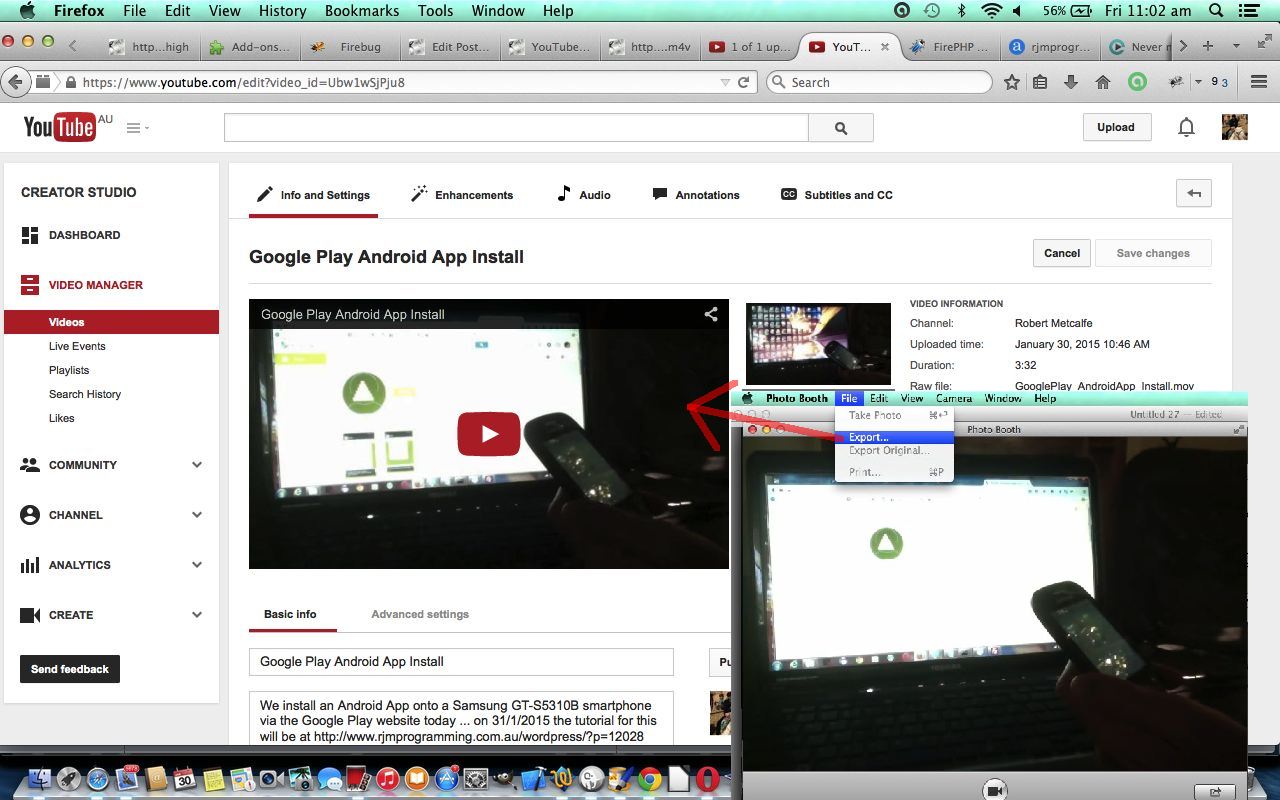
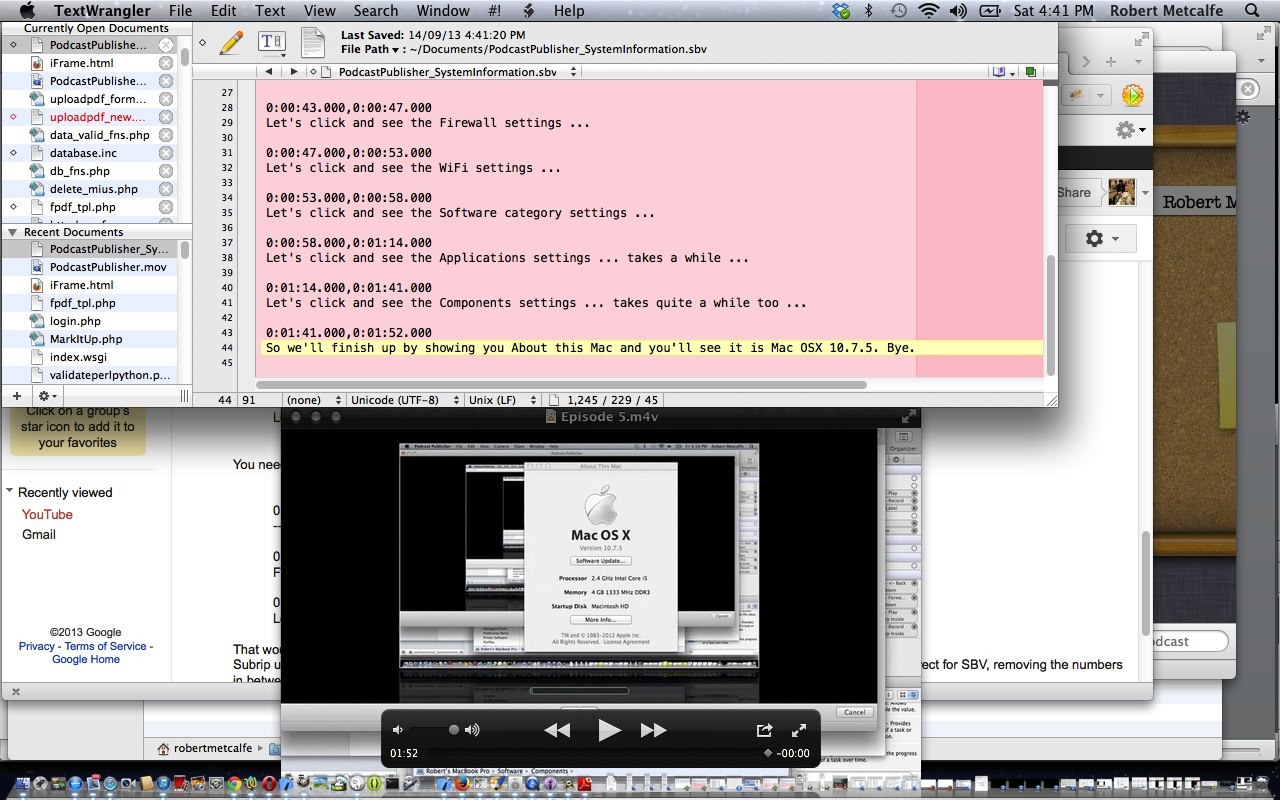


wonderful points altogether, you simply gained a new reader. What would you recommend in regards to your post that you made some days ago? Any positive?
After examine several from the weblog articles in your internet site nowadays, and I the truth is like your way of blogging and site-building. I saved that so as to my individual book mark world wide web site checklist and can likely be checking back shortly. Could you try my internet site for the reason that accurately and also inform me what you believe.
I?m certain there are a great deal of added good instances within the long term for individuals who study your website.
Howdy I’m so thrilled I discovered your web site, I genuinely discovered you by error, even though I was searching on Google for something else, Anyways I am here now and would just like to say cheers for a remarkable post and a all round thrilling weblog (I also love the theme/design), I don’t have time to look more than it all at the minute but I’ve bookmarked it and also included your RSS feeds, so when I’ve time I will be back to read far more, Please do maintain up the great job.
Hi my friend! I want to say that this post is incredible, nice written and incorporate approximately all significant infos. I’d like to see far more posts like this .
I’m normally to running a weblog and i in fact recognize your content. The write-up has truly peaks my interest. I am going to bookmark your web site and keep checking for new info.
Hiya, I’m really glad I have found this information. Nowadays bloggers publish just about gossips and net and this is really frustrating. A good site with interesting content, this is what I need. Thank you for keeping this website, I will be visiting it. Do you do newsletters? Can’t find it.
My husband and i were so contented that Edward managed to conclude his web research with the ideas he discovered through the site. It’s not at all simplistic just to choose to be offering techniques that people may have been making money from. And now we recognize we have got the website owner to thank for that. The main illustrations you have made, the easy blog navigation, the relationships you give support to instill – it is mostly impressive, and it’s really aiding our son and our family imagine that this article is excellent, which is seriously vital. Thanks for the whole thing!
I really wanted to write down a small note to say thanks to you for the magnificent suggestions you are showing at this site. My time-consuming internet investigation has at the end of the day been paid with excellent ideas to write about with my good friends. I would declare that most of us site visitors actually are undeniably endowed to live in a wonderful community with so many wonderful individuals with insightful secrets. I feel pretty privileged to have come across the webpages and look forward to so many more fun minutes reading here. Thanks again for all the details.
Well I sincerely enjoyed studying it. This subject provided by you is very helpful for accurate planning.
Unquestionably practical viewpoint, thank you for giving.. Wonderful ideas you’ve got here.. Definitely good viewpoint, appreciate your sharing.. So pleased to have discovered this submit..
Appreciate the post you delivered.. Definitely practical viewpoint, many thanks for sharing with us.. My personal searches seem total.. thank you. Unquestionably handy perception, thank you for expression..
yes, investigation is having to pay off. My personal web surfing seem total.. thanks. Fantastic beliefs you might have here.. Certainly effective perception, appreciate your giving..
My web searches seem total.. thanks. Isn’t it great any time you locate a good article? Truly practical perspective, many thanks for posting.. Adoring the page.. thanks alot
It’s a shame you don’t have a donate button! I’d certainly donate to this excellent blog! I guess for now i’ll settle for bookmarking and adding your RSS feed to my Google account. I look forward to brand new updates and will share this blog with my Facebook group. Talk soon!|
Whats up very nice blog!! Man .. Excellent .. Superb .. I’ll bookmark your site and take the feeds additionally¡KI am satisfied to seek out numerous helpful information here in the submit, we want develop extra strategies in this regard, thank you for sharing. . . . . .
I would like to thank you for the efforts you’ve put in writing this site. I’m hoping the same high-grade website post from you in the upcoming as well. In fact your creative writing abilities has inspired me to get my own website now. Really the blogging is spreading its wings fast. Your write up is a good example of it.
You did a great job! This post sound really great.
I saw something like a few weeks ago, something like this https://thecincinnatusstandard.com/sample-essay-on-corporate-social-responsibility-2/, but you did in-depth research,
and your post appears to be more persuasive than others.
I’m amazed by the arguments you provided as well as the style of your
post. I like when articles are both informative and interesting, when even boring facts
are presented in an interactive manner. Well, it’s definitely about your post.