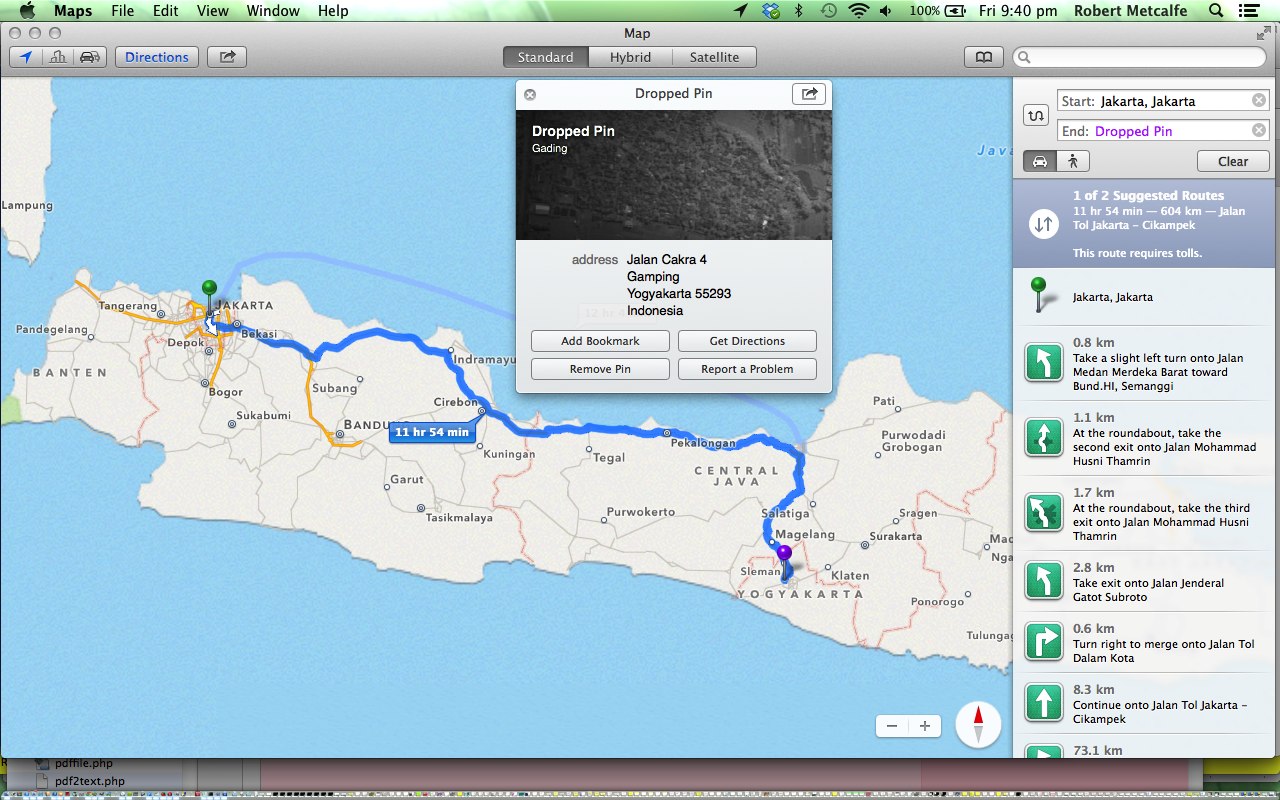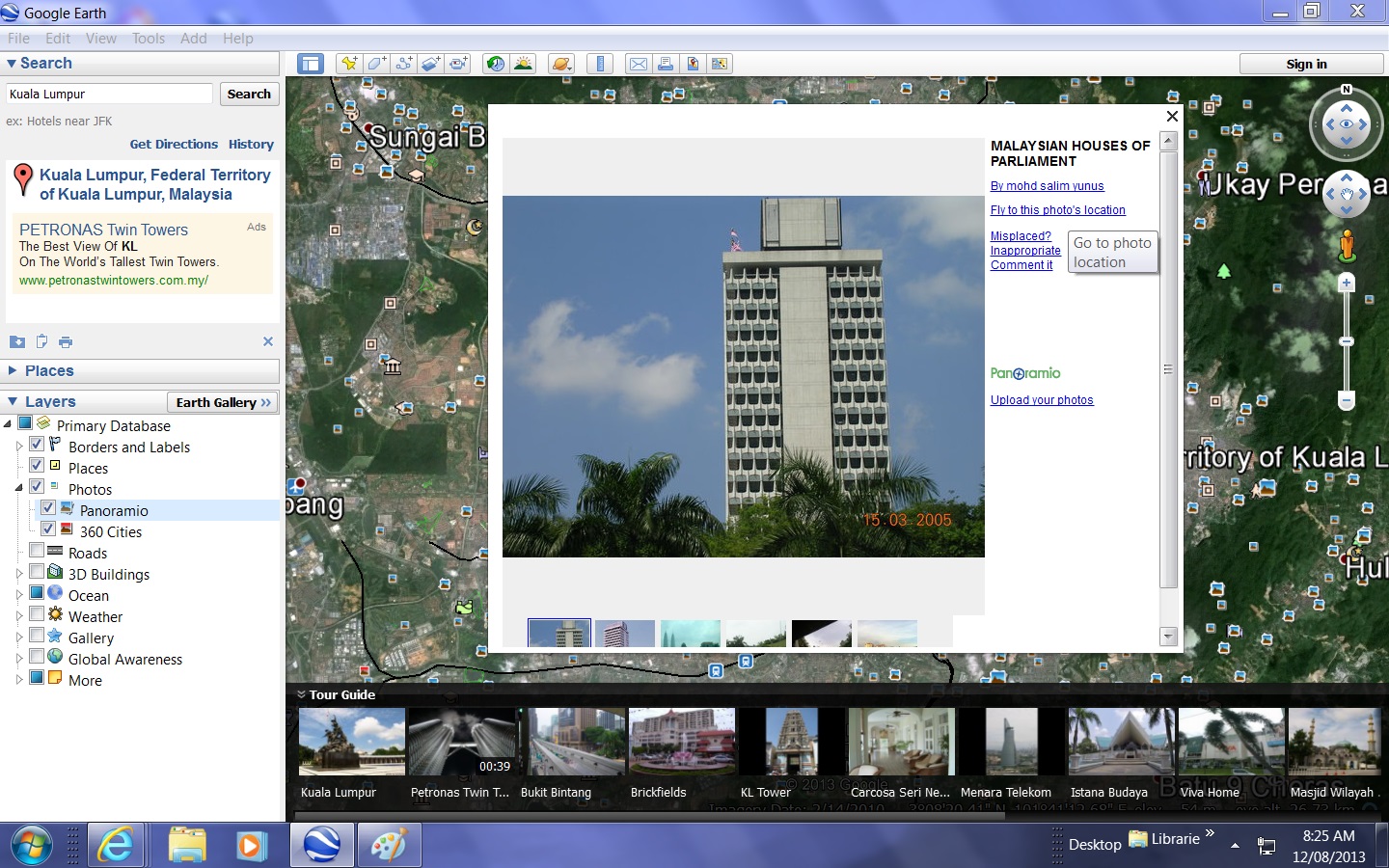The Maps application on Mac OS X Mavericks (10.9.1) is great for planning trips and exploring the world on your posterior, if you’ll pardon the bottom-dwelling reference. In an earlier tutorial called Google Earth Primer Tutorial we showed another great application with the same aim, and you may want to compare and contrast, or perhaps you are one of those who contrasts and compares, but please do not be thran and comtrast and conpare (this spelling checker is so unkind … ask any thran Irish resident). We are so lucky with the brilliant range of “where” applications out there on the net and in desktop application form, and no matter what application you choose in this regard, to suit whatever platform you have, you will more than likely be impressed.
So please enjoy our tutorial here, zooming around the Earth … Martians may enter a portal here instead.
Link to Mac Mavericks Maps information here from Apple.
Previous relevant Google Earth Primer Tutorial is shown below.
Google Earth is an incredible application which, maybe, should be taken in doses, otherwise you’ll know too much about where you’re going on holidays, and it’ll be like déjà vu all over again. As you may have guessed from the title Google Earth is a 3-D view of Mars … sorry, Earth … using wonderful maps and photographs and videos and people’s knowledge, which makes it a great tool for research or to plan your travel, or to reminisce about travel, or to go travelling in the mind. You may have heard of Google Maps as well, where you see maps of various sorts and directional information to get to where you are going quite smoothly, and one day we may do a tutorial on this as well. Let’s look at the incredibly interesting Wikipedia entry for Google Earth below.
Google Earth is a virtual globe, map and geographical information program that was originally called EarthViewer 3D, and was created by Keyhole, Inc, a Central Intelligence Agency (CIA) funded company acquired by Google in 2004 (see In-Q-Tel). It maps the Earth by the superimposition of images obtained from satellite imagery, aerial photography and GIS 3D globe. It was available under three different licenses, two currently: Google Earth, a free version with limited function; Google Earth Plus (discontinued),[4][5] which included additional features; and Google Earth Pro ($399 per year), which is intended for commercial use.[6]
The product, re-released as Google Earth in 2005, is currently available for use on personal computers running Windows 2000 and above, Mac OS X 10.3.9 and above, Linux kernel: 2.6 or later (released on June 12, 2006), and FreeBSD. Google Earth is also available as a browser plugin which was released on May 28, 2008.[7] It was also made available for mobile viewers on the iPhone OS on October 28, 2008, as a free download from the App Store, and is available to Android users as a free app in the Google Play store. In addition to releasing an updated Keyhole based client, Google also added the imagery from the Earth database to their web-based mapping software, Google Maps. The release of Google Earth in June 2005 to the public caused a more than tenfold increase in media coverage on virtual globes between 2004 and 2005,[8] driving public interest in geospatial technologies and applications. As of October 2011, Google Earth has been downloaded more than a billion times.[9][10]
For other parts of the surface of the Earth, 3D images of terrain and buildings are available. Google Earth uses digital elevation model (DEM) data collected by NASA’s Shuttle Radar Topography Mission (SRTM).[11] This means one can view the whole earth in three dimensions. Since November 2006, the 3D views of many mountains, including Mount Everest, have been improved by the use of supplementary DEM data to fill the gaps in SRTM coverage.[12]
Many people use the applications to add their own data, making them available through various sources, such as the Bulletin Board Systems (BBS) or blogs mentioned in the link section below. Google Earth is able to show all kinds of images overlaid on the surface of the earth and is also a Web Map Service client. Google Earth supports managing three-dimensional Geospatial data through Keyhole Markup Language (KML).[13]
It strikes me that if you like Google Earth, one day you should see if you can play the computer game Where In The World Is Carmen Sandiego?
Let’s see some use of Google Earth in action for an already installed Windows scenario and then for an installation and usage on a Mac laptop.
Link to Google Earth “spiritual home” … via Google.
If this was interesting you may be interested in this too.
If this was interesting you may be interested in this too.