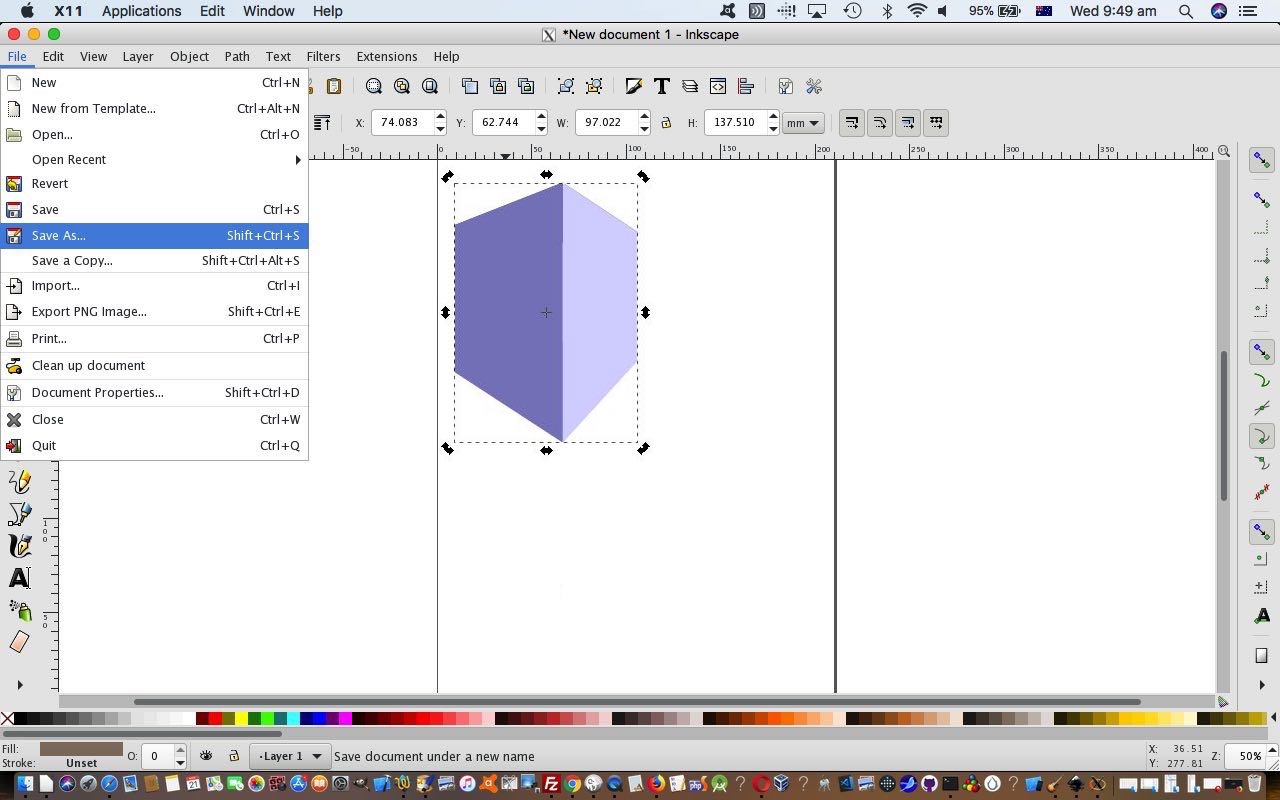As far as image editing goes at RJM Programming, we turn to …
- PaintBrush (the Mac OS X one) for more than 90% of the simpler work … and then use …
- Preview (Mac OS X) occasionally to do with resizing tasks … but, more often, for the rest of the work we use …
- Gimp (Mac OS X desk application as XQuartz or X11) for jobs requiring special effects or filters or opacity or colourization or hue control
But what if you want to “Export As…” SVG? None of the applications above, “out of the box” “Export As…” SVG. First off, let’s get a reason for this from this very useful link, thanks …
GIMP is a raster graphics editor application. SVG is a form of vector graphics. If you want to edit SVG files, you should install the inkscape package and use Inkscape instead.
Yes, the SVG image format is a vector graphics image format, and that is the difference. So we went along with the advice and used, for our Mac OS X system the DMG method of (free, open source) install at the Inkscape website to get things rolling along.
Today’s PDF presentation takes it up from that point, showing us Creating a 3D Box and dragging our way to creating a 3D Box shape that we “Save As…” (because now we are well and truly in the “vector” woooorrrrrrlllllld) /Applications/MAMP/htdocs/drawing.svg … why? Well, it’s our way to remind you, as we so often do, that the MAMP local Apache/PHP/MySql web server document root, by default, points at /Applications/MAMP/htdocs/ and in a web browser, with MAMP activated, points at (the URL prefix) HTTP://localhost:8888/ and so us lobbing onto …
HTTP://localhost:8888/drawing.svg
… has you seeing what we saw on MAMP (and then we uploaded this to the RJM Programming website place you are accessing with the link above). What you need to do this is a (s)ftp desktop application like FileZilla. Web server maintenance 101.
If this was interesting you may be interested in this too.