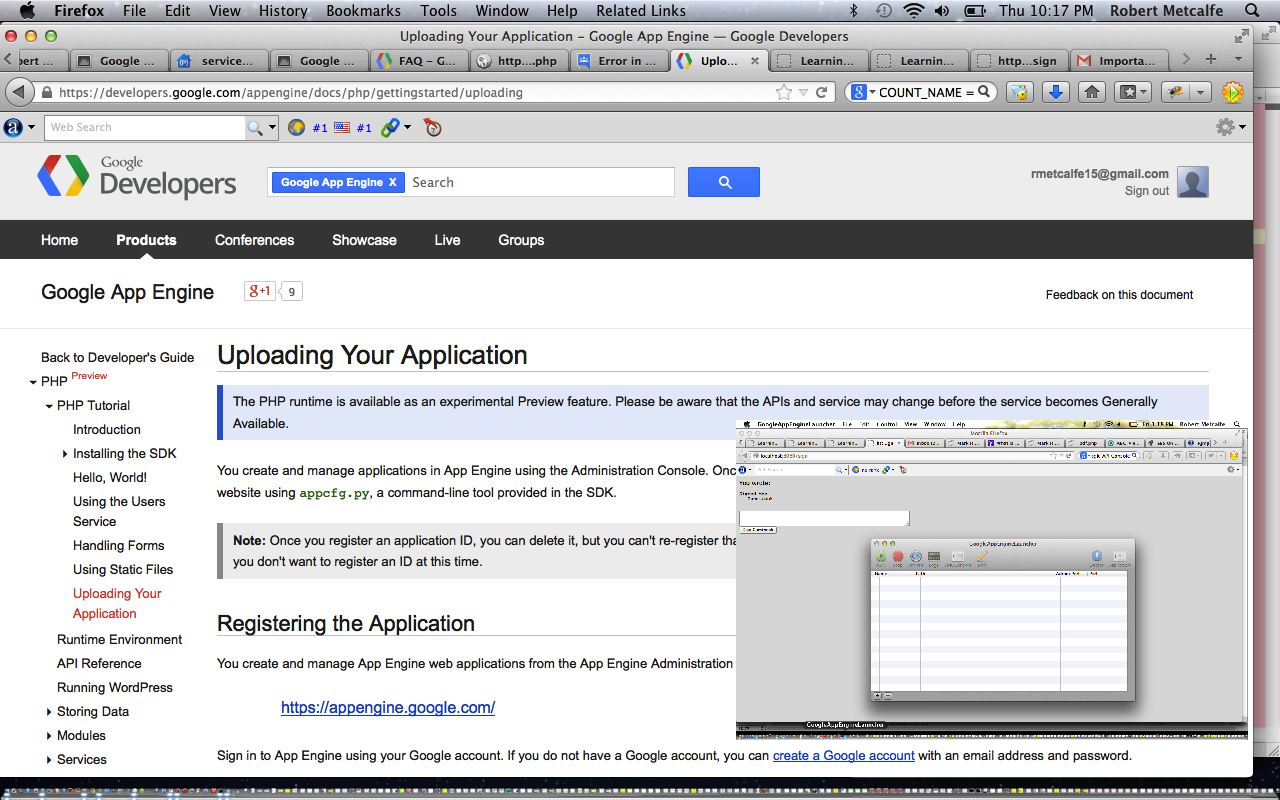The tutorial today makes a start on quite a large topic, and with such scenarios it may not suit all readers, but here goes.
We introduce a very big acronym today, even though it is only three letters … API … so what does API stand for? It stands for Application Programming Interface, and all those who expected the Smart Alec answer of The Senate or Better Conditions or Older Citizens on the Bus please stand up and take a good hard look at yourselves … do you need a shave? … is there some trouble with the highlights? … by any chance, is your name Alec? … yes? (and you’re not from an archipelago off the southwestern tip of the Cornish peninsula of Great Britain?)
The idea of an API is to specify how software components should work with each other, and here, would like to defer to Wikipedia:
An application programming interface (API) specifies how some software components should interact with each other.
In addition to accessing databases or computer hardware, such as hard disk drives or video cards, an API can be used to ease the work of programming graphical user interface components. In practice, many times an API comes in the form of a library that includes specifications for routines, data structures, object classes, and variables. In some other cases, notably for SOAP and REST services, an API comes as just a specification of remote calls exposed to the API consumers.[1]
An API specification can take many forms, including an International Standard such as POSIX, vendor documentation such as the Microsoft Windows API, the libraries of a programming language, e.g., Standard Template Library in C++ or Java API. Web APIs are also a vital component of today’s web fabric. An API differs from an application binary interface (ABI) in that an API is source code based while an ABI is a binary interface. For instance POSIX is an API, while the Linux Standard Base is an ABI.[2]
Google provides a myriad of API ideas and functions that they share with the IT crowd (plus, secondly, cousins), and for that, a lot of us are very thankful. So, today, we start down the line of the long running Google API Console environment tutorials, with an install, and hello world starting app. My strong advice for beginners on this one is to start at the start … erudite, huh?
Hope you get something out of today’s tutorial. If it leaves you buzzing that’ll be the addition of ary I’d guess.
Below are some good background reading for the concepts of this tutorial about Google API Console, all via Wikipedia:
- API (from which the quote above was derived)
- SDK (Software Development Kit)
- Plug in
- DOM (Document Object Model)
- Calling convention
- Google Play Developer Console (Google Cloud Console) … maybe only available for Gmail users
Link to PHP programming source code for the hello world work helloworld.php
Link to Google app.yaml for the hello world work called app.yaml
If this was interesting you may be interested in this too.