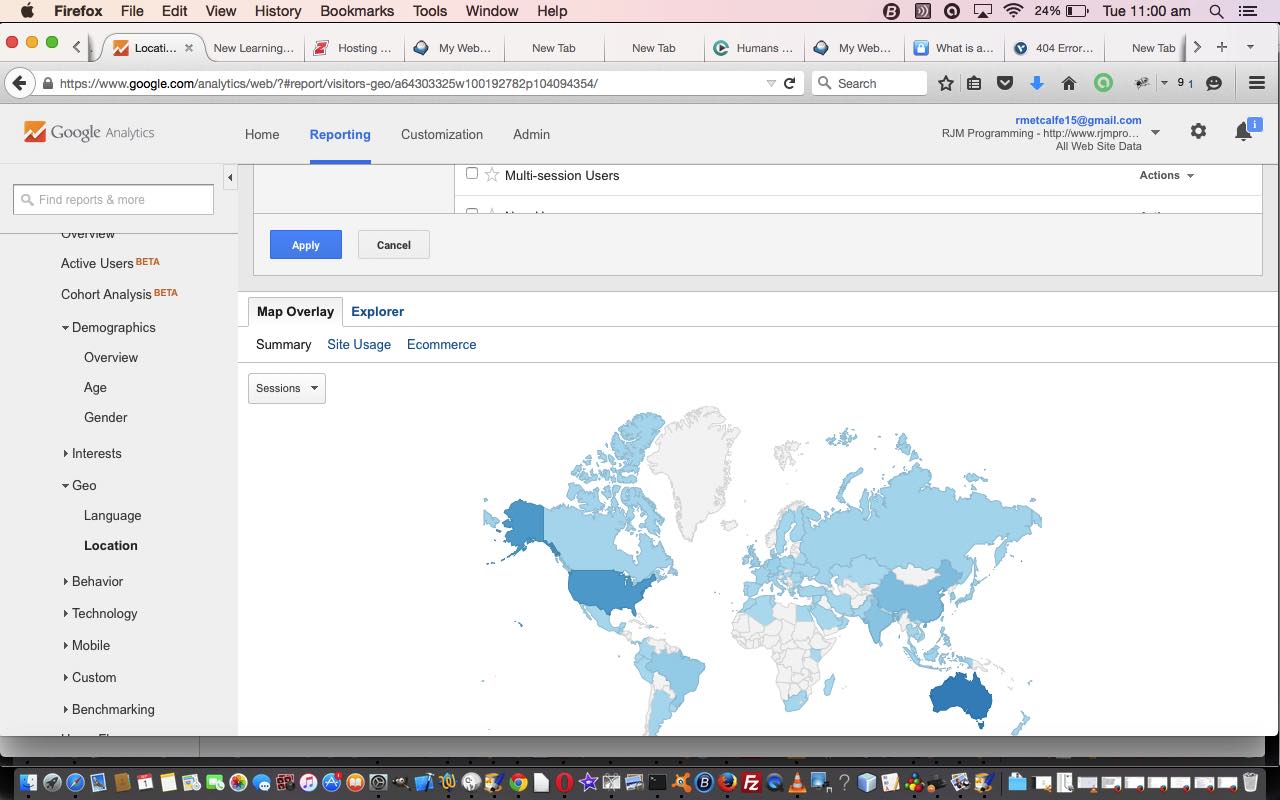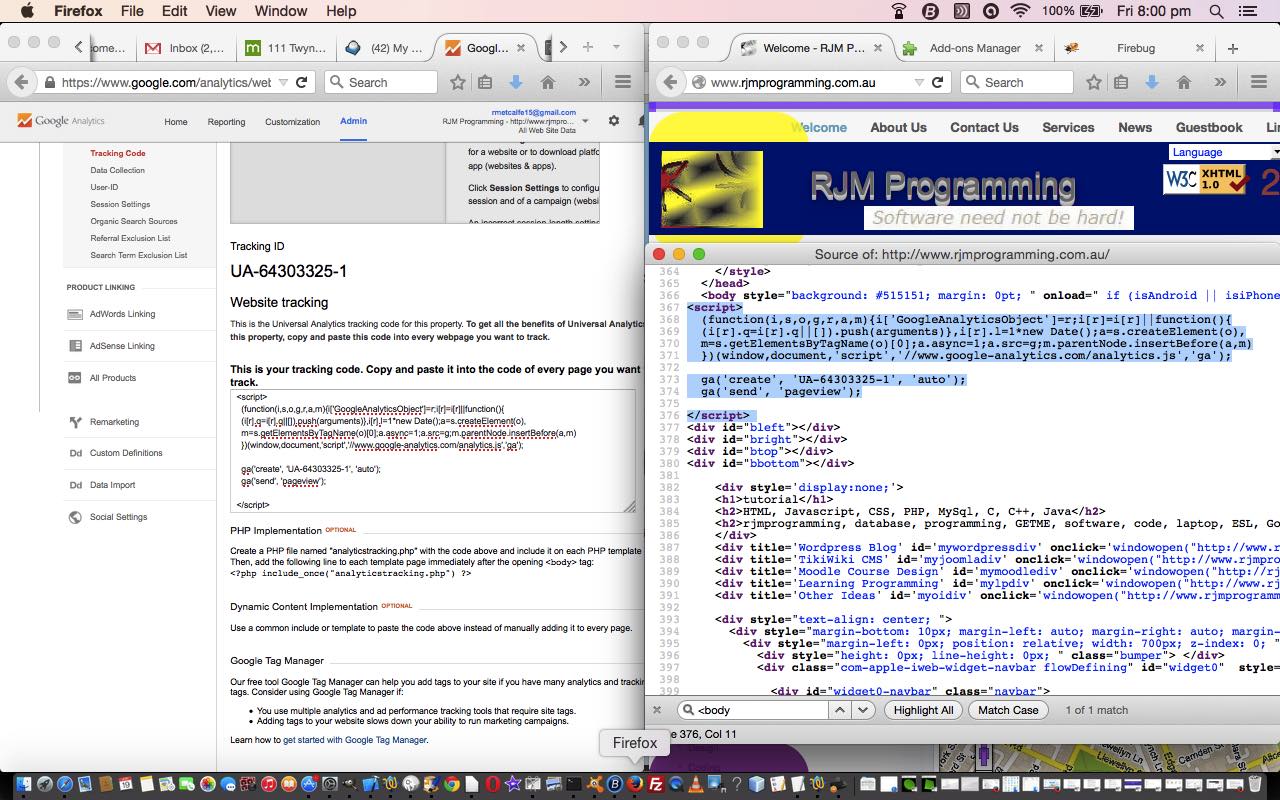We’ve had Google Analytics analyzing web traffic at rjmprogramming.com.au now for some time after implementing it a while back with Google Analytics Implementation Primer Tutorial as shown below.
We set out the case, back then, with …
If you manage a website you may be looking for ways in which to measure traffic to the website and the demographics of who views the website, as we do, also, with our WordPress version 4.1.1 blog posting at Google Analytics Reporting Follow Up Tutorial.
… and the verdict, after letting it settle in for a while? We think it is a great reporting tool to use for getting a handle on what the demographics by age or gender, or languages or locations of use might be for your audience, and you can even see how many are on in real time, if you like.
Such analyses can then lead you onto questions about whether advertising might suit your situation. Google has its Google AdWords product to help out here.
As well, with Google Analytics there are breakdowns of the reporting regarding mobile usage and social media presence, all very important aspects to web traffic these days.
And if you forget to look, Google send you email with links to get you looking, which is as easy as falling off a log if you are already logged into Gmail, as we are most of the time here.
So maybe you want to get started with Google Analytics?
Previous relevant Google Analytics Implementation Primer Tutorial is shown below.
If you manage a website you may be looking for ways in which to measure traffic to the website and the demographics of who views the website, as we do, also, with our WordPress version 4.1.1 blog posting at Google Analytics Implementation Primer Tutorial.
One popular choice as a tool to facilitate this is called Google Analytics (by Google), and today we show Google Analytics being implemented for some of the RJM Programming domain at www.rjmprogramming.com.au
Google put it this way … 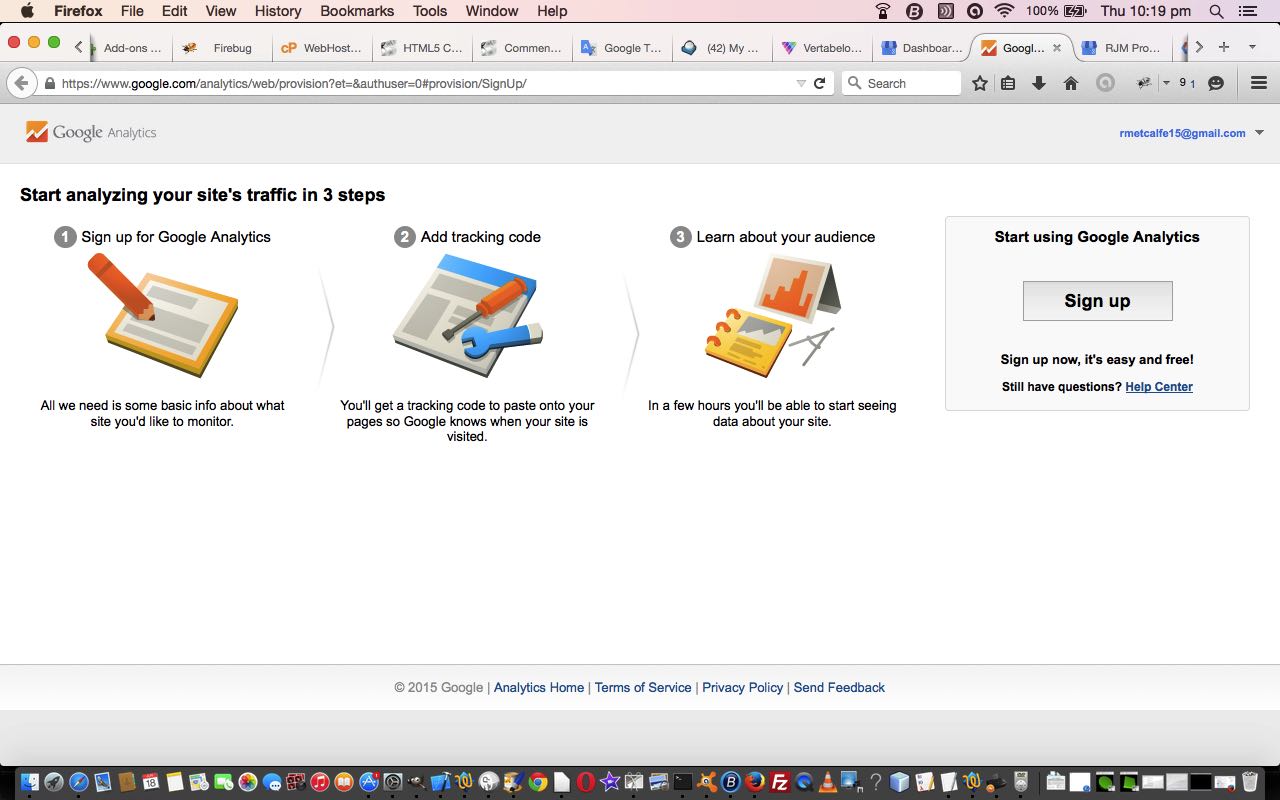
- Sign up for Google Analytics
- Add tracking code
- Learn about your audience
Please review our implementation of Google Analytics, consisting of “Sign up for Google Analytics” and “Add tracking code”, then stay tuned for future blog posting regarding “Learning about your audience” or Google Analytics Reporting Functionality.
If this was interesting you may be interested in this too.
If this was interesting you may be interested in this too.