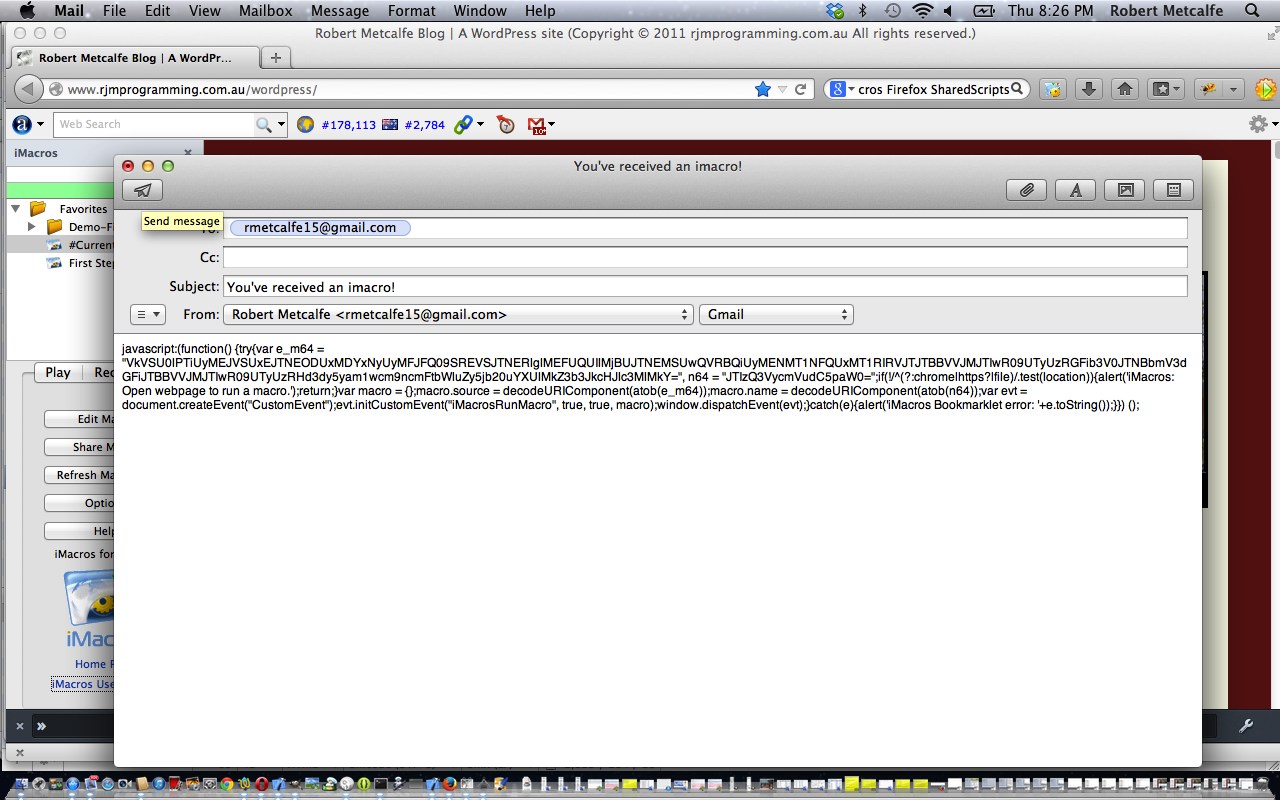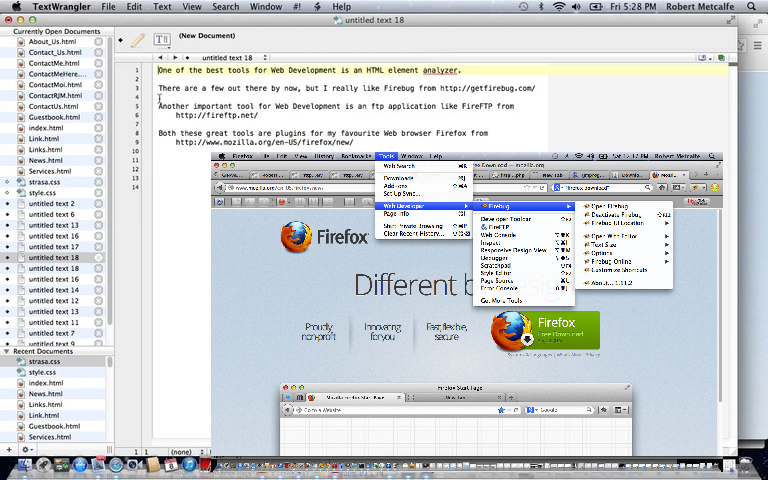Today’s tutorial about a Firefox web browser add-on called iMacros which can record a series of Firefox web browser session actions builds on the previous Firefox and Favourite Plugins Tutorial as shown below. The Firefox web browser has excellent possibilities for add-ons, extensions and plugins to extend its functionality, which is already very good “out of the box”. We need to stop and pause to explain the differences between Firefox add-on, extension and plugin, and, for this purpose, you should read here, as you see fit. Did you see “fit” anywhere? (Chortle, chortle).
The Firefox add-on iMacros looks good as a recorder of the actions you take to perform a procedure, if your procedure can take place entirely from within the Firefox web browser. So this could be good for demonstrating, or showing web-based reports or to navigate to a deeply embedded web page of interest. It has similarities to AutoHotKey except that iMacros is purely for use within the Firefox web browser, and because of this, it outputs its recordings as like a Bookmarklet (see tutorials here) which you could use as a one-off address bar paste (after copy) or as a way to create a reusable Firefox Bookmarklet (accessible from the Bookmarks menu).
The iMacros add-on has sharing arrangements for Facebook sharing or to share via shared URLs or via email (of the Bookmarklet).
Here is a link to the downloadable iMacros script that resulted from this tutorial, which you could rename to #Current.iim as required.
Hope you enjoy today’s tutorial.
Previous Firefox and Favourite Plugins Tutorial is shown below.
Tutorial …
Transcript:
One of the best tools for Web Development is an HTML element analyzer.
There are a few out there by now, but I really like Firebug from //getfirebug.com/
Both these great tools are plugins for my favourite Web browser Firefox from
//www.mozilla.org/en-US/firefox/new/
Another important tool for Web Development is an ftp application like FireFTP from
//fireftp.net/
So let’s have a look at Firefox, briefly, and Firebug and FireFTP …
If this was interesting you may be interested in this too.
If this was interesting you may be interested in this too.