C++ using Visual Studio is a great language to learn. If you like C++ you may eventually like Java, and vice versa. It has sophisticated data structures, can be Object Oriented and makes great Windows desktop applications.
In this tutorial I set out to, once again, forlornly (because I still can’t accept it), to show you the Visual Studio Express way of attempting to create a Deployment Method for a (C++) Application using a Microsoft approach of some sort.
Started with search engine (all right, Google) searches of the issue and landed on the old “Redistributable” land (got huge amount of déjà_vu, but, “Did I learn?” … “No way, Jose.”).
Definitely think this requires a different later tutorial, but will keep the realistic dead-end early slides of the tutorial as an illustration of “learning by trying to keep afloat”*.
Before you say “he walks on water” getting a Visual Studio Express Deployment Project going (emphasis on “Express” … because non-Express versions are fine allowing it) … Curb Your Enthusiasm (wasn’t that a television show?!) … it was, once again, a dead end, but it did go to show that you can learn lots from Windows installations, even with (or particularly from) the scary bits when they throw up the unexpected.
Long story short, accidentally ended up upgrading my .Net Framework version.
Happily, in this day and age the search engines (all right, Google) come to the rescue with all manner of advice, by feeding said engines the exact error message (minus the numbers or directory/file names specific to your laptop or PC … and, as required chunked into separate “blah” “blah2″ “blah3″ bits .. in our case “LINK : fatal error LNK1104: cannot open file”).
Sounds trivial, but always find it quite disturbing when the first or second action you take after an install goes wrong, and this is what happened during the Link part of Building the Application the next time (and the first time).
Anyway, eventually got to a great webpage of advice and did the first two suggestions, with the third clinching the issue (is this English?! … anyway, you get what I mean).
Other thing in the tutorial is to show that Visual Studio C++ supports WebView toolbox components, so your desktop world suddenly opens up, potentially, into “webland”.
Hope you enjoy the tutorial.
Back to original idea, my best advice remains Advanced Installer Primer Tutorial, which is very good.
* There is a good argument to say that sometimes reading (a lot) ahead or doing courses can save time from such mistakes, and this is often not a bad argument.
Background reading apt for this tutorial could be (all from Wikipedia):
If this was interesting you may be interested in this too.

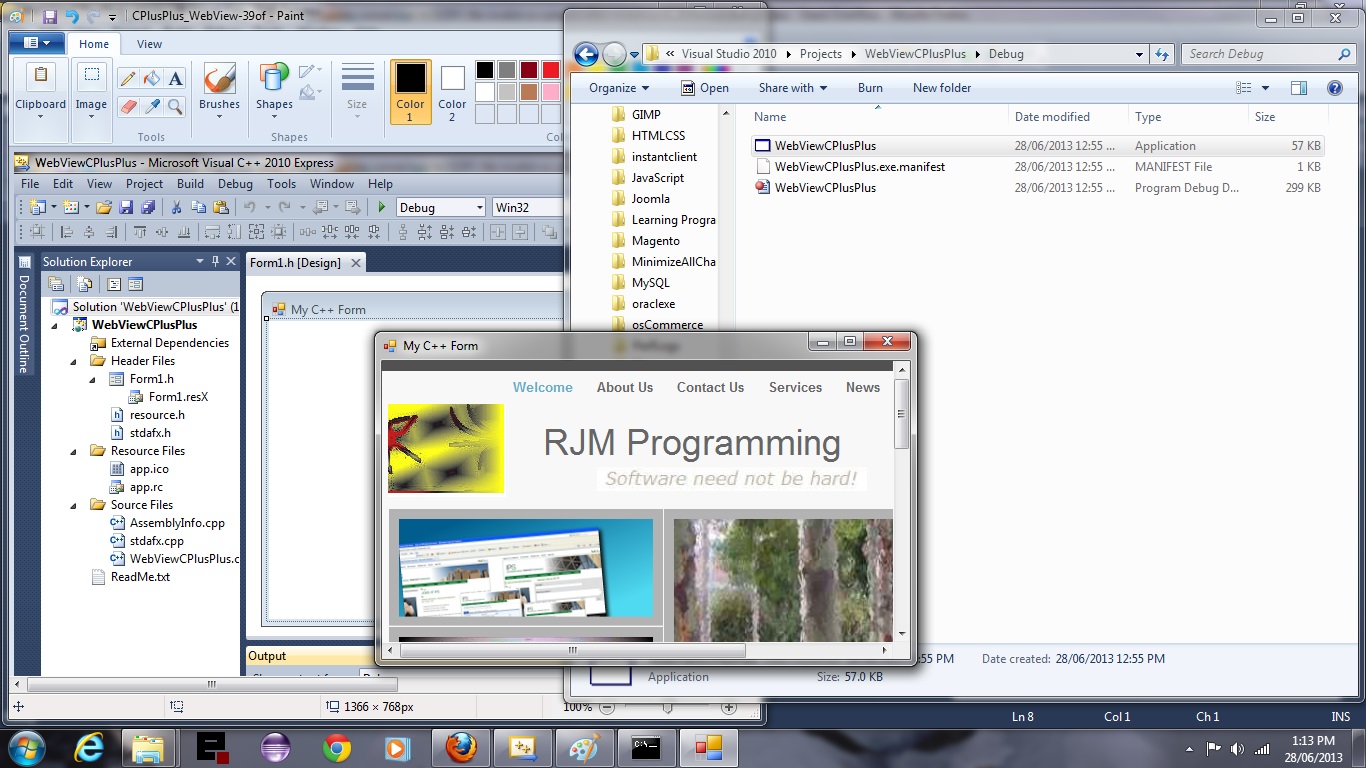


Thanks a lot for giving everyone a very spectacular possiblity to check tips from this website. It is usually very beneficial and jam-packed with fun for me personally and my office fellow workers to search your web site no less than three times per week to see the latest issues you will have. Not to mention, I am just certainly astounded considering the breathtaking guidelines served by you. Selected 2 points on this page are unquestionably the most beneficial we have all ever had.