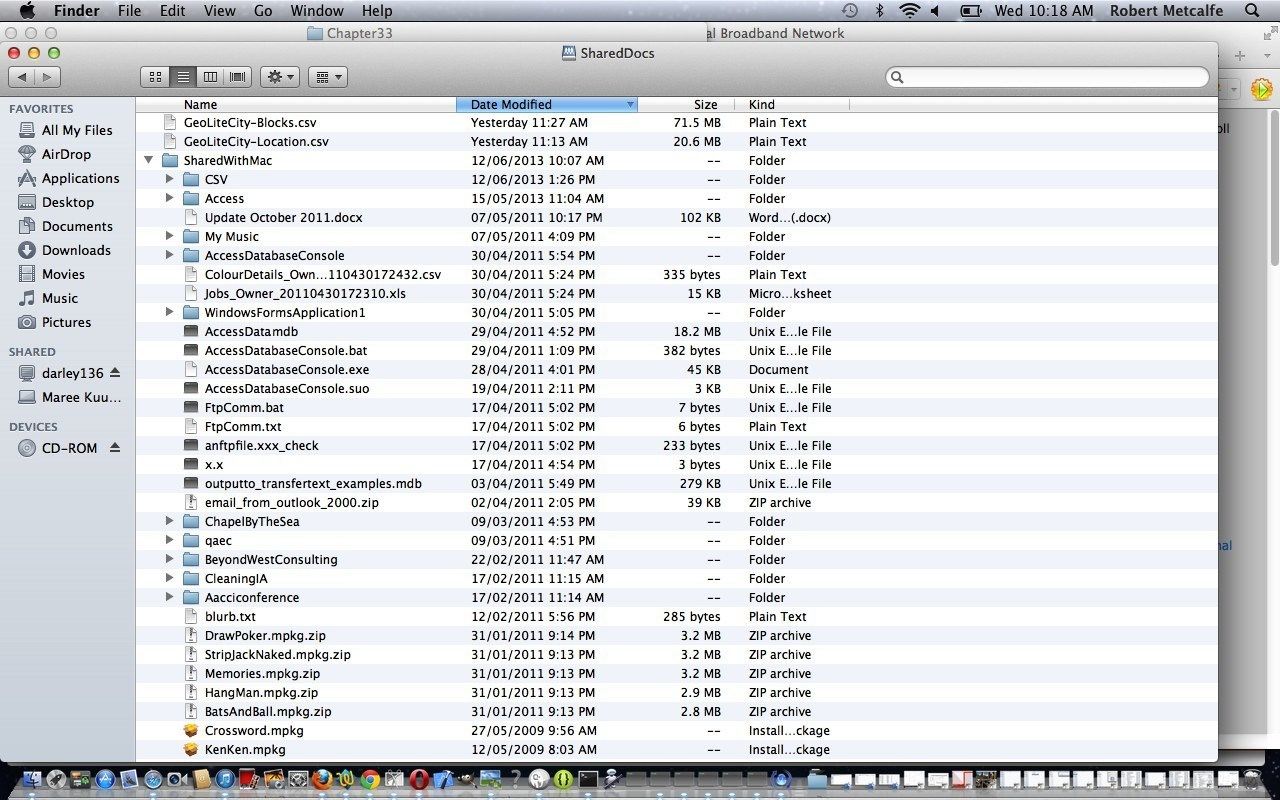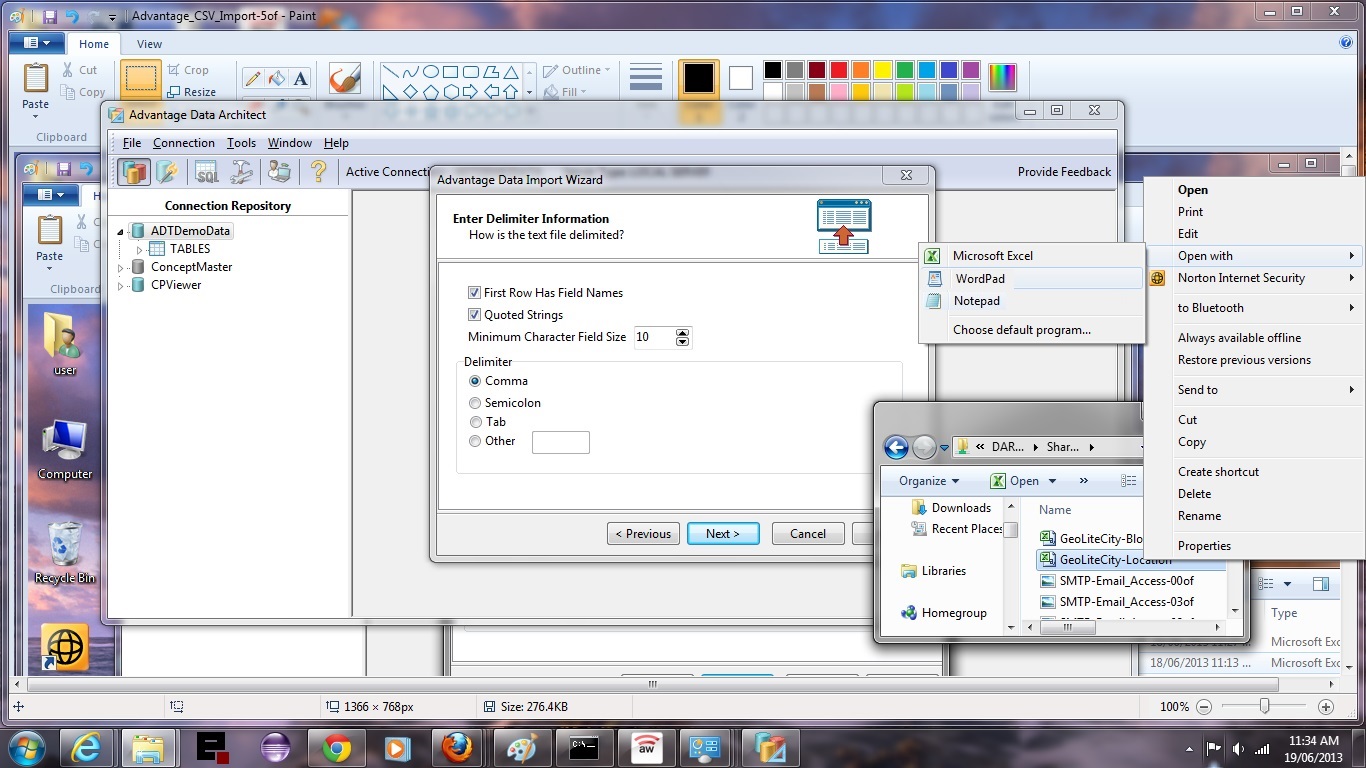Welcome to the Advantage (Database Server) CSV Import via File Server Sharing Primer Tutorial where you can see the preparation of the CSV data being shared between a Mac laptop (where it was originally) and a Windows (PC) Laptop where the Advantage Database Server and Database sits, shared via File Server File Sharing functionality on both sides. During the part of the tutorial where we see the file transferred from the Mac laptop to the Windows laptop, on the Mac laptop screens you will see the “smb:” designation. This “smb:” is an indicator of the underlying use on the Mac laptop of the Linux suite of applications called Samba which enables a Linux system to act as a Microsoft Windows file and print server. You can read more about Samba here from Wikipedia.
Advantage Database Server is a relational database management system (RDBMS) for small to medium sized businesses by Sybase iAnywhere. Database author Cary Jensen describes Advantage as follows: “Advantage has been around since 1993, when it was introduced to provide a stable solution for Clipper developers who were tired of slow performance and corrupt indexes inherent to file server-based databases. Over the years, ADS has grown in both popularity and features. Advantage is now a mature product with an impressive collection of features that rival many of the more expensive and complicated database servers”.[1]
“In short, the Advantage Database Server is a high-performance, low-maintenance, remote database server that permits you to easily build and deploy client/server applications and web-based applications”.[2]
Advantage Database Server is an excellent database to use and its SQL is an excellent tool to learn and use in conjunction with the Visual Studio suite of Visual C# and VB.Net, where its integration is quite good. Here we look at its CSV import capabilities.
The CSV data used is from GeoLite Free Downloadable Databases for whom I give thanks, because, as we all know, interesting data is INTERESTING!!
Its database structure is easy to follow with individual Windows files for each table’s contents and a separate individual file for a table’s index data. This is a fairly big difference in architecture to MS-SQL.
For the entree tutorial (bon apetit) you can see the preparation of the CSV data being shared between a Mac laptop (where it was originally) and a Windows (PC) Laptop where the Advantage Database Server and Database sits, shared via File Server File Sharing functionality on both sides.
In this primer tutorial you can see the Advantage Data Architect program in use after a successful install. By the way, it would have been better to make [GeoLiteCity-Blocks].[locId] as an integer data type (was a bit dozy at the time), and then the SQL query you see near the end of the tutorial would not have needed the convert() function usage (and so the query would become faster). This is a lesson about how important it is to get index (key) fields to be “apples for apples” as much as is humanly possible. Also be aware that index (key) fields that can be made to be numeric will perform faster than character data fields (with more than one character) in any database. Want to direct you towards some useful links below.
Link to Advantage Database Server more information … via Wikipedia, from where quote above came.
Link to Advantage Database Server download page … via Sybase.
Link to Advantage Database Server installation advice page … via Sybase.
Link to Advantage Database Server (developer) home at Sybase (a SAP company) … via Sybase (a SAP company).
Link to Advantage Database Server jobs done … Advantage Database Server jobs done … some of personal experience.
Below are some good background reading for the concepts of these tutorials all via Wikipedia:
This product includes GeoLite data created by MaxMind, available from
//www.maxmind.com.
If this was interesting you may be interested in this too.