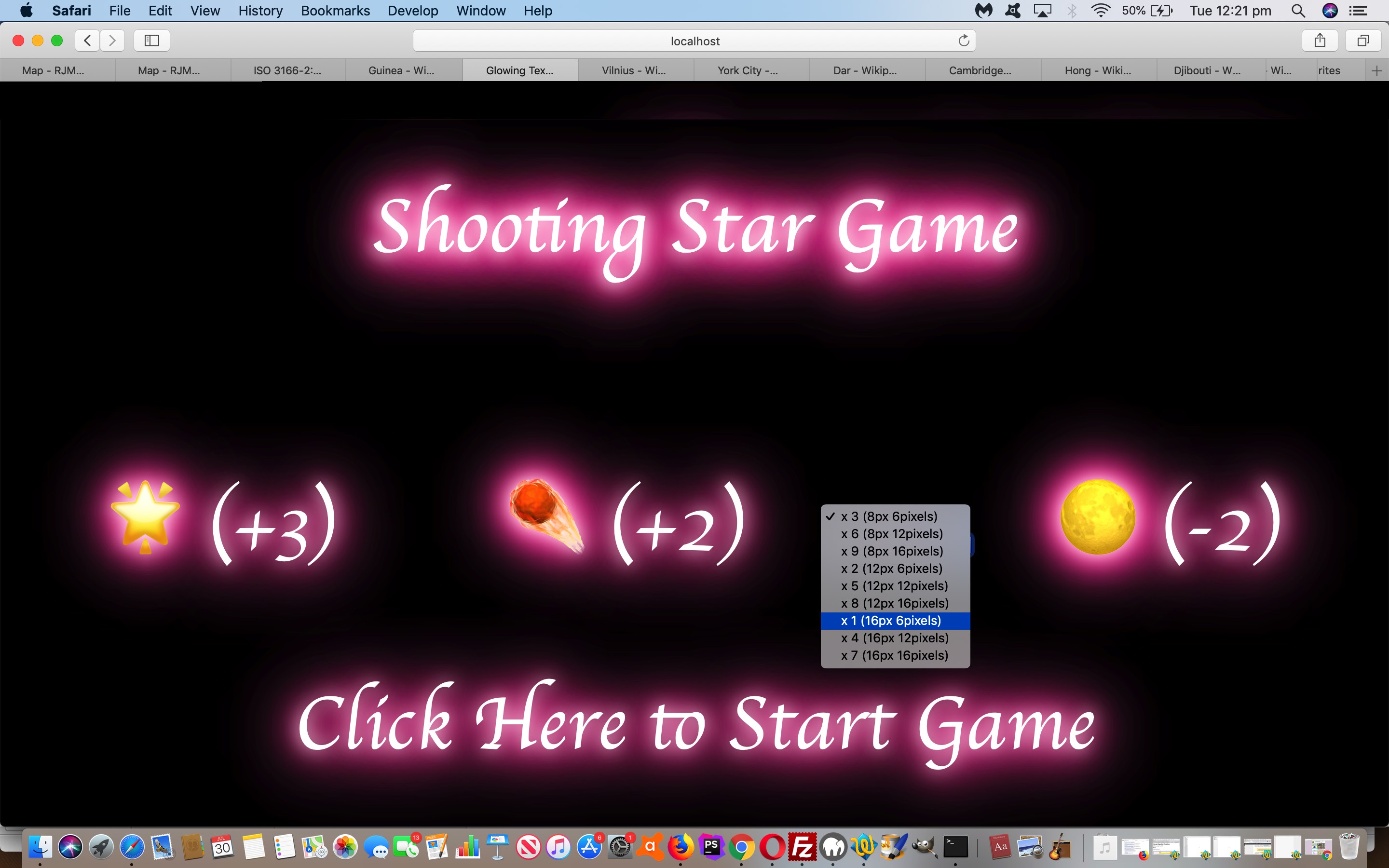We’ve got one of those pretty simple “click ‘em up” games for you today, inspired by the CSS brilliance of W3School’s glowing text idea, thanks.
That set us to thinking of Emojis we could apply (in front of the great background ideas derived from this advice) and looked up Emojipedia (is good for looking up Emoji names or concepts in words) and onto FileFormat Information (is great for HTML Entity determinations for your less complex Emojis) and even Iemoji (is great for HTML Entity determinations for Emojis of all complexities) to determine some components to our game, those being …
- 🌟 … star
- ☄️ … comet
- 🌕 … moon
… which, in turn, led to thoughts regarding a game …
- for one player
- that rewards fast reflexes … and …
- scores via onclick event logic on each component
- according to levels of difficulty … and …
- lessens the score for “blazing away” clicks (or touches) … for that, if a player score is (made up of) score/goes then “goes” is incremented by any document.body onclick event during the game
Levels of difficulty … pour quoi? Well, we can change the …
- Emoji font-size … and/or …
- Movement potential of emoji (in pixels) in any “setTimeout(movecomponents, 100);” 1/10th of a second call cycle
Have a go of today’s shooting_star_game.html game if you like, to see this in action.
If this was interesting you may be interested in this too.