There are (at the very least) a couple of useful “equivalence” file naming ideas regarding web applications …
- the equivalence of .jpeg and .jpg extensions … the same content can be pointed at two different ways, effectively, by a server-side programming in PHP or ASP.Net, for example … as we talked about with the “Did you know?” of FFmpeg Image Optimization Primer Tutorial
- the hierarchical “equivalence” of .htm and .html … default Apache/PHP(/MySql) web servers have order of priority “index.htm” then “index.html” then “index.php”, IIS (hosting ASP.Net) web servers have order of priority “default.htm” then “default.html” then “default.aspx” then “default.asp” (where a URL source filename is not specified as in the RJM Programming landing page URL of http://www.rjmprogramming.com.au)
For many years we’ve allowed the RJM Programming landing page URL of http://www.rjmprogramming.com.au point at Apache web server [DocumentRoot]/index.html (by not having a [DocumentRoot]/index.htm exist) … that looked like … 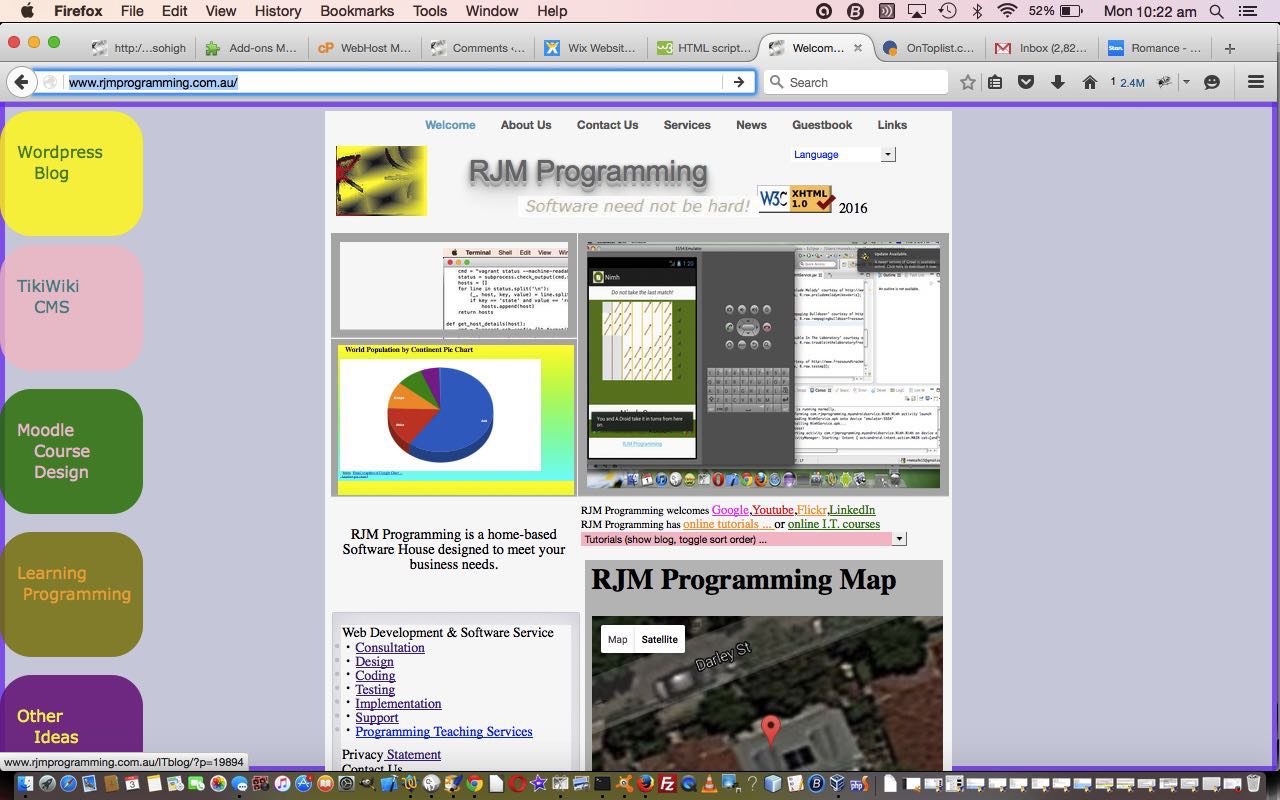
… but as of 2/2/2016 we’ve set out to make changes which we’ll keep you up to date with. And we used this hierarchy of “.htm” and “.html” to our advantage by now having the RJM Programming landing page URL of http://www.rjmprogramming.com.au point at (the newly existant) Apache web server [DocumentRoot]/index.htm which in turn calls [DocumentRoot]/index.html in an HTML iframe element, as you can see from the 2/2/2016 live run. This arrangement may change over time. This is all work in progress.
We encased the HTML iframe element above in an HTML div element and added one of our http://www.rjmprogramming.com.au/ephemeral images as an HTML body element background image. So as we leave it on 2/2/2016 the RJM Programming landing page looks like … 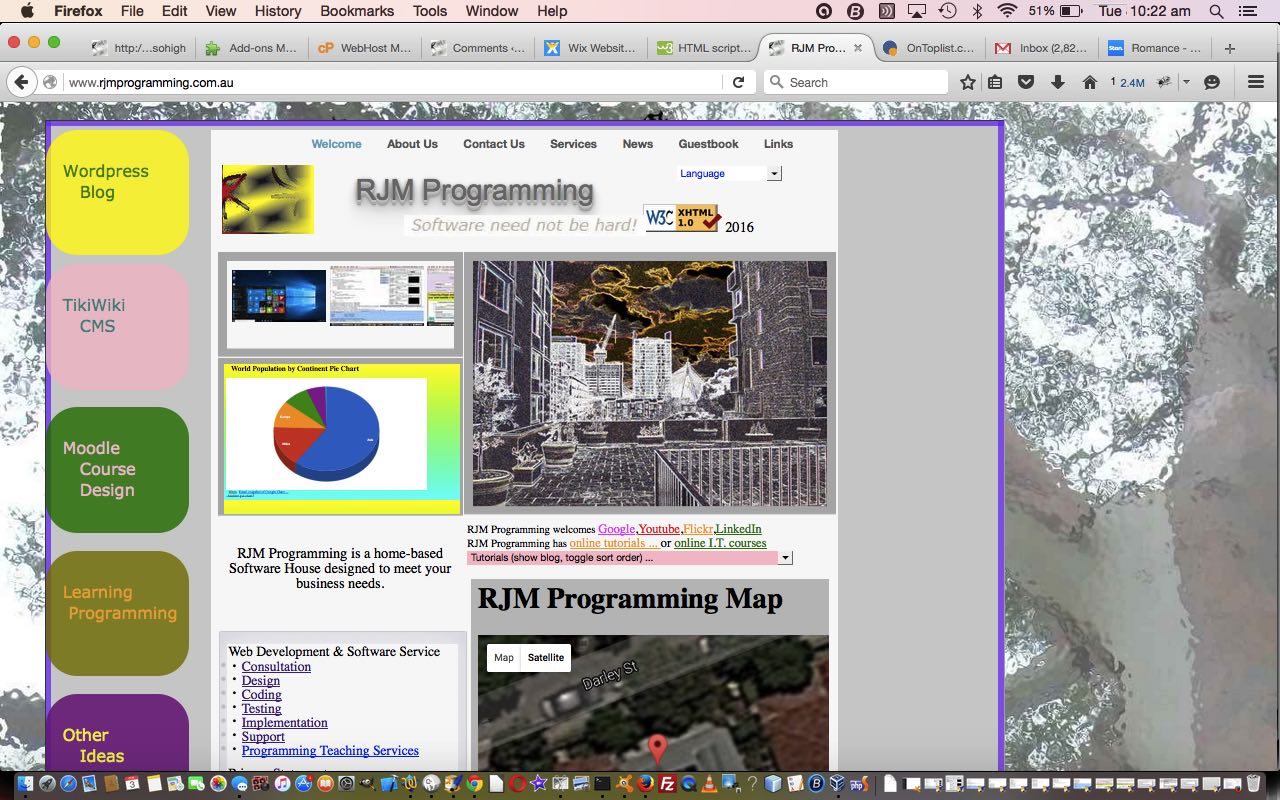
As we continue in this series of tutorials we don’t pretend to be experts on aesthetics but we will show you some HTML and Javascript (no PHP, deliberately (read Linux sudo nohup Watchdog Primer Tutorial to get this in context, for us)) functionality ideas that could supplement some great graphical design ideas you have to start something yourself, perhaps.
Before we leave today’s pretty simple start to all this (also shown at WordPress 4.1.1’s Landing Page Primer Tutorial), we want to share with you, (perhaps in your role) as a web server administrator, where to find …
- on Apache/PHP(/MySql) where is the “.htm” “.html” “.php” hierarchy (order) defined in CentOS WHM httpd.conf configuration file …
<IfModule dir_module>
DirectoryIndex index.htm index.html index.php
</IfModule>
… but please note the default in MAMP local web server, for instance, is …
<IfModule dir_module>
DirectoryIndex index.html index.php
</IfModule>
… not recognising .htm extension at all - on Apache/PHP(/MySql) where is DocumentRoot defined in (MAMP local web server) httpd.conf configuration file …
DocumentRoot "/Applications/MAMP/htdocs" - a MAMP specific definition in httpd.conf statement that makes its default port be 8888 rather than the usual 80 is …
Listen 8888
If this was interesting you may be interested in this too.



3 Responses to Landing Page Primer Tutorial