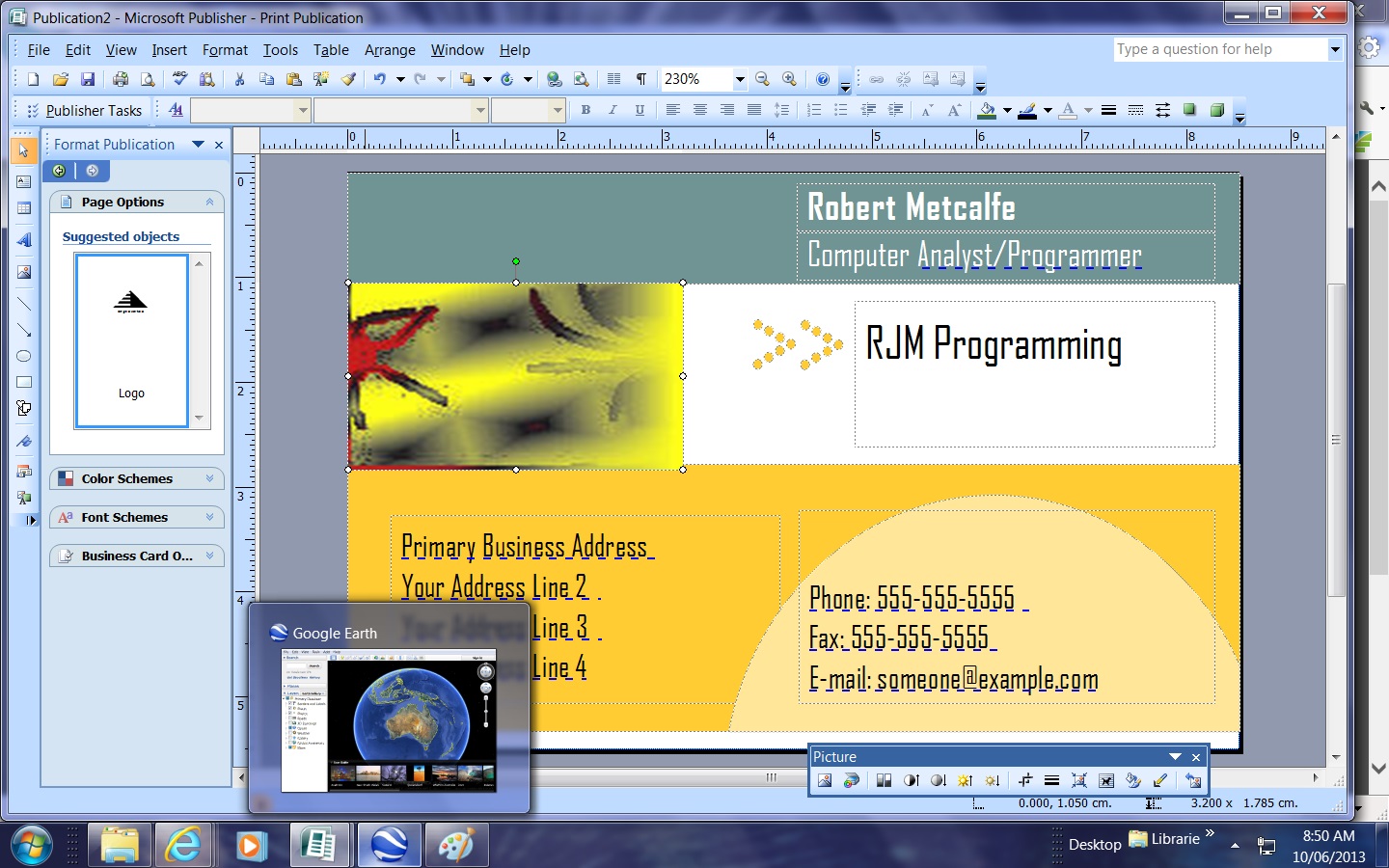Do you create tailored publications using Microsoft PowerPoint (Microsoft Office)? Do you use it to create Business Cards or various types of office stationery? You can achieve impressive results in a short time, using its templates, don’t you find?
Microsoft Publisher is an entry-level desktop publishing application from Microsoft, differing from Microsoft Word in that the emphasis is placed on page layout and design rather than text composition and proofing.
Publisher is included in higher-end editions of Microsoft Office, reflecting Microsoft’s emphasis on the application as an easy-to-use and less expensive alternative to the “heavyweights,” with a focus on the small business market where firms do not have dedicated design professionals available to make marketing materials and other documents.[1][2] However, it has a relatively small share of the desktop publishing market, which is dominated by Adobe InDesign and QuarkXPress.[1] Publisher has historically been less well liked among high-end commercial print shops, compared with other desktop publishing applications.[3]
In Microsoft Office 2007, while most of Microsoft Office apps adopted ribbons in their user interface, Publisher retained its toolbars and did not adopt ribbons until the next version, 2010.
In this tutorial you can see some of the steps you might take in the design of a Business Card using Microsoft Publisher.
Link to Microsoft Publisher more information … via Wikipedia, where quote above came from.
Link to Microsoft Publisher from Microsoft Office Suite “spiritual home” … via Microsoft..
Have heard that another approach to book writing can be Blurb.
If this was interesting you may be interested in this too.