Yesterday we started on some PHP desktop tutorials for a XML Chapter Changes via the Substitution of Strings desktop job when we presented PHP Desktop Command Line Primer Tutorial as shown below.
Of the three web modes of use today’s improvement work is …
- web browsing (or “surfing the net”) … we add an HTML form as pictured … that one is relatively easy
- command line usage … we leave it as is, interactively asking the user for information … though you could approach this with a menu system perhaps
- curl on the command line … now this is more problematic because of the difficulty with interactive input and curl usage … so we …
- in the first instance expect the user to type
“curl //www.rjmprogramming.com.au/PHP/renumber_more.php”
at the command line to start off - the user sees on the command line the output of the underlying HTML as if web browsing, but it contains a more complex
“curl //www.rjmprogramming.com.au/PHP/renumber_more.php?curlget=%7Cfilespec%3DCOM_.IOVBK%2F%2A.xml%7Cynftt%3D%23%40%21%40%23%7Cprefix1%3Dolink%3E%7Cprefix2%3Dolink+targetptr%3D%22start%22%3E%7Cprefix3%3Dolink+targetptr%3D%22end%22%3E%7Cprefix4%3Dlabel%3D%22%5B%7Cprefix5%3Dlabel%3D%22%7Cprefix6%3DCOMM.IOVBK%7ECH.%7Clookup%3D%5B30.%2C%5B29.%7C%5B32.%2C%5B30.%7C%5B33.%2C%5B31.%7C%5B34.%2C%5B32.%7C%5B35.%2C%5B33.%7C%5B36.%2C%5B34.%7C%5B37.%2C%5B35.%7C%5B38.%2C%5B36.%7C%5B39.%2C%5B37.%7C%5B40.%2C%5B38.%7C%5B41.%2C%5B39.%7C%5B42.%2C%5B40.%7C%5B43.%2C%5B41.%7C%5B46.%2C%5B42.%7C%5B47.%2C%5B43.%7C%5B48.%2C%5B44.%7C%5B49.%2C%5B45.%7C%5B50.%2C%5B46.%7C%5B50A.%2C%5B47.%7C%5B52.%2C%5B48.%7C%5B53.%2C%5B49.%7C%5B54.%2C%5B50.%7C%5B55.%2C%5B51.%7C%5B56.%2C%5B52.%7C%5B59.%2C%5B53.%7C%5B60.%2C%5B54.%7C%5B61.%2C%5B55.”
type of suggestion command line idea which the user can copy and adjust (in that encoded way, unfortunately, using vertical bar | as the major delimiter) into another copy buffer - the user pastes that adjusted new complex curl command onto the command line, to complete the task
- in the first instance expect the user to type
All in all, we do not recommend curl usage, for this job!
Here is that PHP code …
- renumber_more.php–GETME … for desktop prompted interactive use and/or curl and/or web application (with HTML form) usage, and so it is meaningful, now, to offer a live run link
- renumber_more.php-GETME … for desktop prompted interactive use and/or web application (defaults only) usage
- Changes here regarding this tutorial
- renumber_more.php_GETME … web application (defaults only, and “hardcoded”) usage
- Changes as for tutorial below
Previous relevant PHP Desktop Command Line Primer Tutorial is shown below.
Sometimes you have desktop program requirements involving files and the operating system. If the job is quite large you’d probably want to involve one of the well known IDEs like Xcode for Mac or Visual Studio for Windows or perhaps NetBeans or Code:Block and they could provide solutions in a whole gamut of compilable programming languages such as C++, C#, VB.Net, C or Java, just to name a few.
To avoid some of this bother for smaller jobs we recommend, in Windows, Digital Mars C (or D), and we’ve talked about that here.
Today we start on a short journey to show you that PHP at the command line, with command line curl, or as a web application (especially with a local MAMP web server on Mac or EasyPHP web server on Windows) can be another option. Do you remember PHP Modes of Use File Traverse Tutorial?
The job we show today is an XML Chapter Changes via the Substitution of Strings desktop job. In this job we have …
- a filespec, on the desktop (or USB) of input data files
- a mapping string file (or the data of) to map the chapter information, only, that is of interest
… from that we start with a quick MAMP web application solution … we’ll show you here as renumber_more.php_GETME full of hardcodings and assumptions.
We rid the code of many hardcodings to genericize it considerably, and we show you some of that journey via renumber_more.php-GETME where we introduced some PHP command line interactive usage where we got help from this link (thanks). This interactivity only happens in the PHP usage from the command line, and to test for that we …
if (isset($argv[0])) { // PHP command line specific interactive input code below ...
//
// PHP command line specific interactive input code
//
} // ... end of PHP command line specific interactive input code
Here is that PHP code …
- renumber_more.php-GETME … for desktop prompted interactive use and/or web application (defaults only) usage
- renumber_more.php_GETME … web application (defaults only, and “hardcoded”) usage
- Changes
If this was interesting you may be interested in this too.
If this was interesting you may be interested in this too.

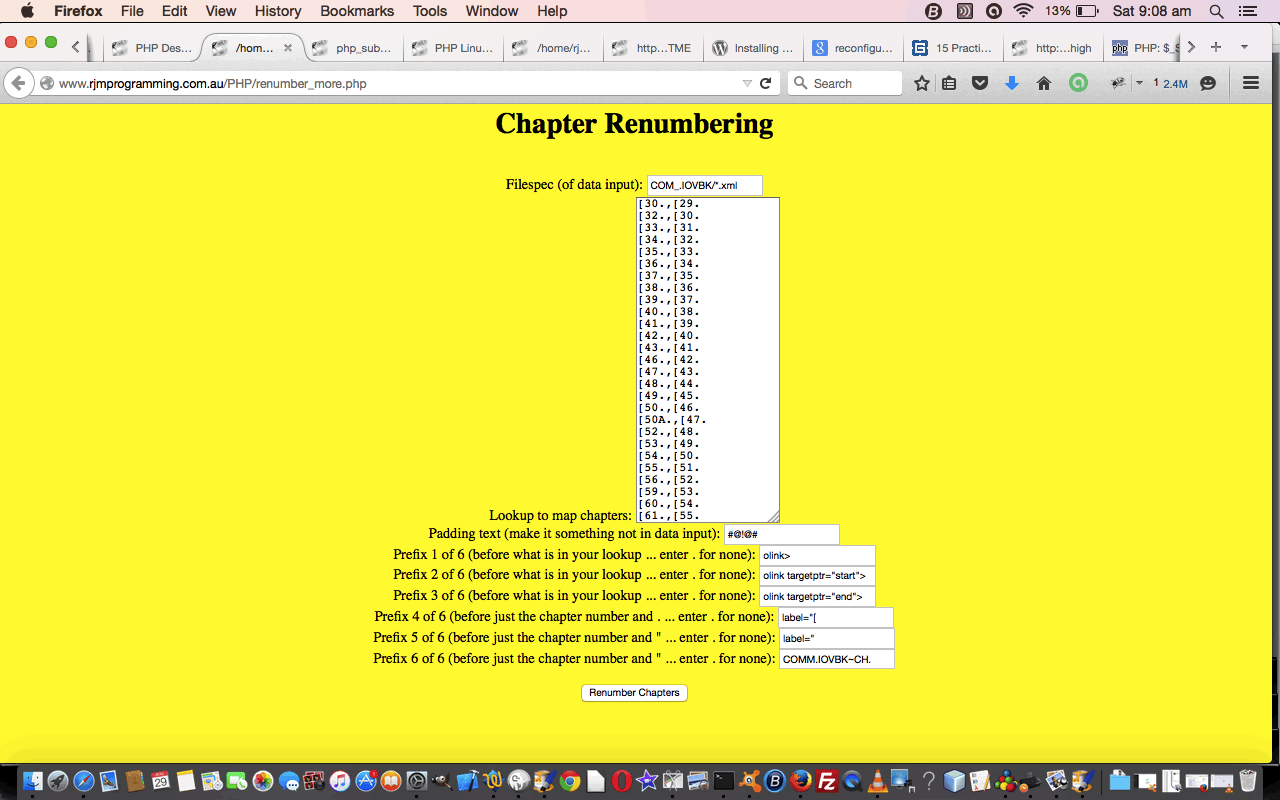
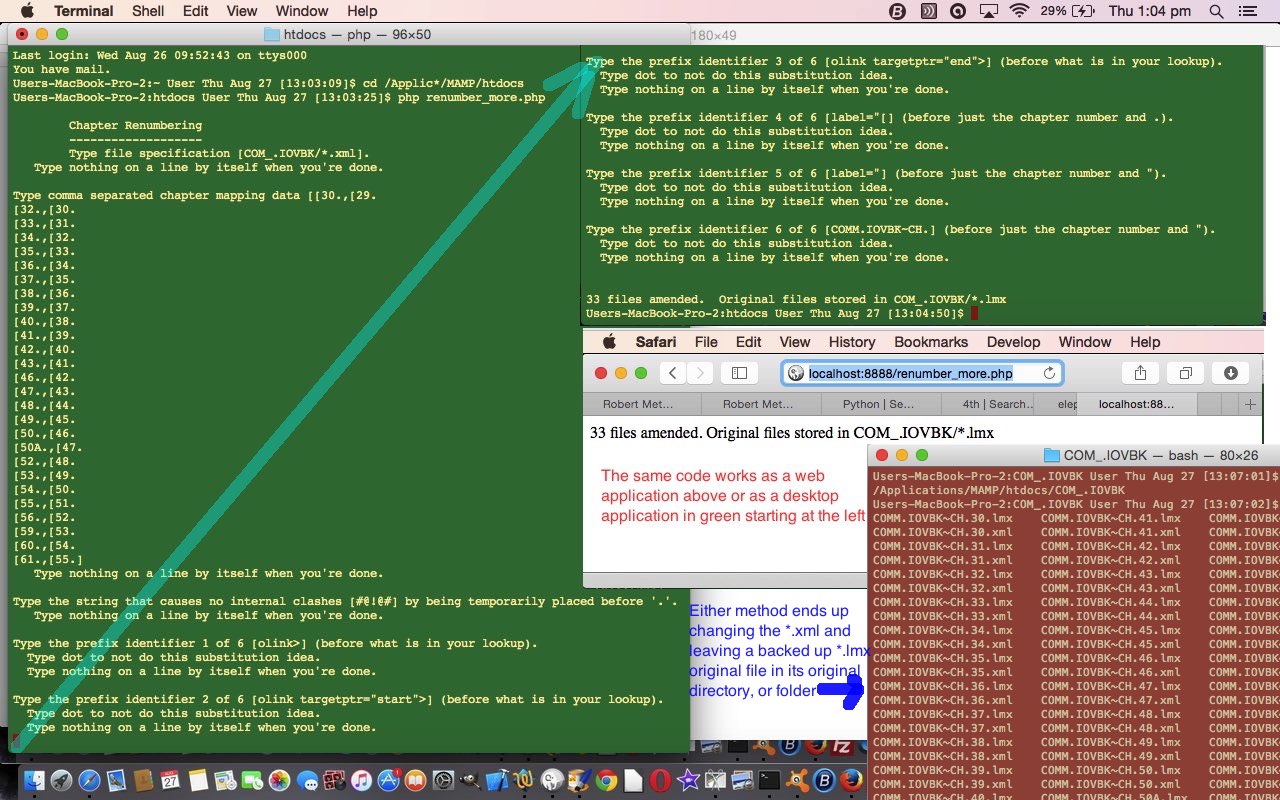


I occur to become writing to let you realize what a extraordinary knowledge our girl encountered studying the blog. She came to locate a lot of things, which consist of what it is like to possess a great giving heart to make guys and ladies pretty only discover about particular grueling matters. You basically did over our own expected outcomes. Numerous thanks for displaying these beneficial, trustworthy, revealing and also exceptional guidance on the subject to Sandra.
Just added your website to my list of price reading blogs
whoah this weblog is fantastic i like studying your articles. Keep up the good work! You know, many people are looking around for this information, you could aid them greatly.
Adoring the write-up.. many thanks Isn’t it terrific whenever you get a great submit? Liking the contribution.. thanks for your insight Is not it amazing if you uncover a superb article?
My personal internet surfing seem full.. thank you. Fantastic thoughts you have got here.. My personal web surfing seem total.. thanks. I enjoy you posting your point of view..
informative blog