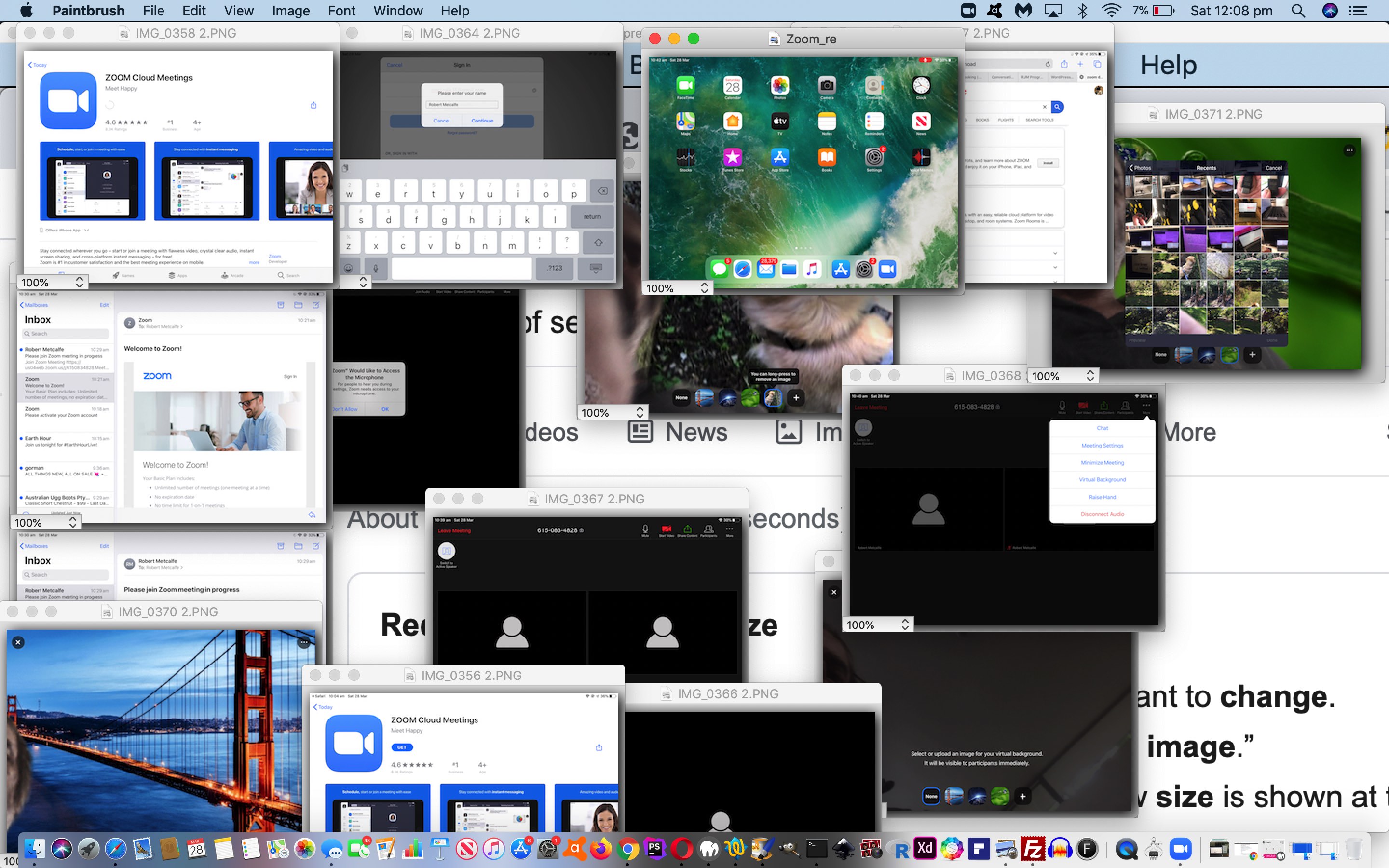Think online meetings and conferences and chat, think Skype, think GoTo Meeting, think WebEx, and today, think Zoom. Zoom …
Enterprise video conferencing with real-time messaging and content sharing
… is a very here and now phenomenon (especially those Virtual Backgrounds, we suspect) in this period of “work from home office” during the COVID-19 pandemic. And after installing and doing a Test Meeting (between a MacBook Pro and iPad overlooked by an iPhone) with Zoom …
| MacBook Pro | iPad | iPhone |
|---|---|---|
| MacBook Pro PDF Presentation | iPad PDF Presentation | iPhone PDF Presentation |
Our introductory thoughts? Zoom is really really good and easy to use. There are a huge range of audio and video or both configurations, as well as multiple device configuration for both the meeting convener as well as the “joiners” it’s odds on you will find it suiting your meeting and/or conferencing requirements. As for any meeting or conferencing application, seek out as good a bandwidth as you can find for this.
If this was interesting you may be interested in this too.