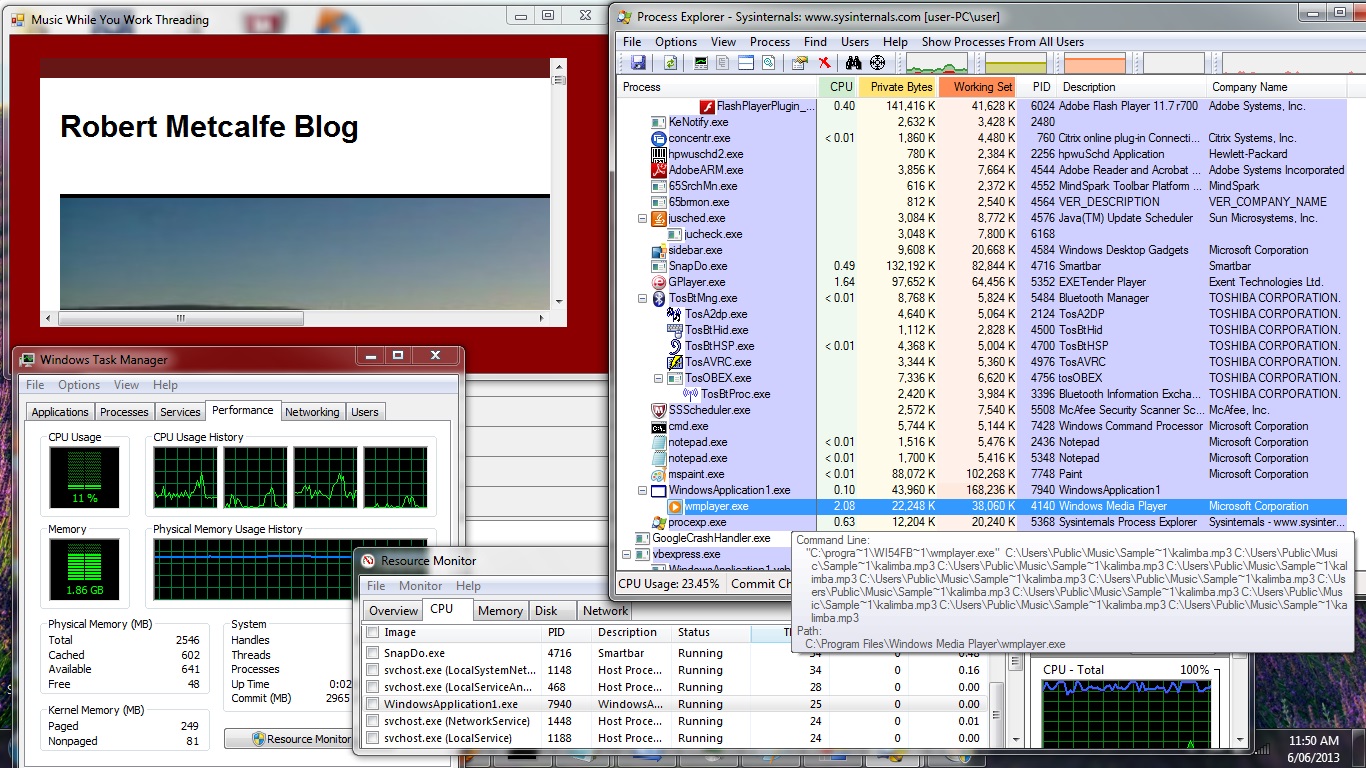A lot of desktop processing tasks require you to do more than one thing at a time (calling all afficianados of multitasking). You can decide to adopt a supervisory scripting approach, where some scripting language fires off other processes while hanging around “rock solid” itself, or you could be like a search engine that acts like a spider or tree with linked processes that start and end. Another approach is MultiThreading, where a process adopts its main thread of processing and creates and maintains other processing threads to achieve the work of the task, so that much work can be achieved by the one process (with its one pid) in Windows. In the tutorial here we concurrently play music while surfing the net in a VB.Net Windows Form desktop application. The threading “smarts” are simplified by the use of VB.Net’s BackgroundWorker ToolBox component and the “surfing the net” is achieved via a WebView ToolBox component fed with a URL to use as it loads up (in its properties section). The music arrangements are quite simplistic in that continuous music is via a Windows Media Player command line arrangement where the same MP3 file is played 10 (or is that 11?!) times in a row, and Windows Media Player is closed when the Windows Form closes (by using TASKKILL to close all Windows Media Player tasks … don’t you like how I have left you so much room for improvement?!), and the Windows Media Player has no taskbar icon while it plays. Windows Task Manager is not as good as Procexp (Process Explorer) for showing thread details with an application, so the last slide of the tutorial (which is also the picture above) shows its information and use in action regarding this VB.Net application, as it executes. Stay tuned for a tutorial of the future in “smellorama”.
Multi-threading is a widespread programming and execution model that allows multiple threads to exist within the context of a single process. These threads share the process’ resources, but are able to execute independently. The threaded programming model provides developers with a useful abstraction of concurrent execution. However, perhaps the most interesting application of the technology is when it is applied to a single process to enable parallel execution on a multiprocessing system.
This advantage of a multithreaded program allows it to operate faster on computer systems that have multiple CPUs, CPUs with multiple cores, or across a cluster of machines — because the threads of the program naturally lend themselves to truly concurrent execution. In such a case, the programmer needs to be careful to avoid race conditions, and other non-intuitive behaviors. In order for data to be correctly manipulated, threads will often need to rendezvous in time in order to process the data in the correct order. Threads may also require mutually exclusive operations (often implemented using semaphores) in order to prevent common data from being simultaneously modified, or read while in the process of being modified. Careless use of such primitives can lead to deadlocks.
Another use of multithreading, applicable even for single-CPU systems, is the ability for an application to remain responsive to input. In a single-threaded program, if the main execution thread blocks on a long-running task, the entire application can appear to freeze. By moving such long-running tasks to a worker thread that runs concurrently with the main execution thread, it is possible for the application to remain responsive to user input while executing tasks in the background. On the other hand, in most cases multithreading is not the only way to keep a program responsive, with non-blocking I/O and/or Unix signals being available for gaining similar results.[1]
Operating systems schedule threads in one of two ways:
Preemptive multitasking is generally considered the superior approach, as it allows the operating system to determine when a context switch should occur. The disadvantage to preemptive multithreading is that the system may make a context switch at an inappropriate time, causing lock convoy, priority inversion or other negative effects which may be avoided by cooperative multithreading.
Cooperative multithreading, on the other hand, relies on the threads themselves to relinquish control once they are at a stopping point. This can create problems if a thread is waiting for a resource to become available.Until the late 1990s, CPUs in desktop computers did not have much support for multithreading, although threads were still used on such computers because switching between threads was generally still quicker than full process context switches. Processors in embedded systems, which have higher requirements for real-time behaviors, might support multithreading by decreasing the thread-switch time, perhaps by allocating a dedicated register file for each thread instead of saving/restoring a common register file. In the late 1990s, the idea of executing instructions from multiple threads simultaneously, known as simultaneous multithreading, had reached desktops with Intel’s Pentium 4 processor, under the name hyper threading. It has been dropped from Intel Core and Core 2 architectures, but later was re-instated in Core i3, Core i5 and Core i7 architectures.
Click on picture above to see the VB.Net MultiThreading and Procexp Windows Primer Tutorial where we concurrently play music while surfing the net in a VB.Net Windows Form desktop application. Please know that this is just a Primer Tutorial regarding MultiThreading, and that MultiThreading is a large (and often complex) subject area in programming, and, of course is not restricted to VB.Net … try C#, Java, C++ research too!
Below are some good background reading for the concepts of this tutorial (some ideas researched were not used):
- Sound and MultiThreading Tutorial
- VB.Net Background Worker
- Background Music (VB.Net)
- Windows Media Player Command Line
- Command Line Options Available for Windows Media Player
- Loop in DOS Batch
- FOR /L in DOS Batch
- Windows Media Player Command Line Parameters
- Windows Media Player Playlist Frequently Asked Questions
- Create or Change Windows Media Player Playlist
- How to Create Personal Playlist for Windows Media Player
- TASKKILL in DOS Batch
- MultiThreading
- Procexp – Process Explorer – Information/Download – Alternative to Task Manager
Download programming source code and rename to Form1.vb.
Link to MultiThreading information … via Wikipedia from where quote above is derived.
If this was interesting you may be interested in this too.