In understanding what is out there on the net, tend to want to form relationships in my mind, between applications.
So here’s a good one … VirtualBox with Vagrant … or perhaps … VirtualMachine with Vagrant.
So here’s another one that’ll knock your socks off (and you’ll want to read after/before/same time/while having corn flakes as today (to get it all in context, if this is new knowledge)) … Ansible with Vagrant, that we talked about yesterday with Ansible Hello World Primer Tutorial as shown below. As you read it, take note of the title of the book we recommend … “Ansible Up and Running” by Lorin Hochstein … the word “up” is bound to be in the list of a deployer’s favourite words, and is critical to all “Vagrant” talk as its favourite command (and its “nirvana” (if successful), and is slow the first time (when “vagrant up” is often preceded by an initialization vagrant command such as “vagrant init ubuntu/trusty32″) with a project on an individual programmer’s system, but fast from then on for that programmer “revisiting”, so that on multiple projects they’re zooming (ie. cd’ing) around to places and going “vagrant up” vagrant up vagrant up vagrant up) is …
vagrant up
… and for today’s book recommendation … “Vagrant Up and Running” by Mitchell Hashimoto … fancy that?!
So what’s Vagrant? And why is it so friendly?
Can try to answer the first now, but the second one relates to early times spent with Caspar the Ghost … but we digress.
To quote the Vagrant landing page …
Create and configure lightweight, reproducible, and portable development environments.
What we understand in layperson’s terms is that if a client plonks a “system” on your doorstep and says any of …
- “Fix this.”
- “Maintain this.”
- “Make it do this, now (awwwwwwwright … after lunch, then).”
… Vagrant may interface to an IDE like PHPStorm (which we’ll talk about soon) or use Git (or GitHub) and/or Composer in a Work Flow helping a group of team leaders and dbas and analysts and programmers achieve this by …
- simulating the whole system
- modelling the whole system
- changing and modifying the resultant model, to check things improve, and still work, hopefully
- deploy this model back onto the reality, for the client to model a broad grin, hopefully
Without this Vagrant and VirtualDisk (or VMWare) relationship, the job can be done, but you often find the (different) environment (between the programmer environments and the client environment) causes problems during the deployment phase, whereas using these products helps mitigate against these issues. Comprehendo?
Previous relevant Ansible Hello World Primer Tutorial is shown below.
The role of a programmer is expanding into deployment with software tools such as Ansible, because it has the capability of making the piloting of automation systems “approachable” as an “art”.
Why would you want to “pilot an automation system”? Well, to see the whole picture, when you (are part of a team that) are given a software project of improving a “system”, wouldn’t it be great to …
- model that customer system at a snapshot of time
- be able to work and test on that model away from the customer environment until satisfaction
- after changes are tested to satisfaction, redeploy to the customer’s live system via software changes made to the model, and perhaps to data and configuration settings as well
? We think it sounds very good, especially with Ansible helping out with that modelling, because a lot of the doubt in a programmer’s head when working away from a customer site’s environment (back at their office, perhaps) on a project that is going to be deployed back at the customer is that what they are seeing working, may not work when taken back and deployed onto the customer site’s environment again. The work methods above help to mitigate that, and Ansible really helps with the deployment aspects to the whole job, leaving programmers more time to get back to what they enjoy the most, methinks … programming and unit testing.
Without Ansible, achieving a project with new (never before used) software tools required, involves programmers working out the configuration management aspects to the job via Search Engine Searches (with a lot of “Adding to Favourites”) and/or the recalling of online documents (often from the OpenSource world), and trialling configurations, hopefully combined with personalized accompanying documentation. Employing Ansible into the planning may still involve this initial effort, but should never happen again, because what you are left with will be an Ansible approach capturing knowledge that has a far better chance of staying up to date.
Ansible is pretty obviously most advantageous in complex deployment scenarios, but it can be applied to the one server (and we are talking Linux or Unix with this today, but Windows is also supported) scenario as well, and we’ll be showing a bit of this today, to show you a bit about how Ansible works.
Let’s, before that, do a glossary list of terms (mainly from Wikipedia .. thanks) we might use in relation to Ansible …
- configuration management … that’s Ansible
- provisioning tool … that’s Ansible
- Ansible on GitHub by Michael DeHaan
- SSH
- YAML (and Playbooks)
- JSON
- package manager … eg. Homebrew, apt, YUM, MacPorts, pip, RPM, OpenPKG, nix, Conary, dpkg, Cygwin
- Jinja (Python) template engine
- development stack
- deployment
- virtual machine
- automation
- source control
- VirtualBox
- Vagrant … more tomorrow here
- GitHub
- PHPStorm IDE we’ve mentioned before here (integrates some of concepts above)
… and direct you towards a good book, namely “Ansible Up and Running” by Lorin Hochstein, from which a lot of today’s blog posting’s information is derived … so, thanks.
Okay, so what will we do with Ansible?
Install Ansible … on Mac OS X (via Terminal application) … and you’ll need ssh (if “ssh” on command line means nothing) … if you have Homebrew package manager installed you can go …
… or you can install as root via Python’s pip package manager …
$ sudo pip install ansible
… or another way to install as root via the apt package manager …
$ sudo apt-add-repository -y ppa:ansible/ansible
$ sudo apt-get update
$ sudo apt-get install -y ansible
… or you can install into a Python (2.6 or above) virtualenv with wget via …
$ wget https://raw.githubusercontent.com/mitsuhiko/pipsi/master/get-pipsi.py
$ python get-pipsi.py
$ pipsi install ansible
( with an updating of PATH to include ~/.local/bin ) … or you can use GitHub via …
$ git clone https://github.com/ansible/ansible.git --recursive
… so that you can have …
$ ansible
… mean something at a command prompt (if not, a “find / -name ‘ansible’ 2> /dev/null” and adjustment of PATH in ~/.profile may be necessary) … a suffix of ” -vvvv” is useful for debugging purposes.
Show you a 127.0.0.1 local web server with VirtualBox “Hello World” feeling example using Ansible involved the need for installation, as required of Oracle’s VirtualBox and, for tomorrow specifically, we talk about Vagrant via …
… then, working off the install we made of Ansible we found an example hosts file off the install, and copied it to /etc/ansible/hosts.orig as shown by …
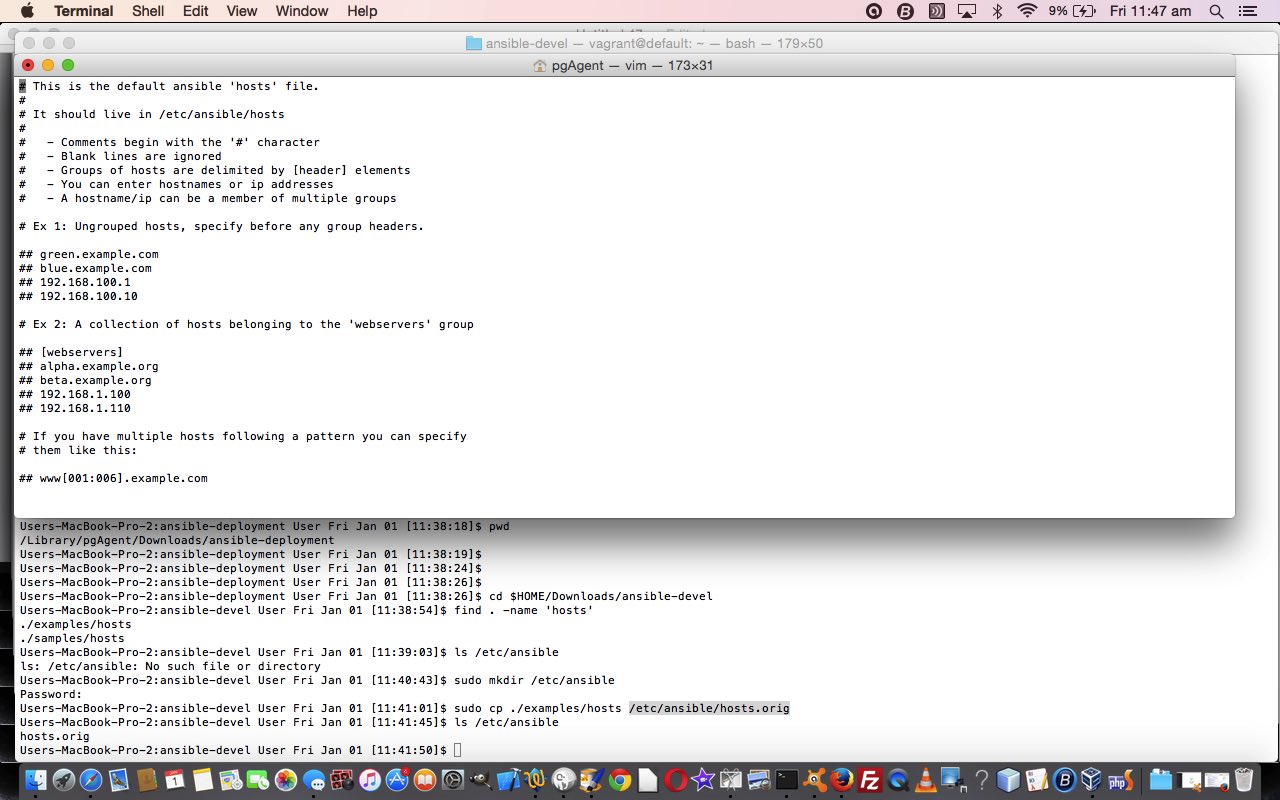
$ cd $HOME
$ mkdir mybox
$ cd mybox
$ mkdir playbooks
$ cd playbooks
$ vagrant init ubuntu/trusty32
$ vagrant up
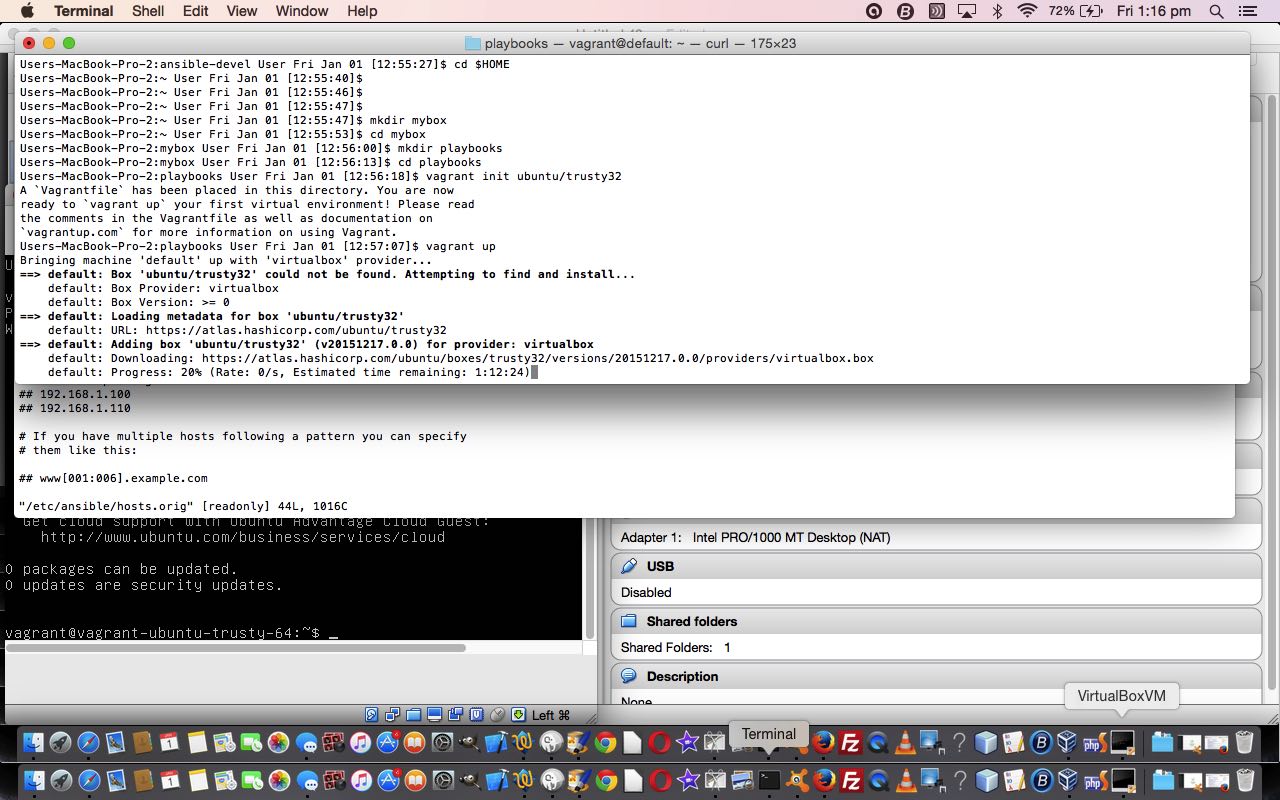
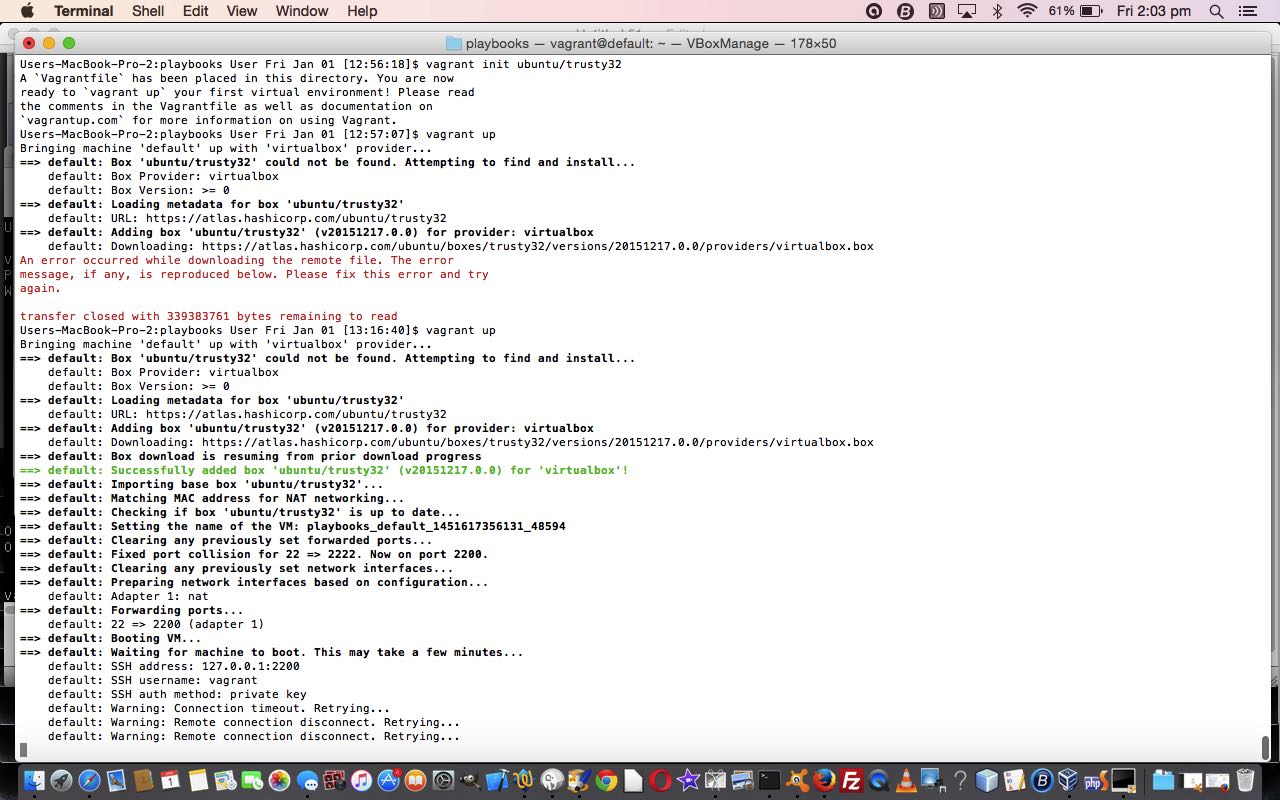
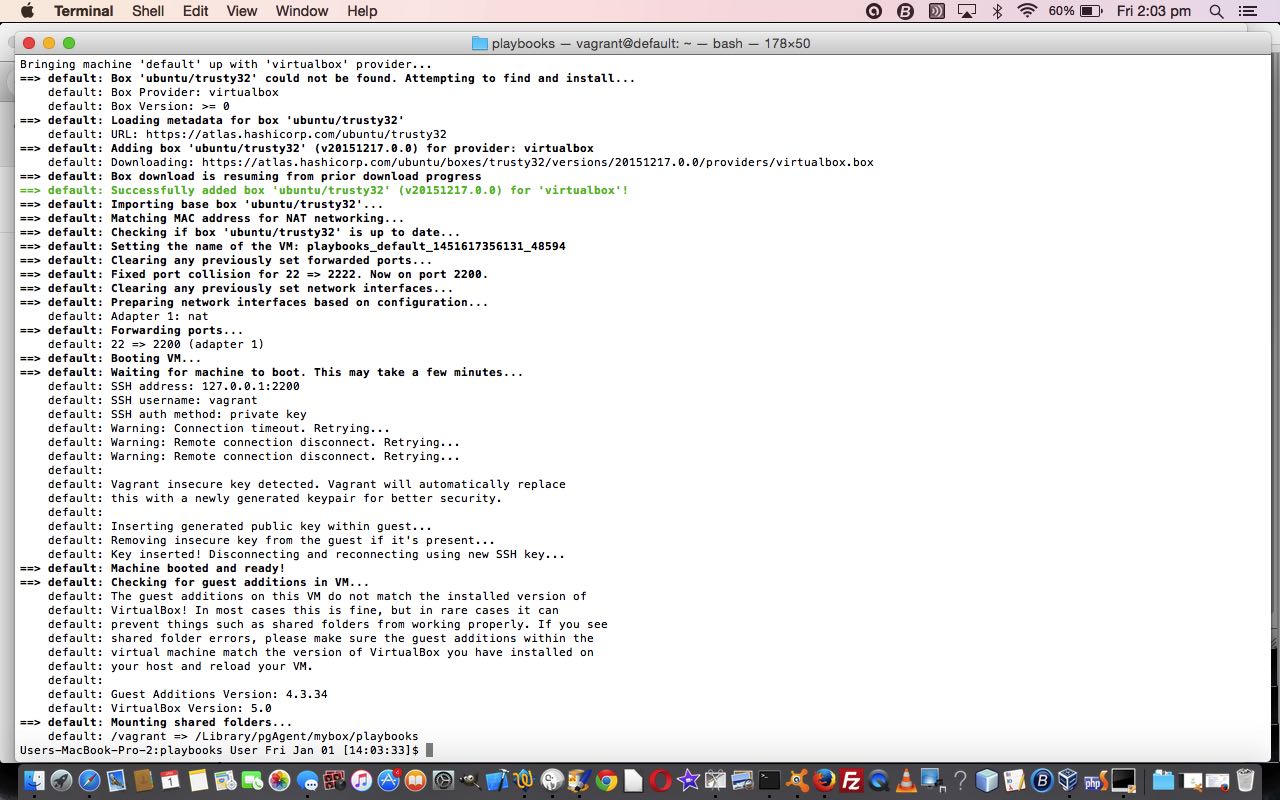
$ ssh -i .vagrant/machines/default/virtualbox/private_key vagrant@127.0.0.1 -p 2200
vagrant@vagrant-ubuntu-trusty-32:~$ echo "Hello World ... via Ansible"
Hello World ... via Ansible
vagrant@vagrant-ubuntu-trusty-32:~$ exit
$ cat hosts
$ head -15 ansible.cfg
$ ansible testserver -m ping
$ ansible testserver -a uptime
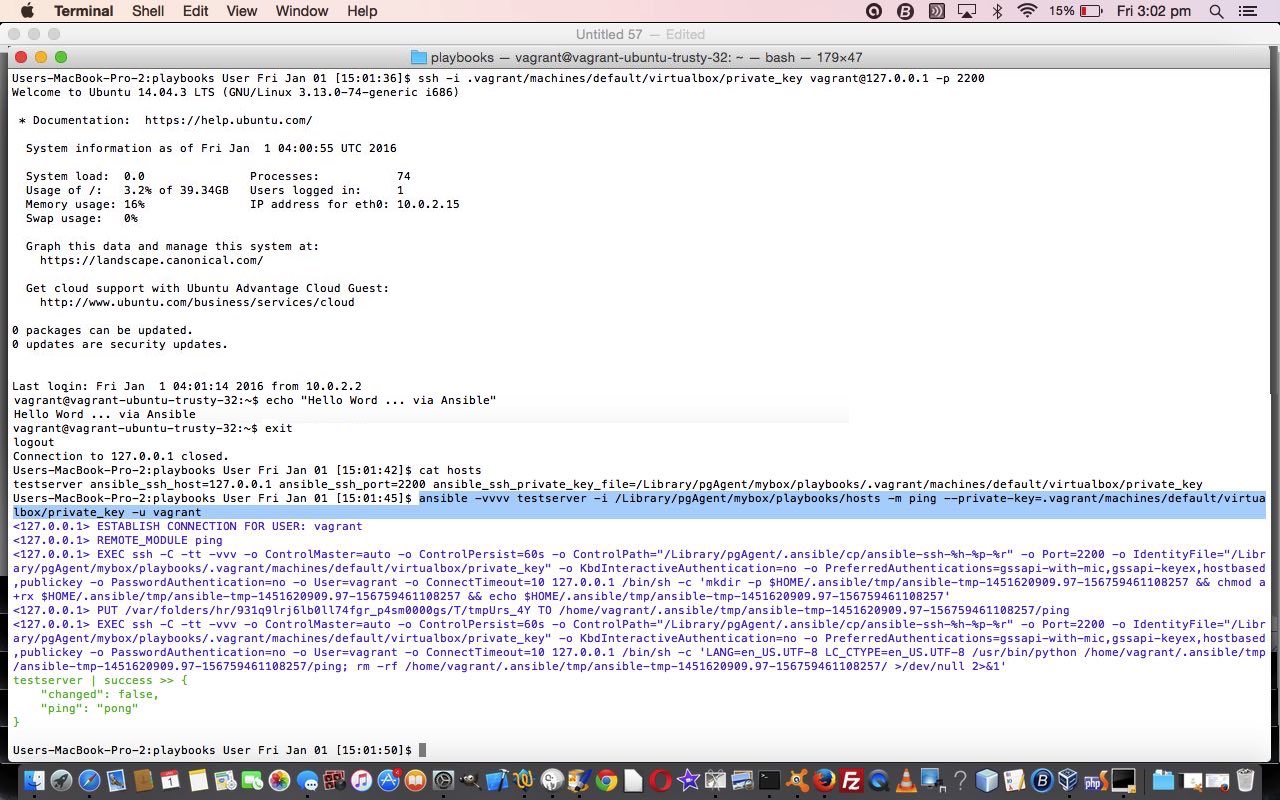
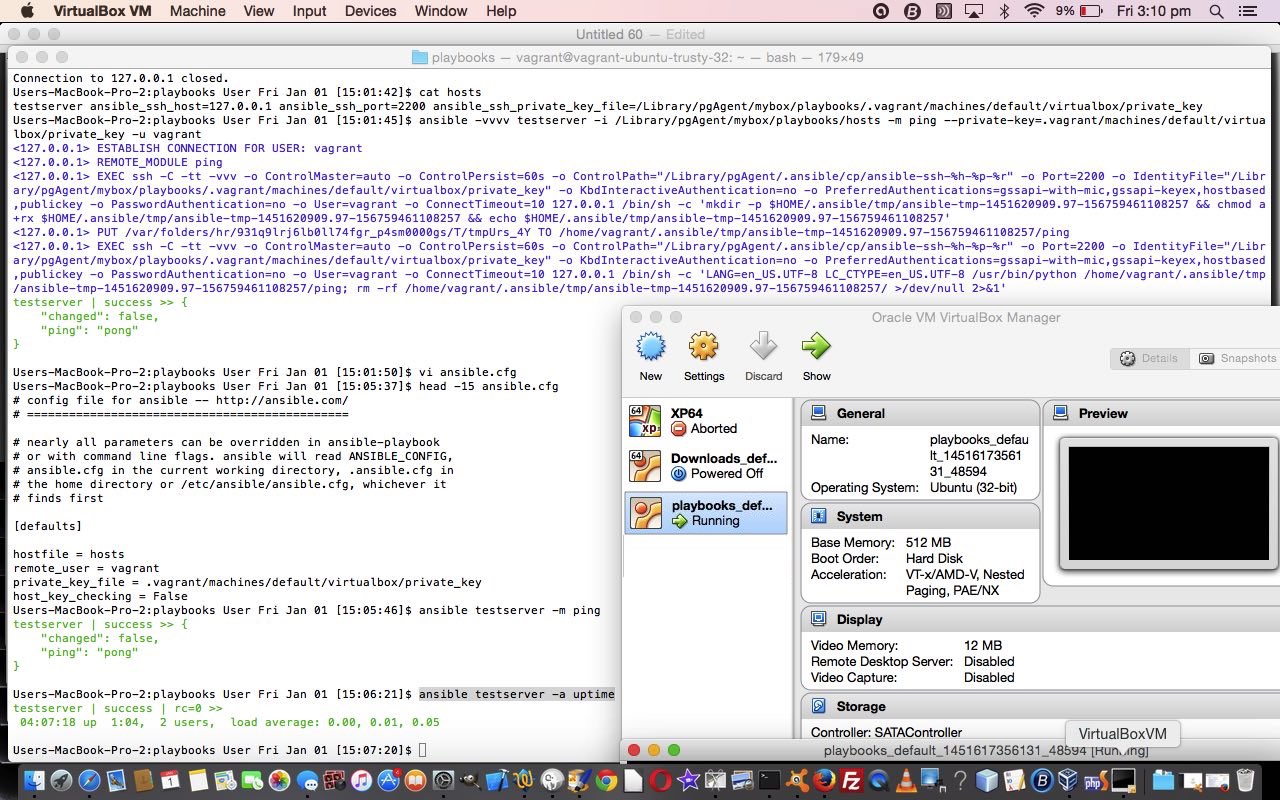
Ansible is not alone with what it sets out to achieve … think Chef, Puppet or Salt … read more thanks to this useful link for that information.
We hope to be back with more about this powerful product as time goes by. In the meantime, research into Ansible Playbooks would be a great idea.
If this was interesting you may be interested in this too.
If this was interesting you may be interested in this too.

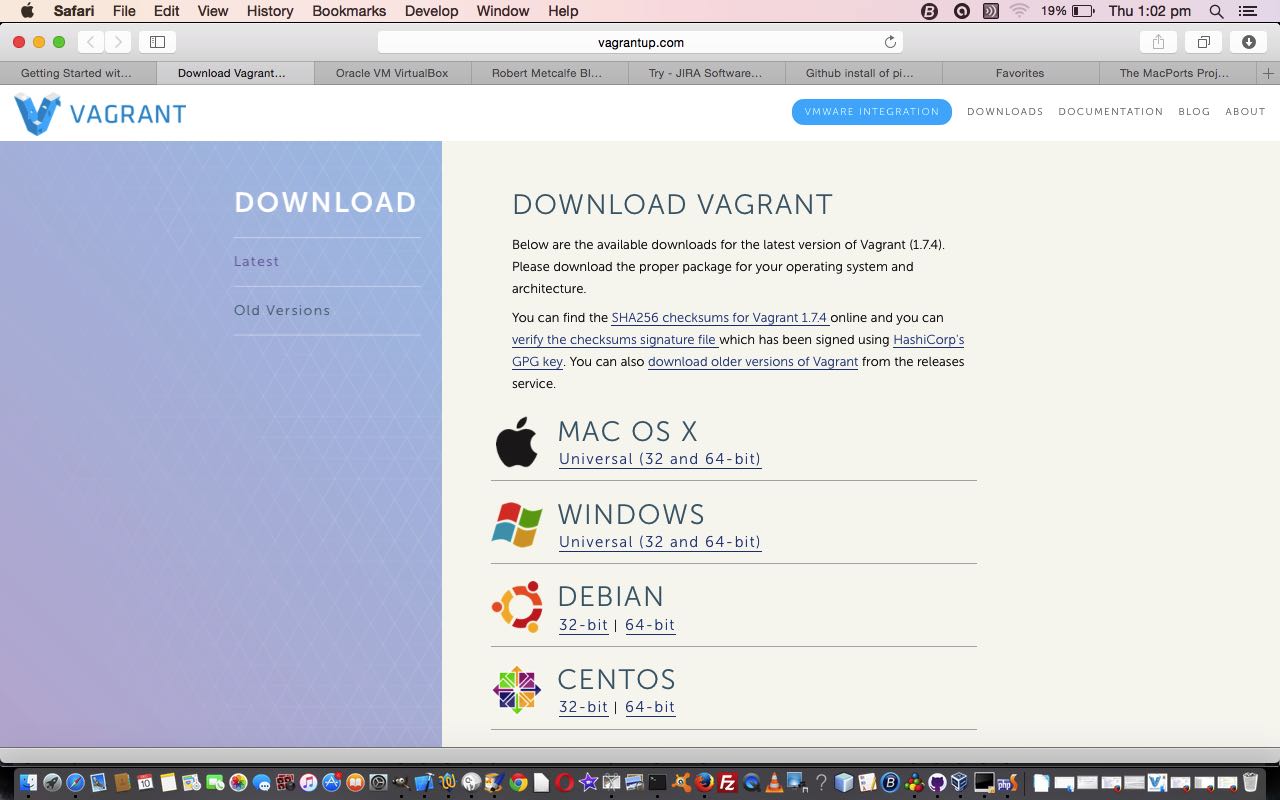


Found this on google and I’m happy I did. Well written post.
Thanks