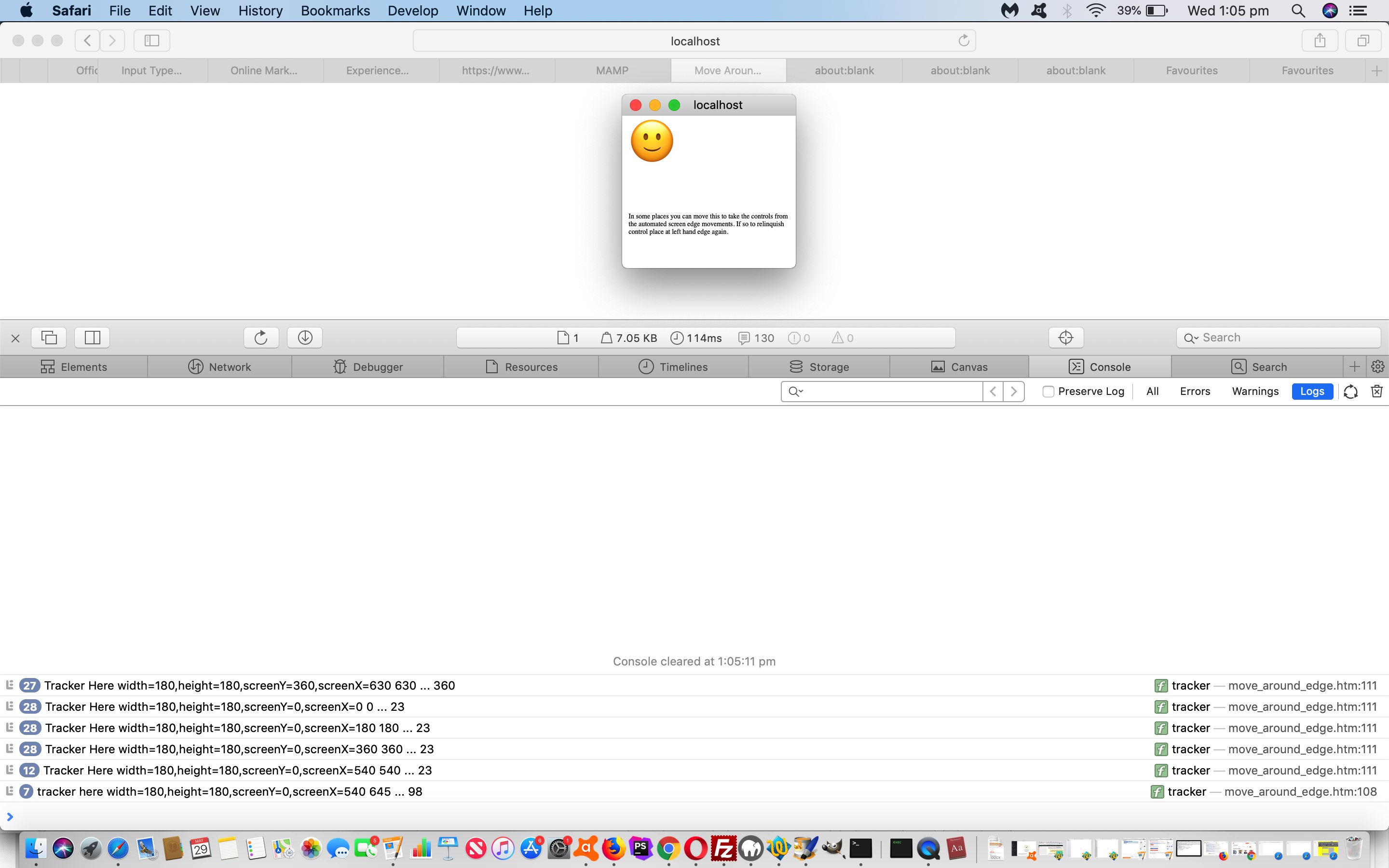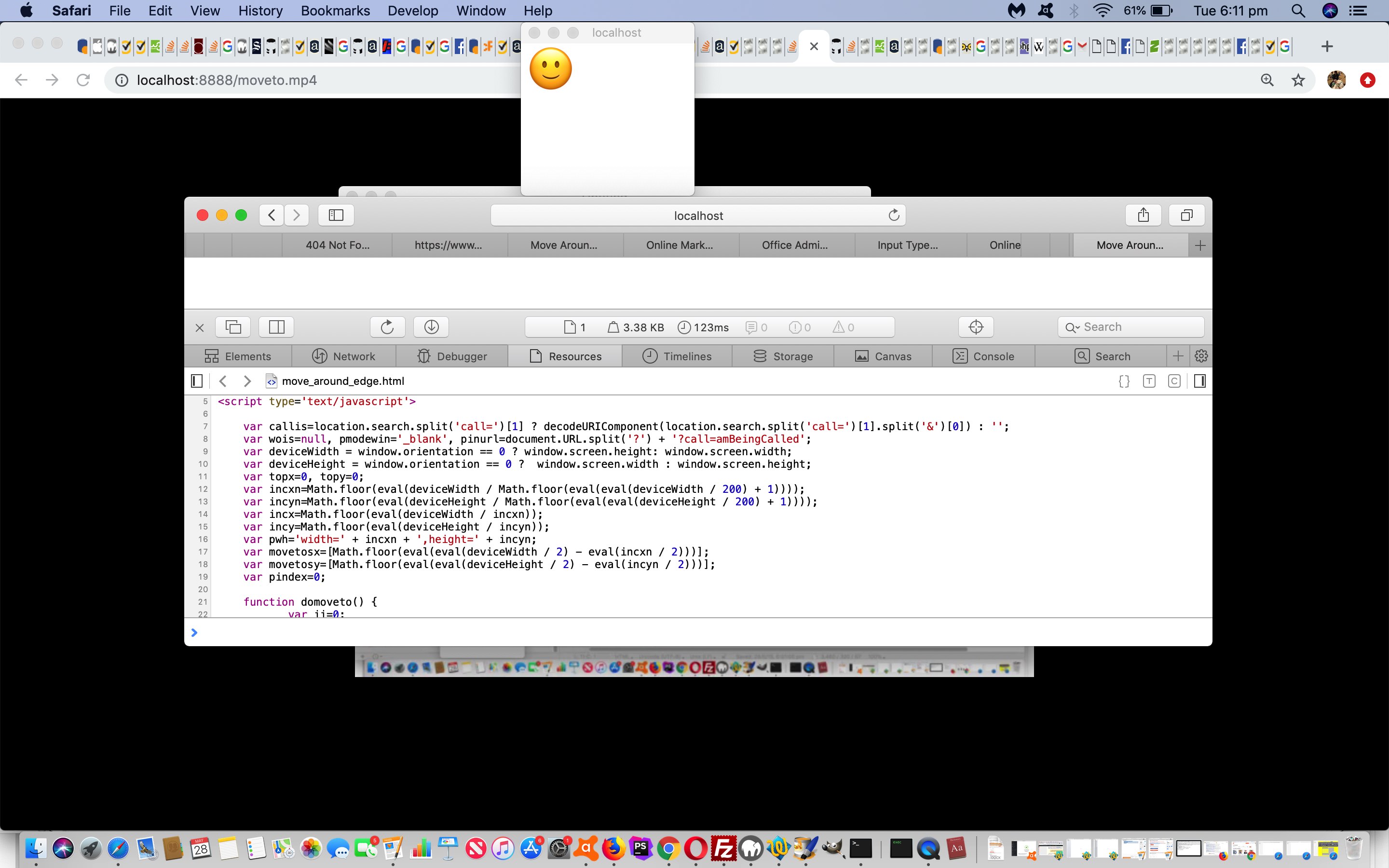The current popup window project we are constructing on top of yesterday’s Same Domain Popup Moveto User Control Tutorial relies on non-mobile platform principles and though we are sad this is the case we want to persevere because there are interesting ideas to follow, we hope.
Today’s (interesting idea) is to add into the mix an HTML canvas element (as introduced with HTML5). As you might surmise reading about the canvas element here or elsewhere this graphical “masterpiece” of functionality normally needs a lot of room on the webpage, and today is no exception. That means a couple of our favourite “overlay” (CSS) features to “kick down the road” come into play, a lot, today, namely …
What’s the idea of the canvas element usage? Adding onto yesterday’s dual usage modes of …
- automated edge creeping popup windows … and/or …
- “break out” user drag of popup window user positioning
… we add a “drawing” (or sort of “tracing”) feature set, allowing for three new buttons …
- Draw Back As Is
- Draw Back Your Interventions Only
- Draw Back Default Moves Only
… which we hope are self explanatory “modes of usage”. “But there’s more” here. We need a way that a click of any of these buttons differentiates …
- pen down … the default … from …
- pen up
… behaviour. We decide on a “timing and flagging” paradigm, allowing the user to (periodically be able to) “move” the popup window in a “break out” user drag of popup window user positioning scenario. After a short period of allowance the web application reverts back to its default pen down mode of usage. You can see us “drawing” our signature to the canvas (also featuring the “overlay” CSS position:absolute property) with today’s tutorial picture.
Again, you can try this changed HTML out yourself with move_around_edge.html‘s live run link.
Previous relevant Same Domain Popup Moveto User Control Tutorial is shown below.
Moving along … chortle chortle … from yesterday’s Same Domain Popup Moveto Primer Tutorial automated (ie. programmed) screen edge popup window moving, can we allow the user to control the popup window positioning?
Before you say “of course we can, we don’t run this web application” we need to explain that popup windows are a different kettle of fish in terms of …
- parent … communicating with …
- child
… than iframes are. With popup windows there is no “parent.” DOM relationship usage or “.contentWindow” DOM content usage, but you can have a …
- Window object via …
var winObj = window.open([URL], [WindowName], [pwhx]);
… and today, to monitor position, from that Window object we can access … - winObj.screenX and winObj.screenY (left and top positioning respectively)
… enough for us to work with comparing these with default edge creeping X and Y to determine if the user has taken control as per the setInterval(tracker, 200) controlled …
var allowmove=true; // ie. allow computer to move the popup ... versus the user
var inarow=0;
function tracker() {
if (wois) {
if (eval('' + pindex) > 0) {
var ws='';
var hs='';
try {
ws=('' + wois.screenX);
} catch(wert) {
ws=pwhx.replace(pwh,'').replace('screenX=','left=').split('left=')[1].split(',')[0];
}
try {
hs=('' + wois.screenY);
} catch(wert) {
hs=pwhx.replace(pwh,'').replace('screenY=','top=').split('top=')[1].split(',')[0];
}
if (!allowmove && ws == '0') {
inarow=0;
allowmove=true;
wois.focus();
}
if (pwhx.replace(pwh,'').indexOf('' + ws) == -1 && ('' + movetosx[eval(pindex % movetosx.length)]).indexOf('.0') != -1) { // || pwhx.replace(pwh,'').indexOf('' + wois.screenY) == -1) {
inarow++;
if (inarow > 10 && ('' + ws + '~').indexOf('0~') == -1) { allowmove=false; }
console.log('tracker here ' + pwhx + ' ' + ws + ' ... ' + hs);
} else {
inarow=0;
console.log('Tracker Here ' + pwhx + ' ' + ws + ' ... ' + hs);
}
} else {
console.log('pretracker here ');
}
}
}
… combined with the webpage “blurb” (ie. instructions) …
In some places you can move this to take the controls from the automated screen edge movements. If so to relinquish control place at left hand edge again.
You can try this changed HTML out yourself with move_around_edge.html‘s live run link.
Previous relevant Same Domain Popup Moveto Primer Tutorial is shown below.
Yesterday’s Australian Postcode Place Modal Backdrop Popup Move Tutorial outlined a dilemma …
- window.open based Window with that 3rd argument popup positioning used …
- Window object method moveTo … when that Window URL is …
- cross-domain
… but today we change “cross” to “same” and show what is possible with the Window object method moveTo method. We can even have webpage windows controlled by a parent window that does not even overlap the popups it is creating, so that we can ring a central window with moving popup windows.
Try this out yourself with move_around_edge.html‘s live run link, or see this with the video below …
You can also see this play out at WordPress 4.1.1’s Same Domain Popup Moveto Primer Tutorial.
If this was interesting you may be interested in this too.
If this was interesting you may be interested in this too.
If this was interesting you may be interested in this too.