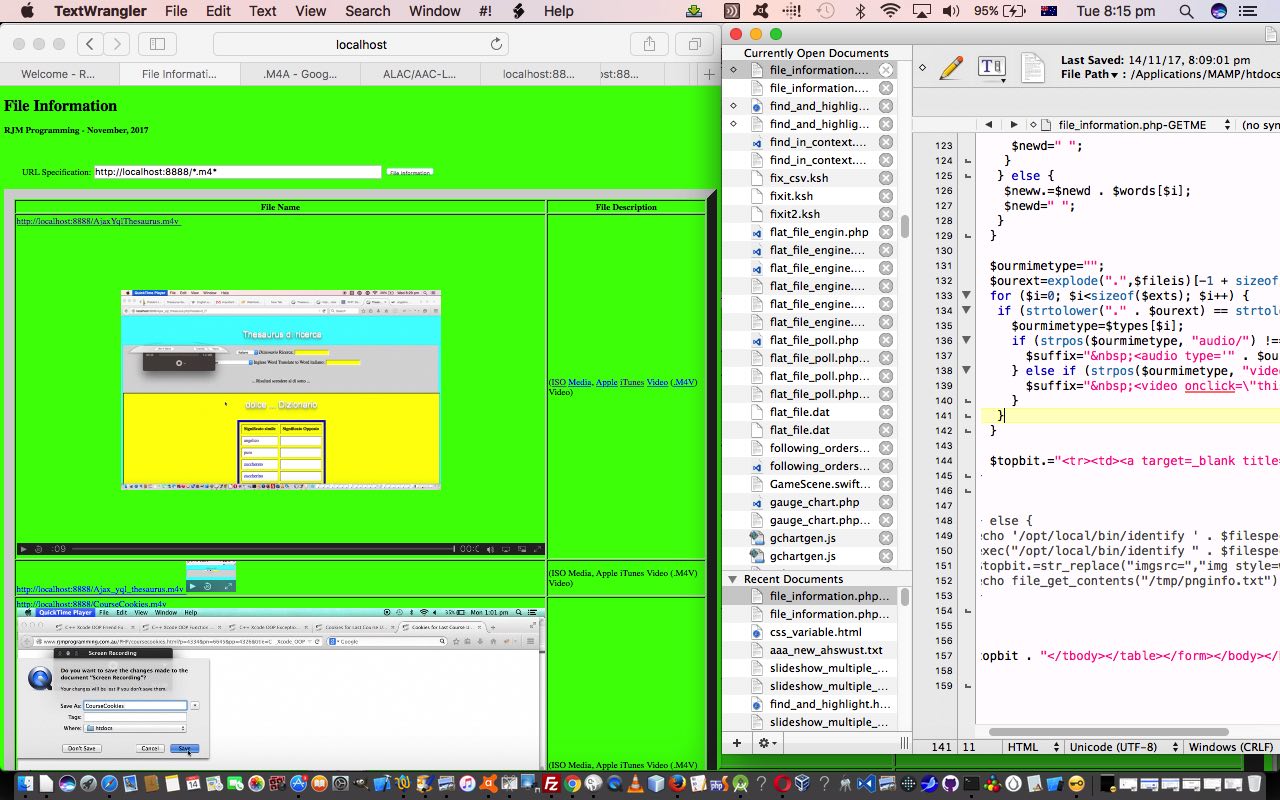Yesterday’s PHP File Information Primer Tutorial was the start of a web application breakdown of a URL file specification at the rjmprogramming.com.au domain harnessing the talents of …
… today, extending the logic from visually showing …
… primarily by mapping URL (web server file) extensions to MIME types in order to best attempt to play these media files using those HTML media tag types.
Along the way in the description data column we add links to Google searches for pertinent words used by the Linux file command to describe the files asked for by the user.
You can try this out for yourself, again, at today’s live run link with its underlying serverside PHP code you could call file_information.php (that changed this way) as you wish.
Previous relevant PHP File Information Primer Tutorial is shown below.
We channel the great Linux (or Unix) command “file” to start down the road of a web server file information presenter web application.
With Mac OS X (like Linux) command line …
file [webServerFileSpec]
… sums up what we build a web application around, having a PHP shell use its exec method to filter the information through (Linux command line) with the data columns …
- web server file name
- web server file information
… to result in the table contents of our file (specification) table in our web application today.
You can try this out for yourself at today’s live run link with its underlying serverside PHP code you could call file_information.php as you wish.
If this was interesting you may be interested in this too.
If this was interesting you may be interested in this too.