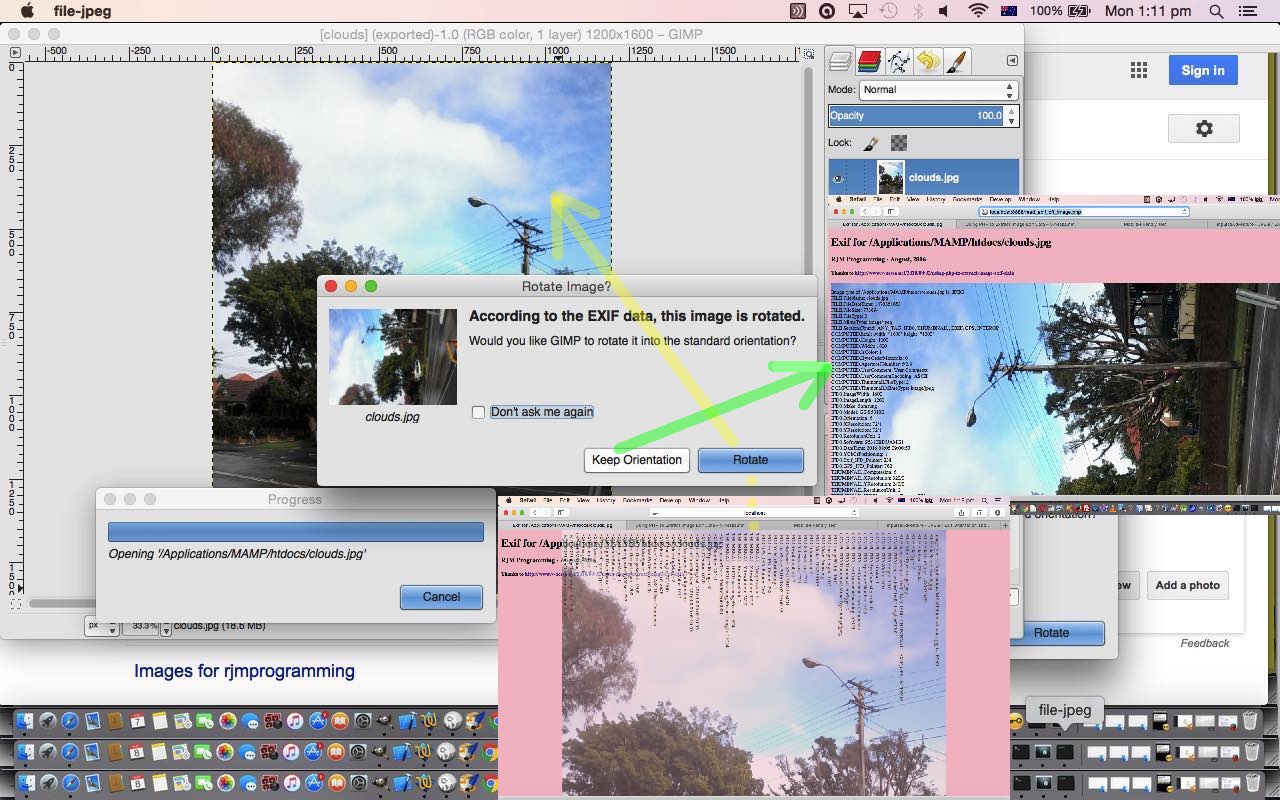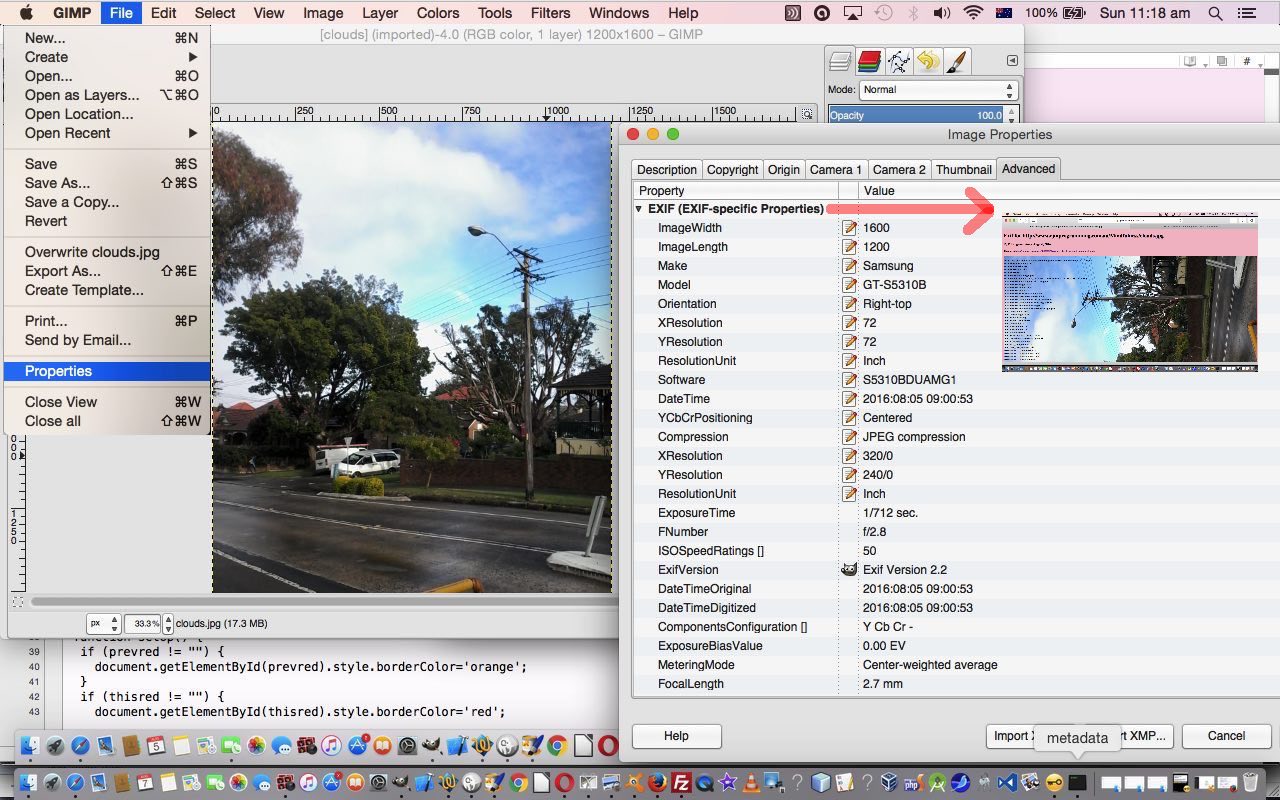The “Stop Press” of PHP Exif Image Information Primer Tutorial as shown below, introduced us to some PHP able to glean quite a bit of really useful Exif information stored with an image file, perhaps straight off a digital camera or mobile phone or mobile tablet. We use the great advice of //www.v-nessa.net/2010/08/02/using-php-to-extract-image-exif-data to cycle through this information.
This information was of interest regarding …
Sometimes you’ll see Gimp using exif functionality when it becomes aware of the possibility your image could be rotated to advantage
… as we saw Gimp doing this in relation to a photograph image coming off my Android Mobile Phone that we used, in its “rotated-by-Gimp” form, in our recent Mindfulness Follow Up Tutorial. But how about if we want to detect what Gimp detects, to fix this camera orientation issue ourselves? Well, in amongst the Exif information, we found …
IFD0.Orientation: 6… and then surfing the web we found …- this useful link explaining this Exif setting … thanks
… which gave us the means to apply a rotation the way Gimp does. How did we decide to apply this rotation? There are lots of ways, and we decided on this occasion to use CSS and apply a background image, with a transformation, to an HTML div element, also showing all that Exif information. We do this with new PHP you could call read_exif_off_image_rotate.php that has this corresponding new live run link. To get there, from where we’ve last been, take a skeg here.
So, coming back to our “clouds” photo we saw an Exif IFD0.Orientation value of 6 and consulted this useful link to find that we should rotate the image by 90 degrees. We do this with the HTML and inline CSS that goes, for the encasing HTML div element …
<div style='background-color:yellow; background: url(clouds.jpg); opacity:0.6; norepeat; -webkit-transform: rotate(90deg); -moz-transform: rotate(90deg); -ms-transform: rotate(90deg); -o-transform: rotate(90deg); transform: rotate(90deg); '>
</div>
… in regard to using the original camera image …

Now you may have heard of geographical knowledge stored within photographs, and perhaps you’ll see the live run‘s (turn your head or computer) …
GPS.GPSVersion
… that if fleshed out, with other data elements underneath, would put that image into the category of those where geographical information resides. You may want to start reading more about (the huge topic of) “Geotagging” from this useful Wikipedia webpage … thanks.
Previous relevant PHP Exif Image Information Primer Tutorial is shown below.
Our (Mac OS X laptop) local MAMP web server is an Apache/PHP/MySql web server. In this environment you can find out a lot with some PHP code as per …
<?php phpinfo(); ?>
… and if, in doing this, you find a reference to the “exif” Exchangeable Image Information functionality existing, you are a lucky candidate to introduce some image “interrogation” (but not this) logic to your PHP code.
We followed a lot of the advice of the very useful link (thanks) to create some PHP called …
… where we may (or maybe not) be waking you up (before we go go ‘Cause I’m not plannin’ on going solo yo (to be honest, like)) … it’s a slow news day … to the fact that images can show on a web page but may not be all you would understand them to be … shock, horror!
Yes, an image that is a GIF in all but name will often display fine even if it’s been given a name like MyNameIs.Jpeg man person.
If this outrage makes you …
- a) fall on the floor laughing
- b) cause a road rage incident
- c) wake up in a cold sweat
- d) wake up in a warmish to lukewarm sweat
- e) tear the cat’s hair out (no animals were harmed in the making of this blog posting)
… then we’re here to tell you that you need to take a Bex and have a lie down.
In any case, there is a solution to this in PHP if the exif functionality is available to you, and this matter is of concern, and you can see us showing you how to test for that with the code above and this live run. Sometimes you’ll see Gimp using exif functionality when it becomes aware of the possibility your image could be rotated to advantage … we’ve had this happen and thanked Gimp with more than the usual toast and herbal tea offerings you’d be used to giving … we take it?!
Stop Press
As of 8/8/2016 (well, what do you know? … understood everywhere!?) we’re revisiting Exif and PHP to learn more and our tutorial picture now reflects the early days of the revisit and the new resultant PHP we wrote, that you could call read_exif_off_image.php, inspired, largely from //www.v-nessa.net/2010/08/02/using-php-to-extract-image-exif-data (thanks), and has this live run link, the output of which is pointed to by the red arrow in the tutorial picture.
If this was interesting you may be interested in this too.
If this was interesting you may be interested in this too.