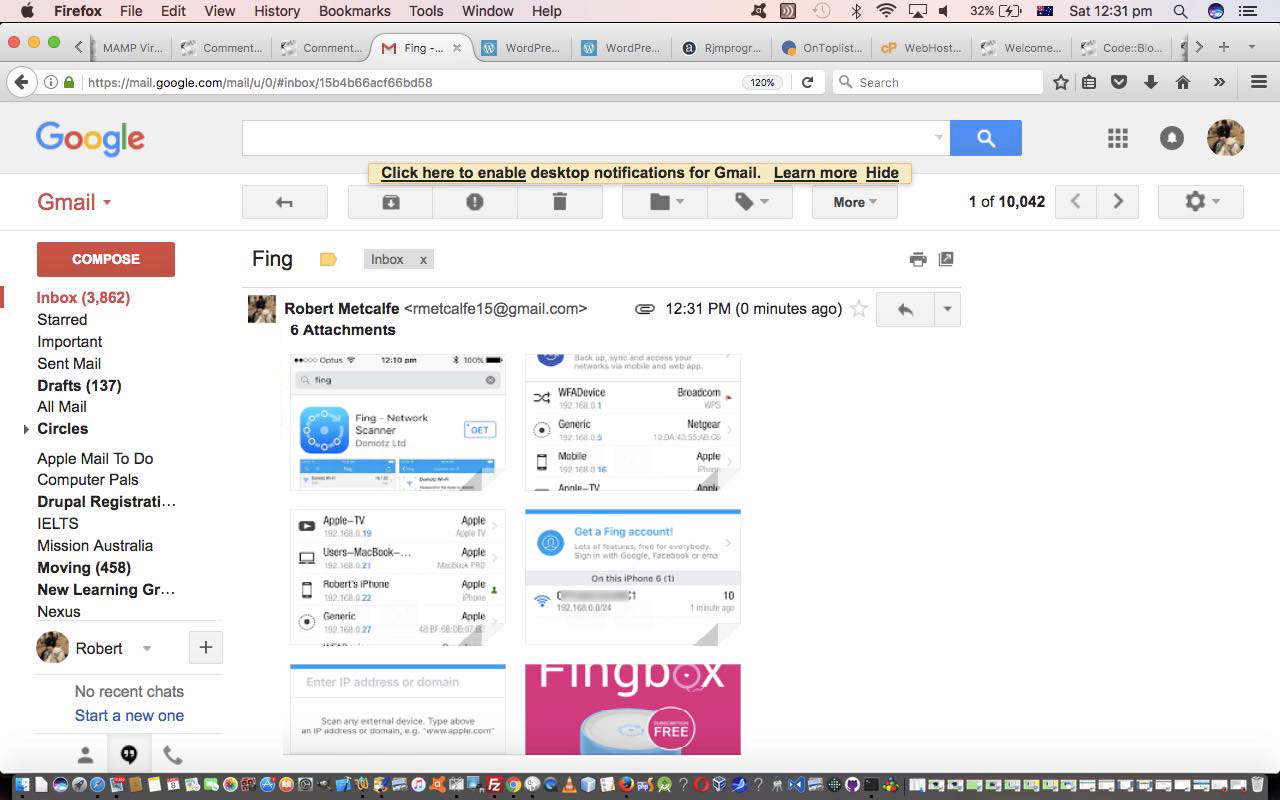If you use WiFi and are concerned about network security, then this is a huge topic area. But you can chip away at a better knowledge of it by staying informed, doing courses and perhaps subscribing to magazines, our favourite of which is PC Tech Authority magazine, the May 2017 edition putting me onto a simple free network security tool readily installable on Android and iOS devices, called Fing.
Even if your knowledge of the networking industry jargon is limited, most of us understand that if you have a local WiFi network, ‘headed’ by a wireless router you are signed up to with an ISP, and have this configured, you would expect to know what devices are ‘hooked up’ at any given time, unless you have opened your WiFi’s wireless router to be a public HotSpot, that is. It is here that Fing comes into its own.
As you can see from today’s tutorial picture showing some snapshots we took on an iPhone having Fing installed and opened (and used) Fing’s main role is to (hopefully reassure regarding a) report on the devices accessing your local network. If you can account for them all, then there is a good chance things are running smoothly regarding online communications in your neck of the woods.
Look at Fing on a laptop and you will see lots of additional features like network security, Alert mechanisms, Blocking mechanisms and some hardware called Fingbox amongst a lot of other features.
Maybe Fing could be the foot in the door you need to get into a study of Network Security or Cyber Security.
If this was interesting you may be interested in this too.