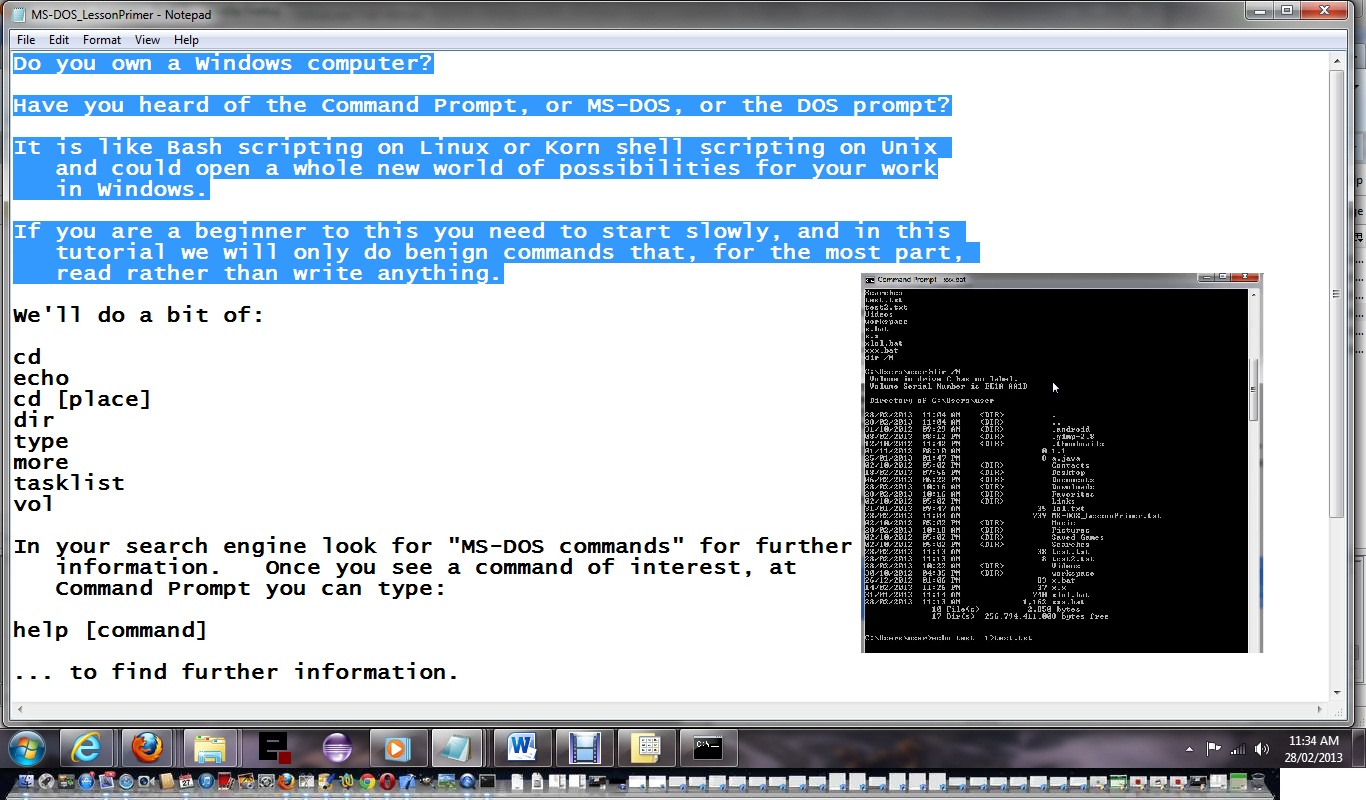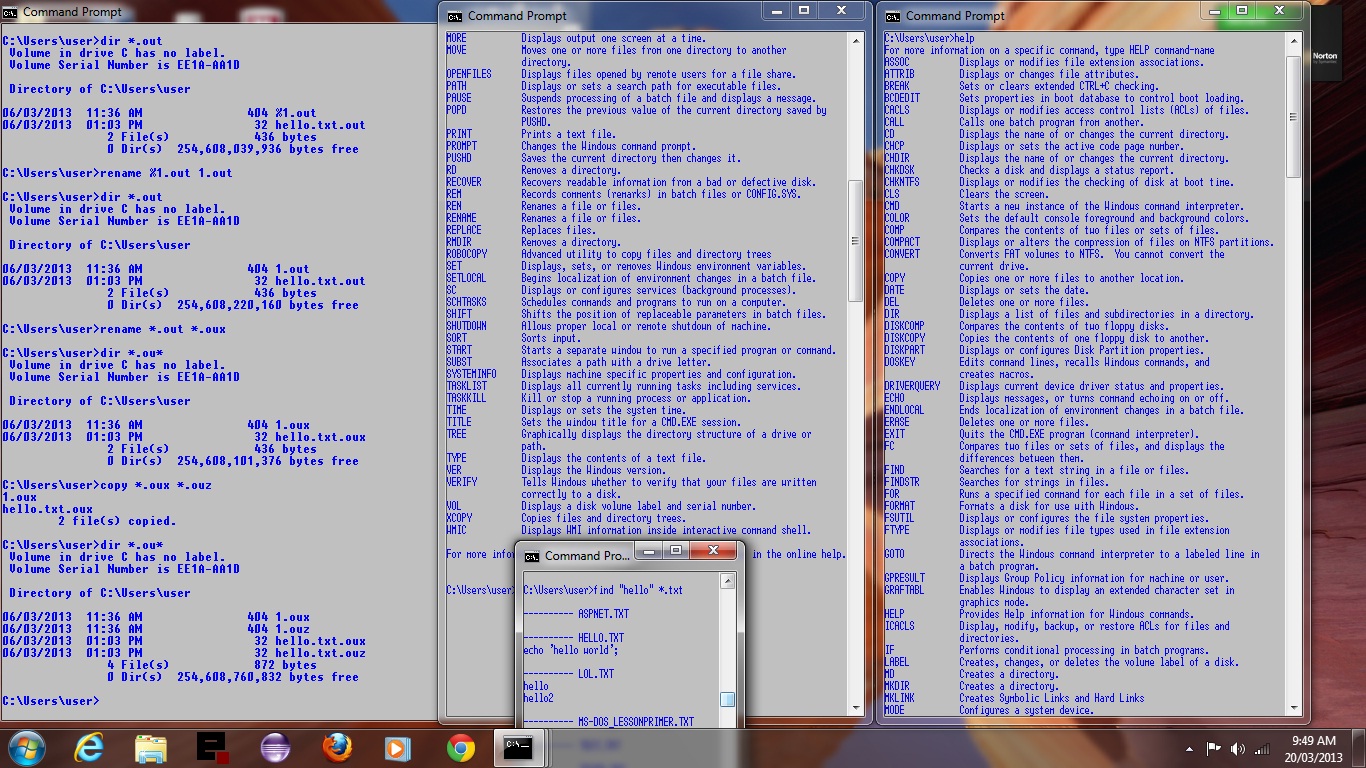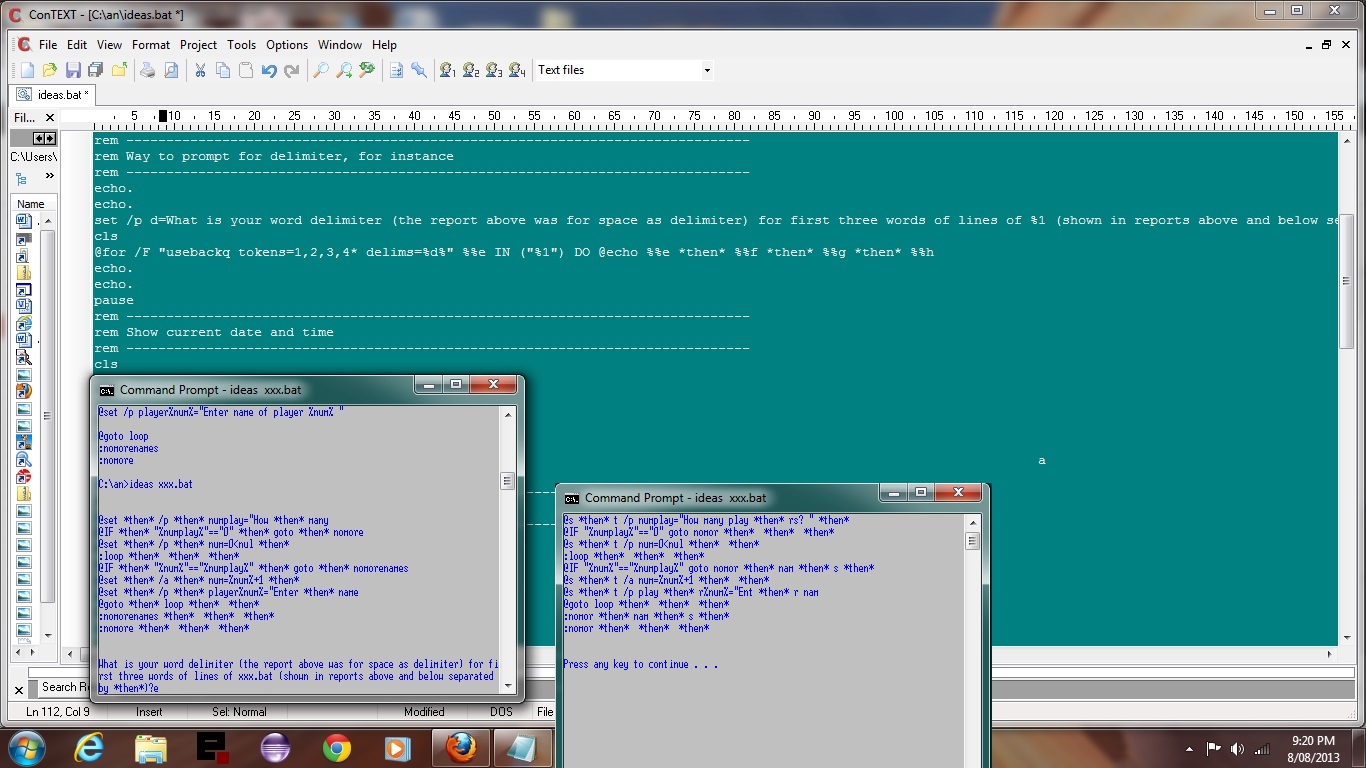
More Windows Command Prompt Via Batch File Tutorial (try twirling round bottom of image for a synopsis ... 'do the twirl now')
This tutorial builds on the previous Windows Command Prompt Via Batch File tutorial, showing you the use of some Windows Command Prompt commands such as set /a, set /p, date, time, echo, pause, call, if, goto, for/f, systeminfo, ping, choice to help with your continued research. Windows Command Prompt Batch files can do amazing things and I’d like to link you to Strings for some brilliant thoughts regarding this. The date parsing ideas were from Windows Batch File (.bat): Get Current Date as MMDDYYYY (thanks a lot).
Here is some downloadable Windows Command Prompt Batch File programming source code which you could rename to ideas.bat as you see fit (and hopefully don’t have a fit?!).
Previous Windows Command Prompt Via Batch File tutorial below:
Tutorial …
Transcript:
Do you own a Windows computer?
Have you heard of Command Prompt, or MS-DOS, or the DOS prompt?
It is like Bash Scripting on Linux or Korn Shell scripting on Unix
and could open a whole new world of possibilities for your work
in Windows.
If you are a beginner you need to start slowly, and in this
tutorial we will only do benign commands that, for the most part,
read rather than write anything.
We’ll do a bit of:
cd
echo
cd [place]
dir
type
more
tasklist
vol
In your search engine look for “MS-DOS commands” for further
information. Once you see a command of interest, at
Command Prompt you can type:
help [command]
… to find further information.
So here goes … we will open the Command Prompt application … then run a preprepared
Batch script … but just concentrate on its commands, rather than doing scripting
… that is for later … at the end of the presentation the Batch script is typed
out for you.
Let’s explore some more command prompt commands below on 20/3/2013 …
Great Command Prompt Information Link
If this was interesting you may be interested in this too.
If this was interesting you may be interested in this too.