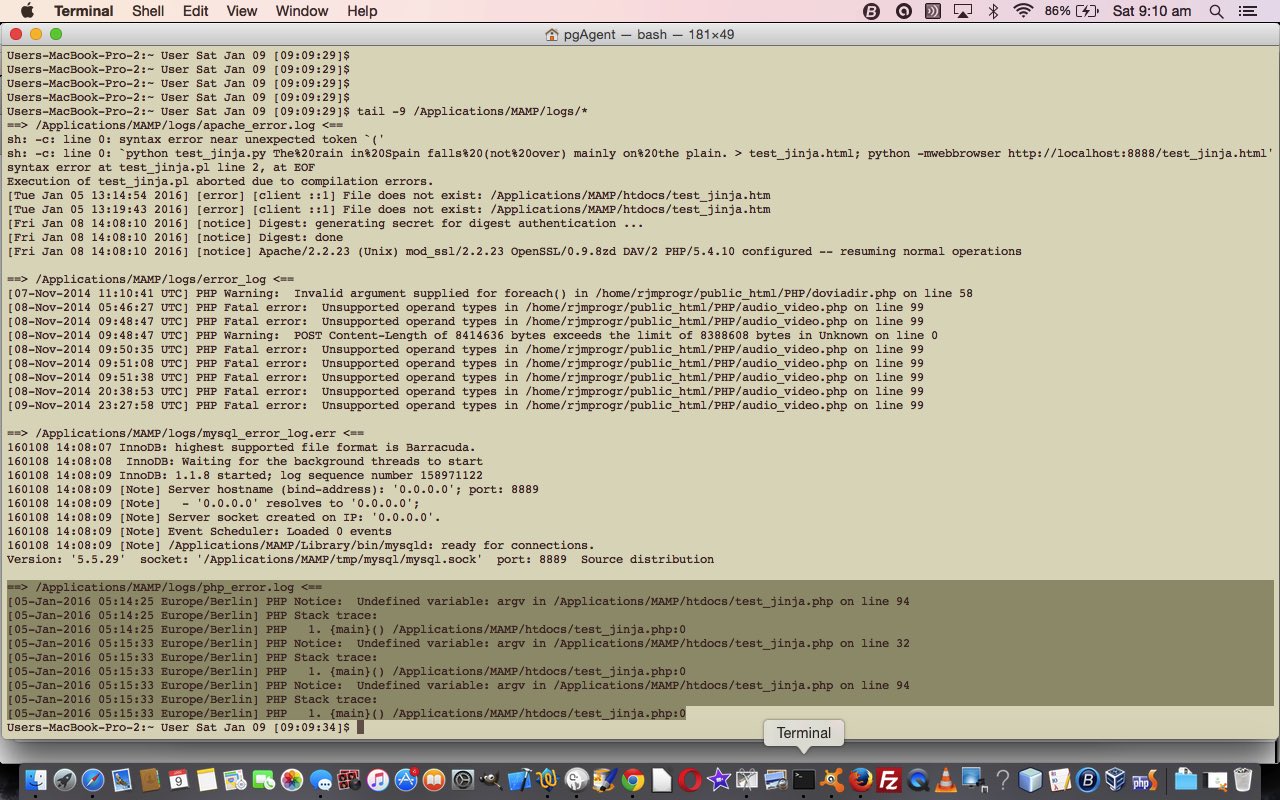The error logs of a local web server are important resources to help work out problems with configurations and software related to web applications.
Did you know?
Local web servers are great for beginners to learn web programming, and a wonderful resource for unit testing your server side or client side web application code ahead of time (ie. “going live” to a public website). It may be tempting to say that in the case of local web servers like MAMP (for Mac OS X Apache/PHP/MySql) and EasyPHP (for Windows Apache/PHP/MySql … ie. WAMP … you guessed it, LAMP is for Linux), for example, that you could get by by pointing web browsers at file:// URLs, but believe me, this is not always performing the same underlying “things”, and prior to going live, local web server testing using the // protocol URLs is a better option for unit testing your web applications. We’ve been collecting local web server ideas into the one place, as we see it as crucial for all “starting out” web application developers to think “local web server” … Cassini++ WebServer Primer Tutorial.
On a Mac with the MAMP local Apache/PHP/MySql web server the logs contained in the logs subdirectory are …
- apache_error.log … tail -150 apache_error.log # for our MAMP …
- mysql_error_log.err … tail -150 mysql_error.log # for our MAMP this is empty
- error_log … tail -150 error_log # for our MAMP all content was from ages ago …
- php_error.log … tail -150 php_error.log # for our MAMP …
I’ve found, in particular, that the php_error.log is of most use especially regarding Ansible issues.
If this was interesting you may be interested in this too.