It’s good when presenting to a class to screen share from one screen to another, with that “other screen” often being projected for the entire class to see easier. Around the world right now hundreds of Microsoft Powerpoint presentations will be occurring in this way.
Of course, as you’d expect, MacBook Pro computers can Screen Share, and today we set up …
- two MacBook Pro computers with a WiFi connection to the Internet … but also …
- connected to each other via Ethernet (as much as anything because this type of connection has better capacity and speed for this Screen Sharing work we are showing today)
With Mac OS X (that MacBook Pro computers normally use as their operating system) the setup for Screen Sharing (as with a lot of other types of Sharing) is via …
Apple icon (up the top left) -> System Preferences... -> Sharing -> Screen Sharing
… and there are controls with this functionality …
- control the keyboard source
- control the scaling of the shared screen window
- use the clipboard, as allowable
You can see a bit of this, below …
The previous VNC Mac to PC Tutorial – Chicken of the VNC download for Mac from //sourceforge.net/projects/cotvnc/?source=dlp and TightVNC download for PC from //www.tightvnc.com/ may be of interest if the Screen Sharing above was of interest, and/or if you want to read about VNC (Virtual Network Computing).
Previous relevant Mac to Mac Screen Sharing Primer Tutorial is shown below.
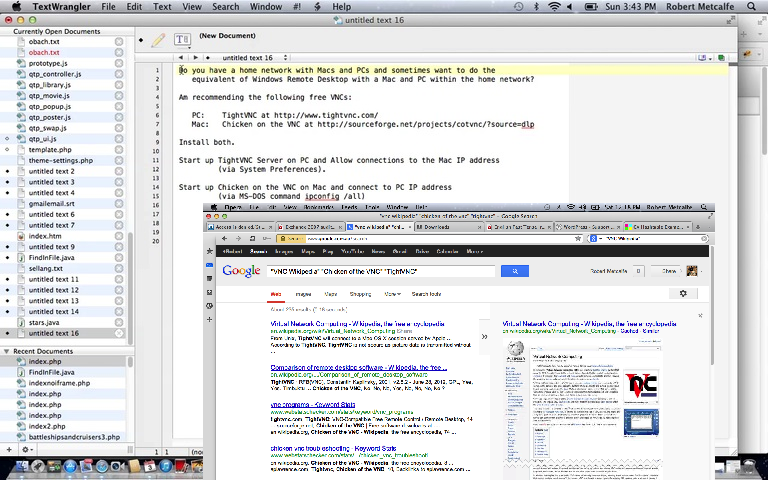
VNC Mac to PC Tutorial - Chicken of the VNC download for Mac from //sourceforge.net/projects/cotvnc/?source=dlp and TightVNC download for PC from //www.tightvnc.com/
Tutorial …
Transcript:
Do you have a home network with Macs and PCs and sometimes want to do the
equivalent of Windows Remote Desktop with a Mac and PC within the home network?
Am recommending the following free VNCs:
PC: TightVNC at //www.tightvnc.com/
Mac: Chicken on the VNC at //sourceforge.net/projects/cotvnc/?source=dlp
Install both.
Start up TightVNC Server on PC and Allow connections to the Mac IP address
(via System Preferences) … done now.
Start up Chicken on the VNC on Mac and connect to PC IP address
(via MS-DOS command ipconfig /all) … done.
Let’s see what Chicken on the Run Mac screen shows …
If this was interesting you may be interested in this too.
If this was interesting you may be interested in this too.

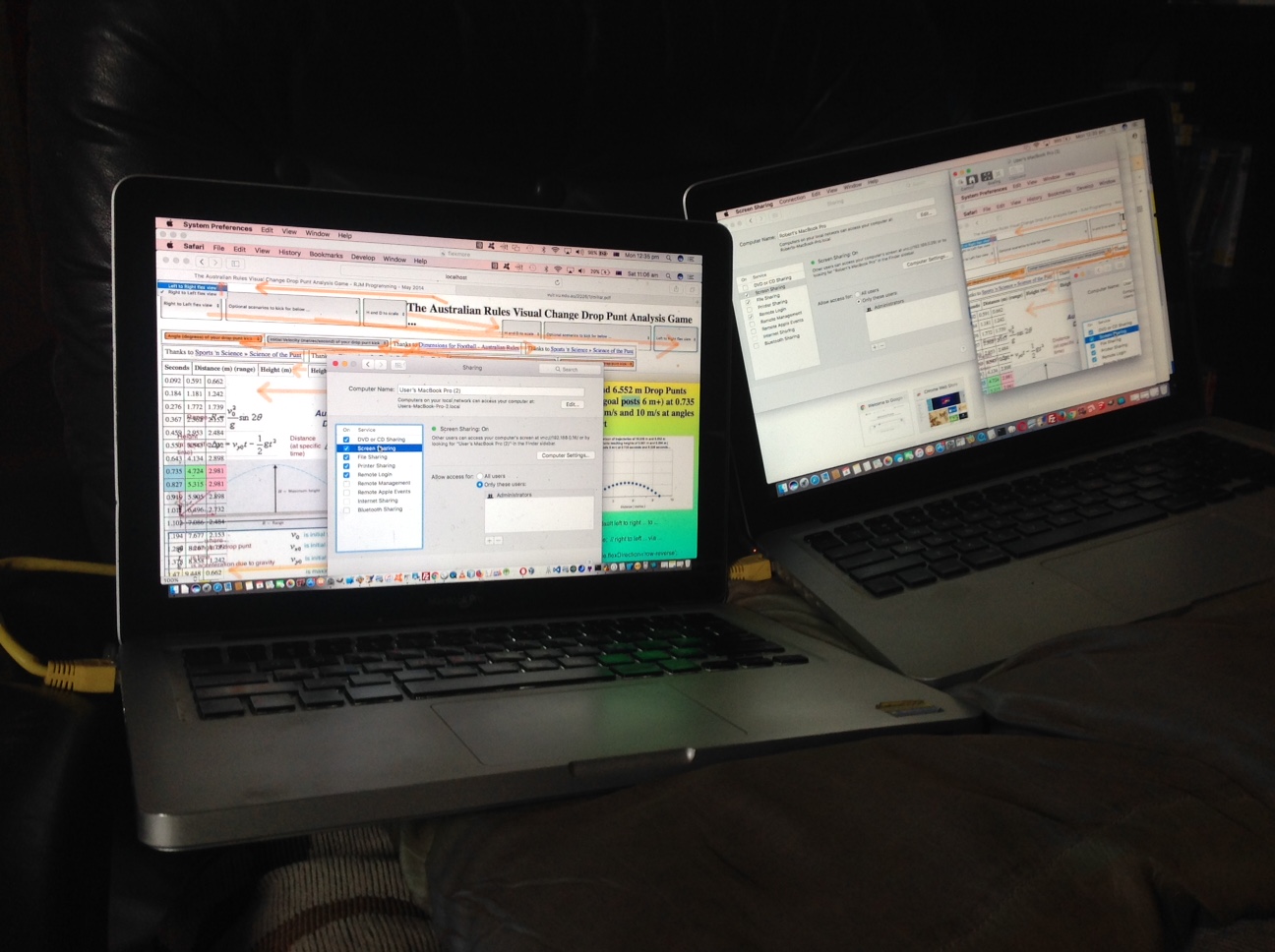


Hi there, simply changed into aware of your blog via Google, and located that it’s really informative. I am going to be careful for brussels. I’ll be grateful if you proceed this in future. Numerous other people shall be benefited out of your writing. Cheers!|