Today’s tutorial is as much about the nominal title “Mac Linux Removable Media Primer Tutorial” as it is about ‘The Making of “Mac Linux Removable Media Primer Tutorial”‘.
Regarding “Mac Linux Removable Media Primer Tutorial” we visit (and see a Mac Finder view of):
- Plug and Play on a Mac laptop (if something is incompatible the system does not respond to the removable media as with our LiteOn DVD player (whose software (drivers) work with Windows))
- df -k
- diskutil unmount “[Volume-Name]”
- ls -clt “[Volume-Name]” | more
Regarding ‘The Making of “Mac Linux Removable Media Primer Tutorial”‘ we see:
- iPad Camera creation of photographs of Mac laptop screenshots of Mac OS X application Terminal Linux removable media view … as alternative to Grab (as talked about with After Screen Capture Primer Tutorial … point being that with this tutorial it would be good to photograph the Mac laptop and its surrounding peripherals (ie. removable media) … hence the use of the iPad camera)
- iPad sync to Mac laptop via white lead … pans out to be much more straightforward than emailing several images from an iPad as a series of attachments in an email … no young laughter here, please
- iTunes method of ejecting connection between iPad and Mac laptop
- iPhoto event creation
- iPhoto Slideshow display
- iMovie Event creation
- iMovie Event based movie creation
- iMovie movie share to YouTube
- iPhoto Webpage export … alternative slideshow idea
- Mac Linux Removable Media … YouTube video created
Hope you get some ideas out of today’s tutorial which resulted in the YouTube video Mac Linux Removable Media.
If this was interesting you may be interested in this too.

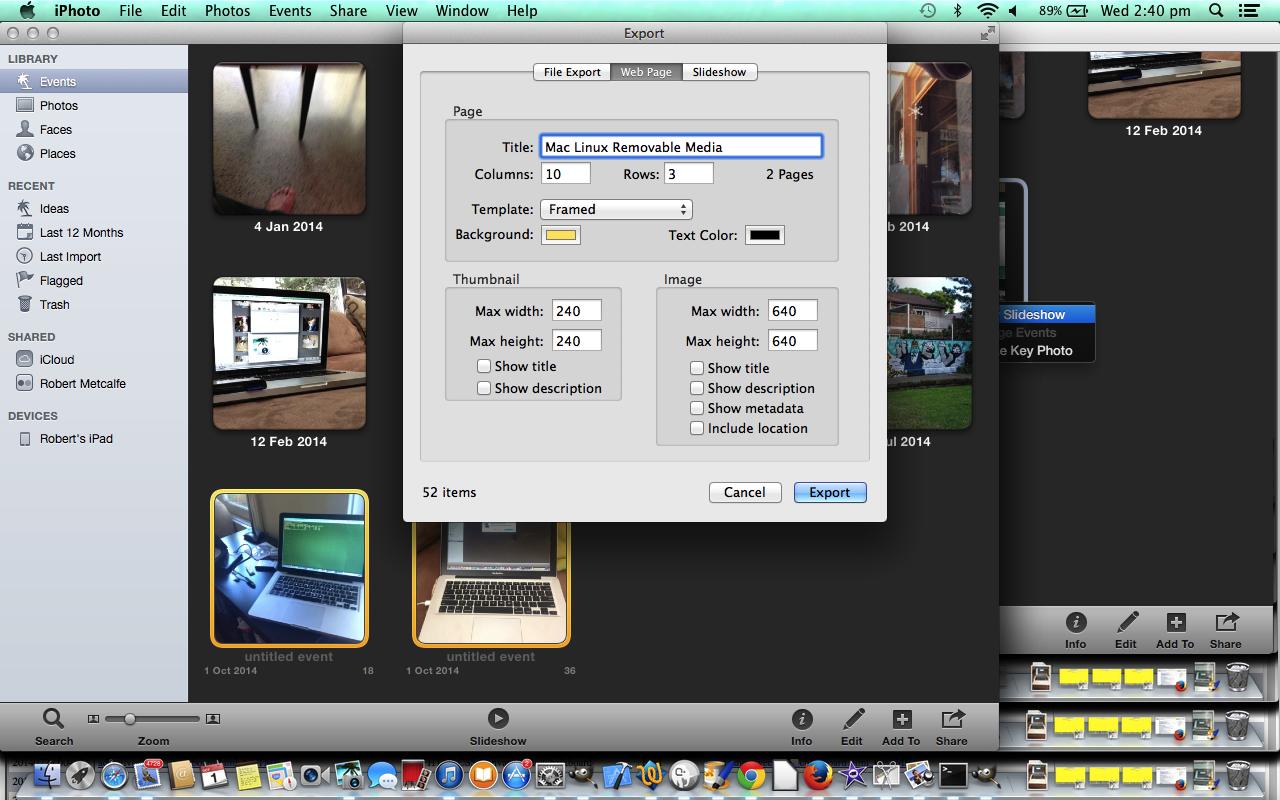


The Zune concentrates on being a Portable Media Player. Not a internet browser. Not a game machine. Perhaps inside the future it’ll do even better in those areas, but for now it is a fantastic way to organize and listen to your music and videos, and is without peer in that regard. The iPod’s strengths are its internet browsing and apps. If those sound a lot more compelling, perhaps it’s your best choice.
Great post. I find out one thing tougher on distinct blogs daily. It can normally be stimulating to study content material off their writers and workout a precise issue from their shop. I’d would favor to utilize some with each of the content in my weblog regardless of no matter if you do not thoughts. Natually I’ll supply a link for your net weblog. Thank you for sharing.
I like the efforts you have put in this, thank you for all the great blog posts.