In a similar “share” category of usage, like yesterday’s QuickTime Player Video Flickr Share Primer Tutorial as shown below illustrating video sharing, this time we delve into the Mac OS X iPhoto application and show some of its “share” with Flickr functionality for photographs … so you have the desktop meeting the web for photo storage. Our tutorial picture, “a still” shows the nuts and bolts of iPhoto sharing a photograph with the Mac desktop communication program Messages, which we first discussed with Mac Messages Primer Tutorial … for its use, and it’s a bit like a “Maccy” Skype, you need an Apple ID and to set up a local account, in the Preferences… menu off the Messages menu.
In iPhoto we like to create an Event whose name could be left as a date stamp, or as we do today, call our Event “Romeo and Nala” where we drop today’s photo featuring, you guessed it … Romeo and Nala
.
Enjoy the great Mac OS X desktop functionality of iPhoto and the wonderful web presence of Flickr in our tutorial today.
Previous relevant QuickTime Player Video Flickr Share Primer Tutorial is shown below.
Did you know?
Dere’s a wholotta sharin’ goin’ on … so dere is … dere’s a wholotta sharin’ goin’ down … man person.
Didn’t realize until looking at the share options with respect to QuickTime Player Video Rotation for YouTube Tutorial as shown below that the public photo gallery web application Flickr accepted videos.
So today we take off where that tutorial left off (which was with a YouTube clip) to sharing a QuickTime Player video, which we rotated off the way the iPhone saved it to the Gmail email, with Flickr.
Do you just want to say …
They call him Flipper, Flipper, faster than lightning,
No one you see, is smarter than he,
And we know Flipper, lives in a world full of wonder,
Flying there under, under the sea!
… or are you the type who likes to go on and on …
Everyone loves the king of the sea,
Ever so kind and gentle is he,
Tricks he will do when children appear,
And how they laugh when hes near!
… when you hear the word Flickr …
They call him Flipper, Flipper, faster than lightning,
No-one you see, is smarter than he,
And we know Flipper, lives in a world full of wonder,
Flying there-under, under the sea
… but we digress? Anyway, remember “the trap for young players” if your video doesn’t appear immediately on Flickr, before you read this, that you may have forgotton to set the “access” to the video on Flickr to “Public”, rather than the default “Private”.
Hope you enjoy today’s Flickr tutorial. Thanks to the YouTube clip’s “Show More” section above for the “Flipper” theme music wording.
Previous relevant QuickTime Player Video Rotation for YouTube Tutorial is shown below.
The automation and software integration of videos, that need rotation, all the way from mobile phone creation to YouTube showing, via QuickTime Player and Gmail email is pretty seamless, except that YouTube blocks QuickTime Player’s share to YouTube functionality, which made me, today, change my Gmail password … grrrrrrrrhhhhh … anyway, otherwise, it’s still pretty easy to …
- open Gmail email to receive a *.MOV video (featuring Romeo and Nala
) attachment derived from one created by an iPhone but rotated so that you’d have to turn your head to view it
- download that *.MOV and choose to open with QuickTime Player (which is the default application for such occurrences on this Mac laptop … but maybe not your (Mac (laptop)))
- use QuickTime Player’s Edit->Rotate Right to make the video watchable without amusing the rest of the household (spoilsport!)
- use QuickTime Player’s File->Export->480p… option to export to another *.MOV we’ll call NalaBBearFlipped.MOV
- click the “Share” icon at bottom right and select YouTube option
- fill in your Gmail account (link to YouTube channel) credentials … shock, horror … found out YouTube blocks QuickTime Player … so, instead …
- go to Firefox web browser and goto YouTube and open up your YouTube channel and click its “Upload” button
- go to Finder and go to the folder with NalaBBearFlipped.MOV
- halve the screens for each
- drag and drop Finder’s NalaBBearFlipped.MOV into the YouTube drag and drop area
- fill out all the “necessaries” at YouTube
- click YouTube’s “Publish” button … voila … a new YouTube clip as shown below …
Hope you enjoy today’s tutorial, the main lesson of which was intended to be about the rotating of videos, with the help of QuickTime Player, in readiness for YouTube when using a Mac laptop.
If this was interesting you may be interested in this too.
If this was interesting you may be interested in this too.
If this was interesting you may be interested in this too.

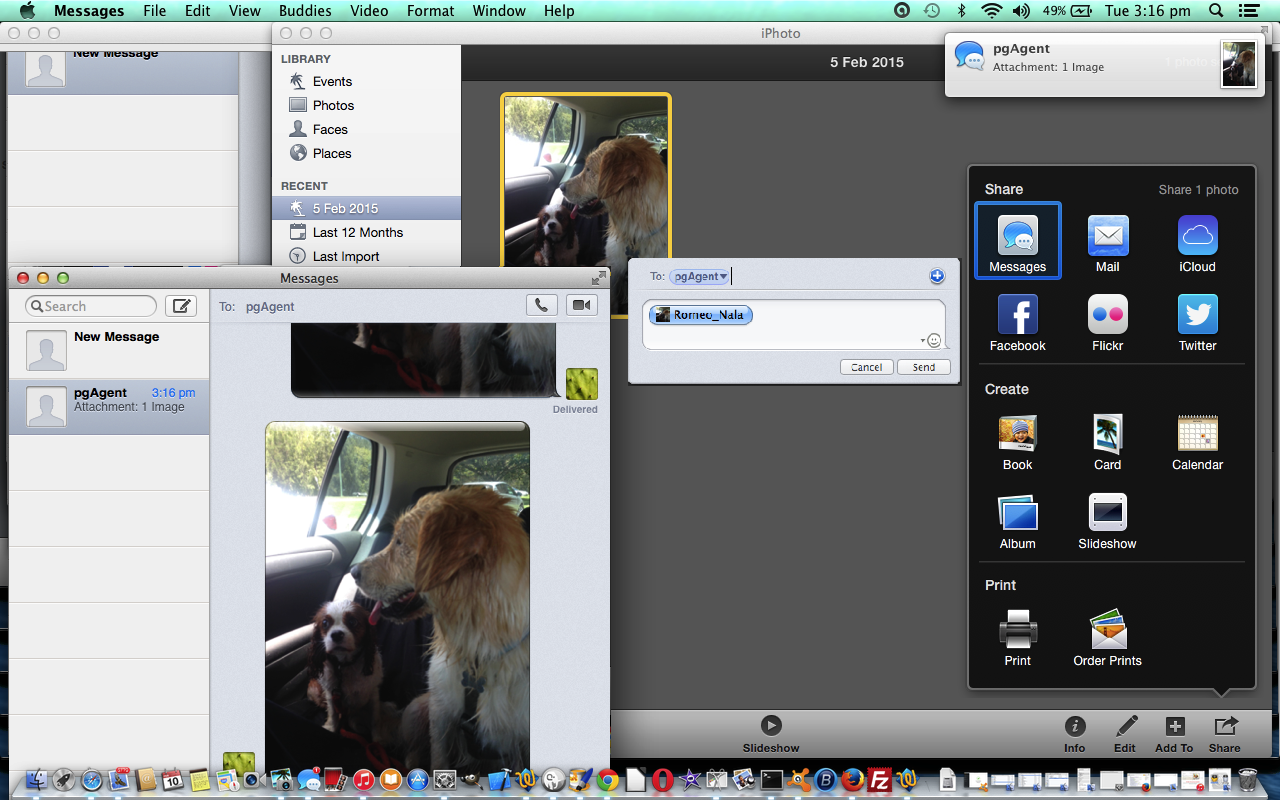

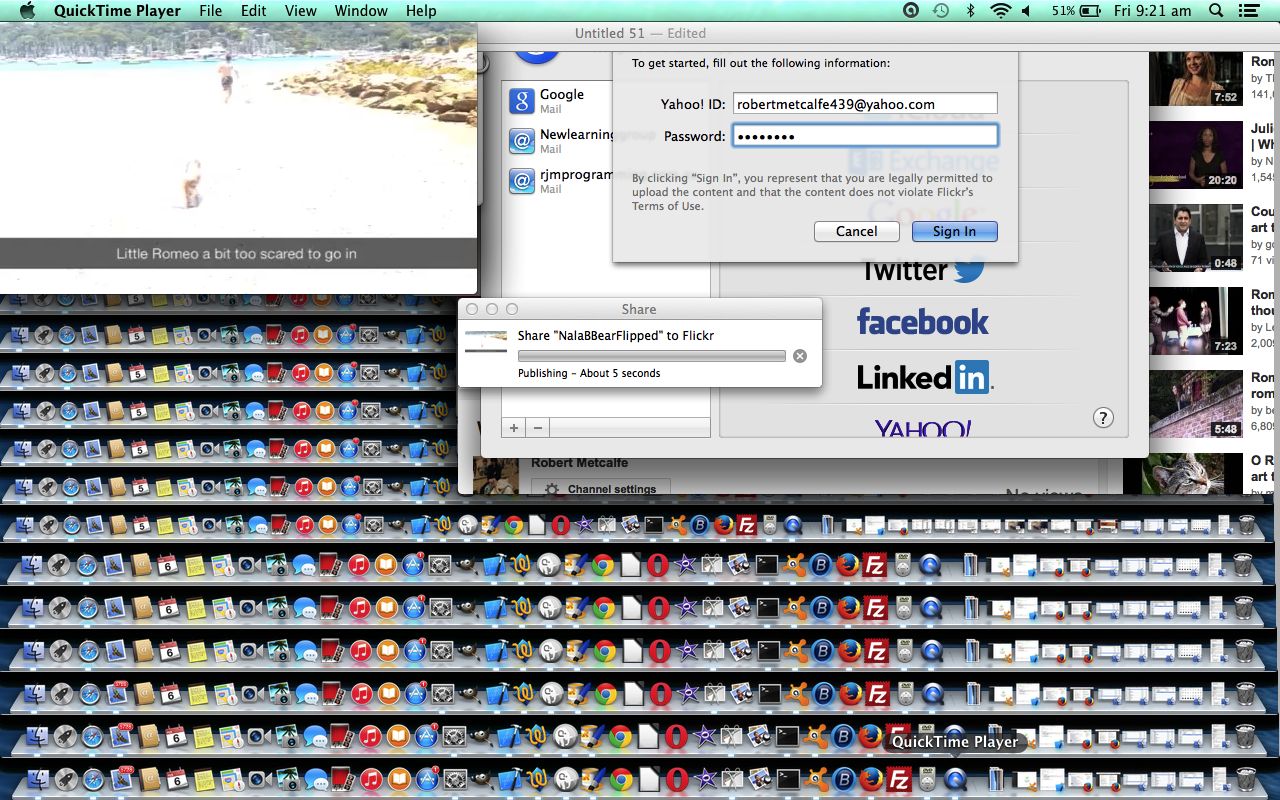
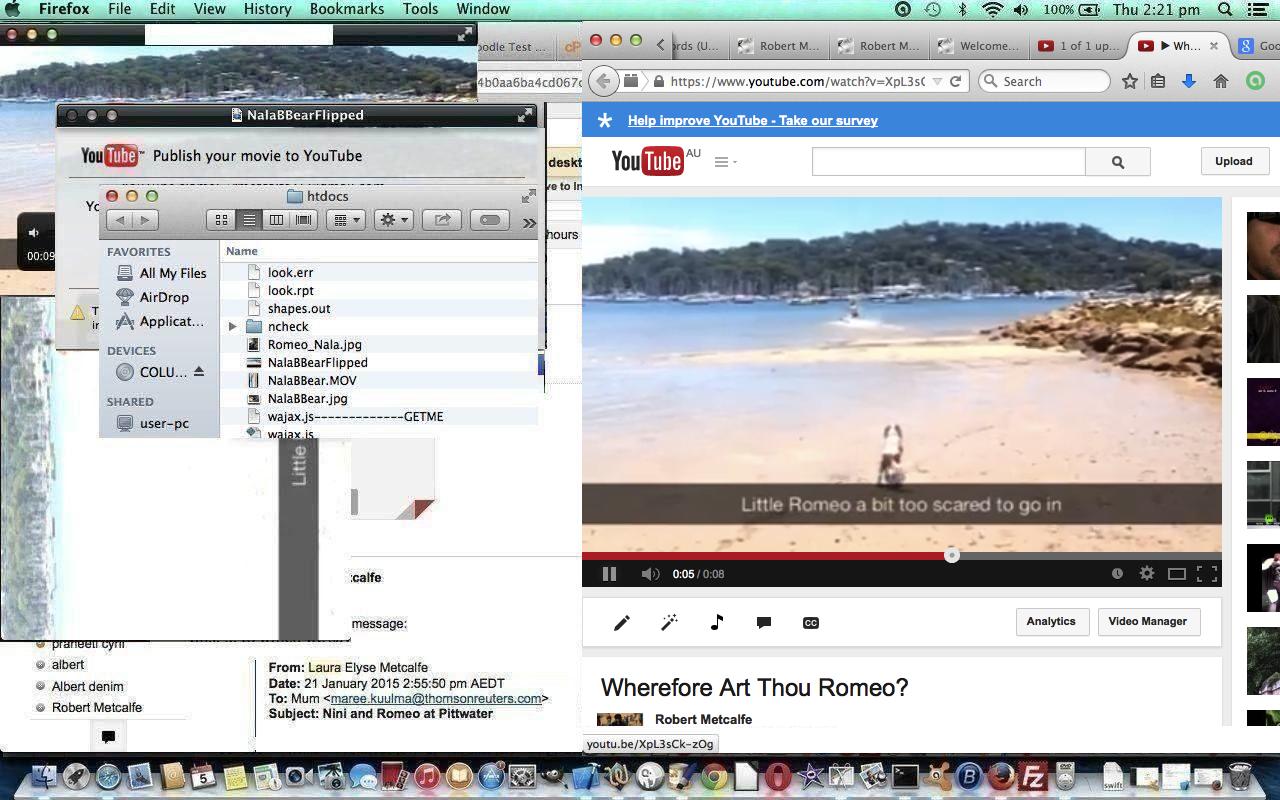


I am just very into the area of your website. Now I have realized your website and I am very delighted because there are not numerous pro blog like yours presented on the web.
Whoa. That was an awesome article. Please keep writing due to the fact I love your style.
Thank you.
You ought to be a portion of a contest for one of essentially the most helpful blogs on the net. I’ll recommend this website!
What i do not realize is in reality how you’re no longer in fact a great deal more neatly-appreciated than you may be appropriate now. You’re so intelligent. You recognize therefore considerably in relation to this matter, created me personally believe it from a lot of varied angles. Its like girls and men don’t appear to be fascinated except it?s something to accomplish with Lady gaga! Your personal stuffs exceptional. At all times deal with it up!
After looking over a handful of the blog posts on your site, I honestly like your technique of blogging. I bookmarked it to my bookmark site list and will be checking back soon. Take a look at my website as well and let me know how you feel.
I have to show my appreciation to this writer just for bailing me out of such a circumstance. Right after surfing around through the the web and seeing things which are not powerful, I believed my life was over. Living devoid of the approaches to the issues you have fixed all through your good guide is a crucial case, and the kind that would have adversely affected my career if I hadn’t discovered your web page. Your personal expertise and kindness in handling all the things was crucial. I don’t know what I would’ve done if I had not discovered such a solution like this. It’s possible to at this moment relish my future. Thank you very much for this skilled and sensible guide. I won’t be reluctant to endorse your blog to any person who wants and needs guidance on this situation.
Seriously cool post, highly informative and professionally written. Great Job
http://babayroy.livejournal.com/671.html
great post, very informative. I’m wondering why the opposite experts of this sector don’t understand this. You must proceed your writing. I am sure, you have a huge readers’ base already!
Needed to post you the little note to finally say thanks again for those precious pointers you have featured here. It was simply particularly generous of people like you giving freely exactly what a lot of people would have offered for sale for an e-book in order to make some dough for their own end, chiefly considering that you might well have done it in case you desired. The concepts as well worked as a great way to recognize that someone else have a similar desire really like mine to know lots more in respect of this issue. I believe there are many more pleasurable opportunities ahead for those who browse through your website.
Its fantastic as your other content : D, thankyou for posting . “The real hero is always a hero by mistake he dreams of being an honest coward like everybody else.” by Umberto Eco.
I’ve read a few just right stuff here. Definitely price bookmarking for revisiting. I wonder how a lot attempt you place to create one of these fantastic informative site.
Thanks, I have recently been searching for information approximately this subject for ages and yours is the greatest I’ve found out till now. However, what in regards to the conclusion? Are you sure in regards to the source?
I can’t definitely enable but admire your blog. your blog is so adorable and good ,
Ta
My web browsings seem total.. thanks. Appreciate the blog you provided.. Loving the posting.. best wishes My personal browsing efforts seem full.. thanks.
This is very attention-grabbing, You’re an overly skilled blogger. I’ve joined your rss feed and look forward to in the hunt for more of your wonderful post. Additionally, I have shared your website in my social networks|
Hello. impressive job. I did not imagine this. This is a fantastic story. Thanks!
Every weekend i used to pay a visit this site, because i want enjoyment, since this this website
conations truly pleasant funny material too.
thanks you