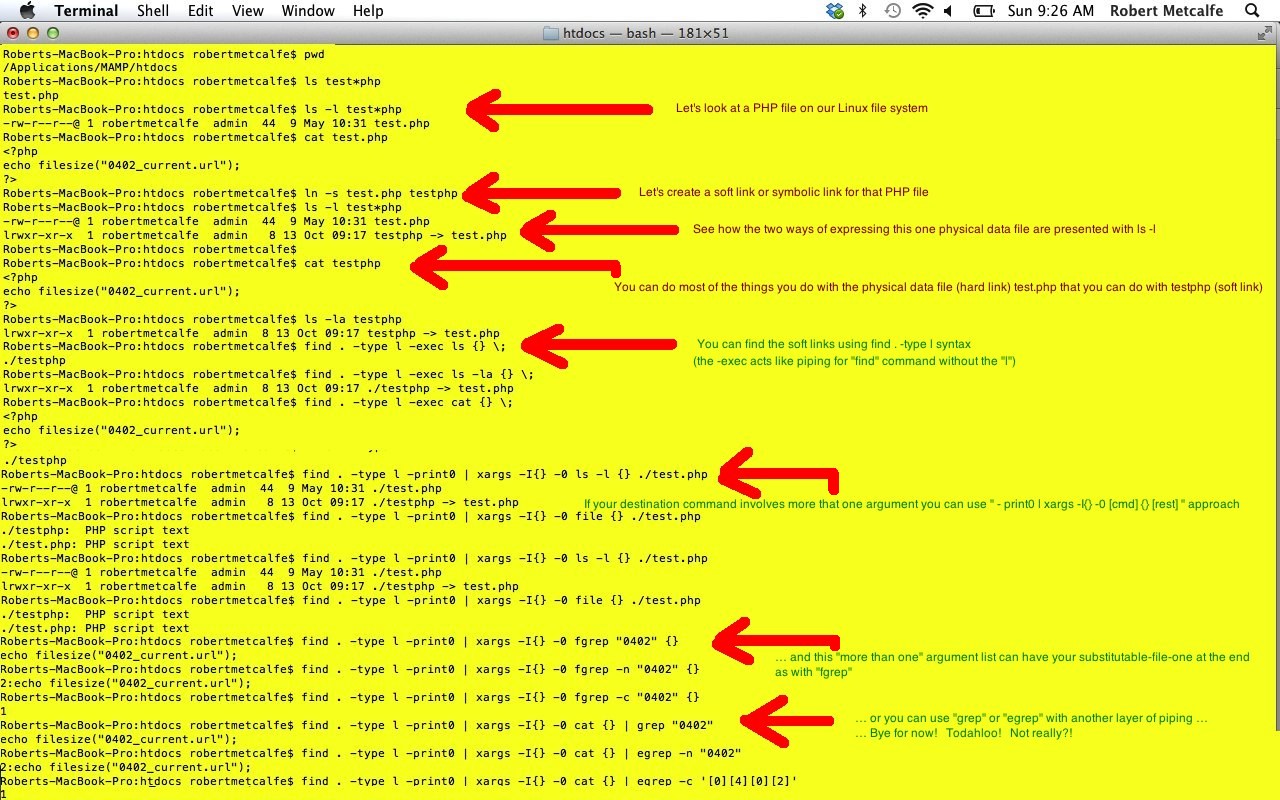Are there big differences between the Linux and Unix operating system, and Windows, for example? Deep at the heart of the very file orientated Unix and Linux operating systems (where just about everything can be boiled down to being about files) are the possibilities presented by Soft Links (or Symbolic Links), a concept missing in the original design of Windows/DOS. So, as is pretty apparent, there are some huge differences, which partly explains the passion some people feel for their favourite operating system … or favourite anything … it is the “tribal” in us methinks.
For myself, prefer to marvel at the good bits of (the whole gamut of) all these approaches to software (and cherrypick the appropriate/good ones for any particular problem/issue), and have to say, Soft Links, as a concept, in Unix and Linux, was (and is) one of the best things ever invented, and if it was everywhere (on other operating systems) who knows, maybe there would have been some internationalization on this area of I.T., and approaches could have seen the concept used more powerfully (and fully) than now (mind you, maybe it is, and I just need somebody to share their deep insights?! … please feel free, in the comments) in cute ways that would have opened up many more useful ways to program code that is cross-platform-friendly (or “networked”).
Background reading for tutorial:
Let’s see some Linux and Unix Soft Links Primer Tutorial steps of interest, hopefully. These are presented via a Mac laptop’s Terminal application, whose default shell environment is Bash.
Link to some downloadable code … rename to soft_link_tutorial.sh (bit specific to local conditions, but please tailor for your own use).
If this was interesting you may be interested in this too.