Spreadsheets and numbers go together, and a spreadsheet will probably improve the presentation and functionality of data involving numbers, over any thoughts you have towards presenting this data in a document, using your desktop document processing suite of software.
Were you annoyed by my use of the term “document processing” in such a generic way? Hope not, because, in our experience, for the vast majority of scenarios that matter for day to day usage, there is adequate functionality to achieve what you want in any of Microsoft Office or OpenOffice or LibreOffice. It just so happens today we work with LibreOffice, but, as we say, you’ll see the same things achievable in the other two “document processing” suites.
And so the document talked about with LibreOffice Once Upon A Time Primer Tutorial as shown below, entirely consisted of words, and so we used the “Text Document” parts of the LibreOffice software, while today, our data involves names of dinosaurs and some accompanying numerical data about the lengths of these animals. The original format of this data was in CSV (ie. comma separated values) format, a “flat” ascii text format, synonymous with “Spreadsheet” data, and so we use this part of the LibreOffice software suite to proceed, as today’s slideshow does, with today’s tutorial, which …
- creates a Pivot Table … via Data -> Pivot Table -> Create… … and take a quick look at some sorting options … and then …
- highlight the Length numerical values (all 28 of them) … and then …
- use Data -> Statistics -> Analysis of Variance (ANOVA)… to write a report with top left at cell D1 …

… and then … - use Data -> Statistics -> Descriptive Statistics… to write a report with top left at cell D13 …
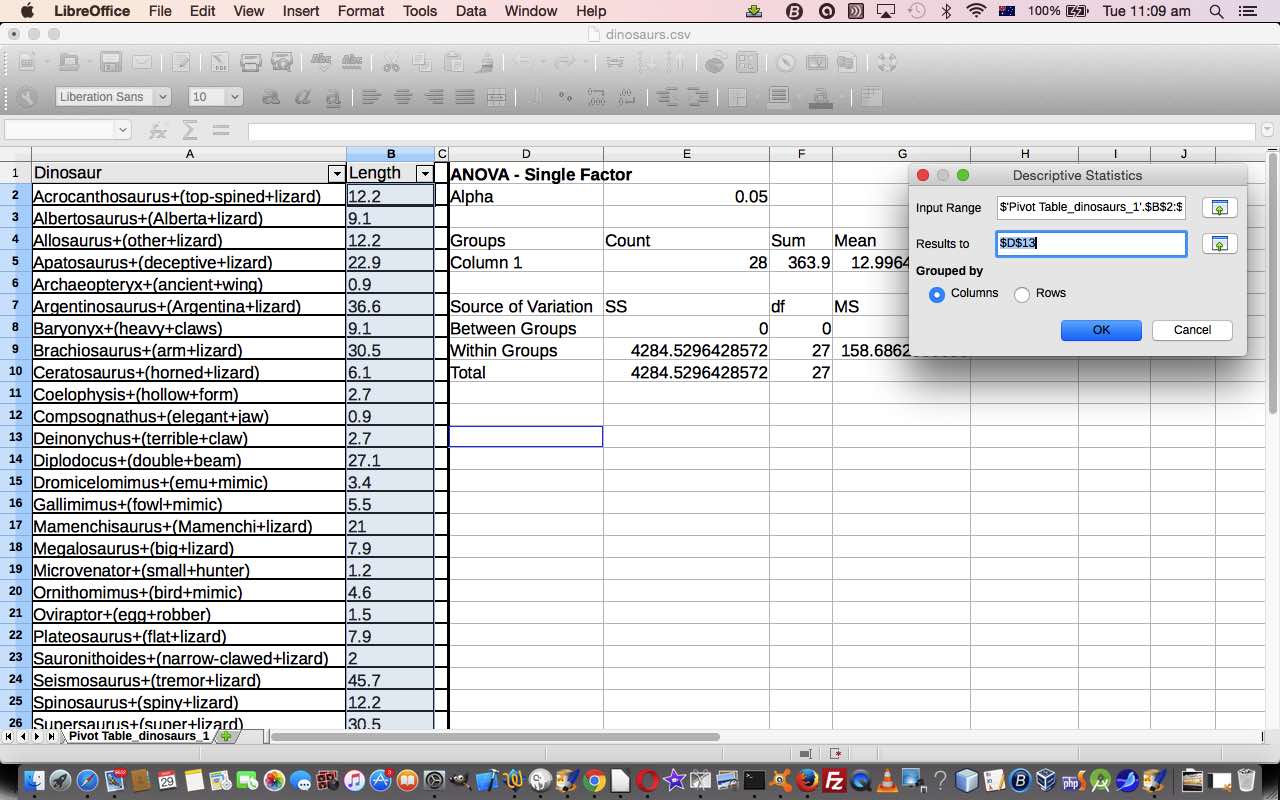
… and then …
… giving your fingers a lot of rest if they’ve been beavering away trying to work all this statistical analysis at a calculator … or perhaps via scratching the head … chortle, chortle.
We think there are many useful matters to research off this “Data” menu …
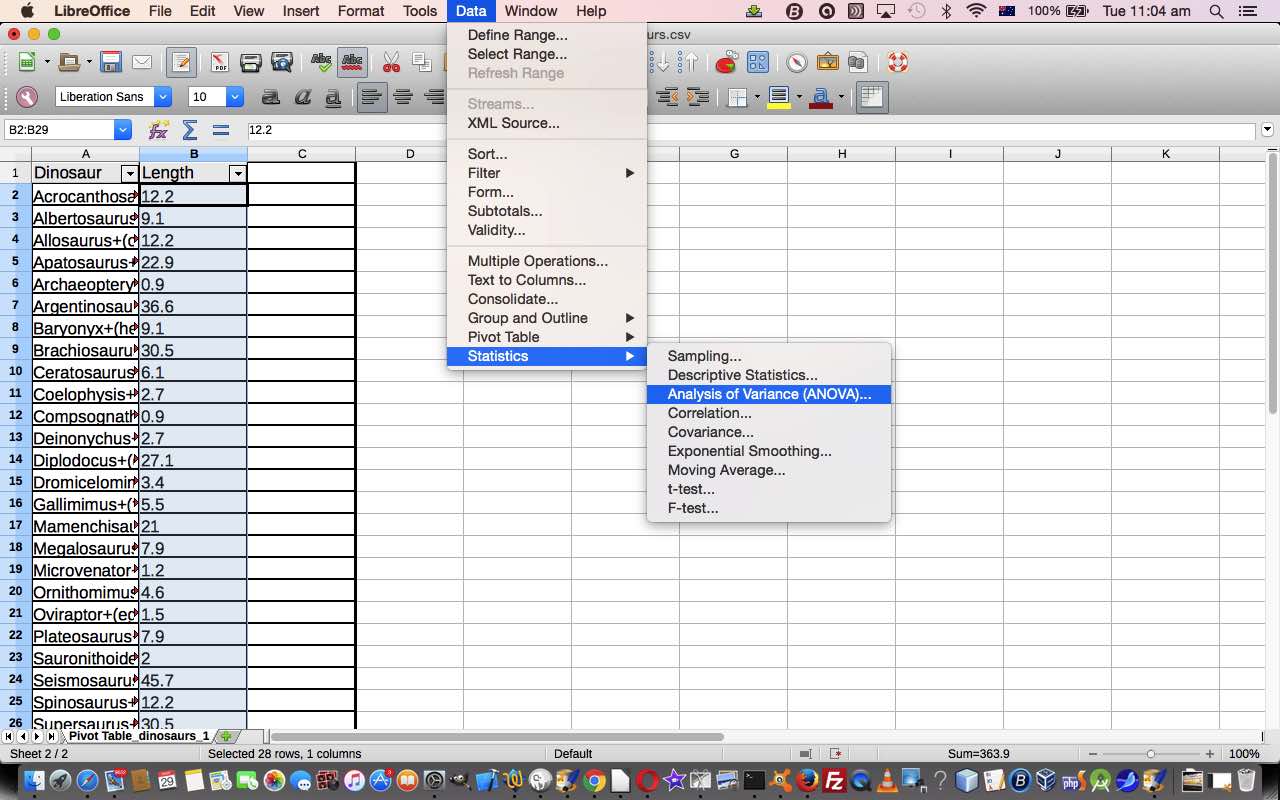
… and we’ll probably be back hereabouts pretty soon, we figure … chortle, chortle.
Previous relevant LibreOffice Once Upon A Time Primer Tutorial is shown below.
One of my students is getting very good at Word Processing. Lately, her skills have been improving by being given the task of mimicking the look of pieces of hard copy documents with various levels of complexity.
The other day we came across what we like to think of as the …
Once upon a time
… scenario, and try as we might fiddling with “top” justifications and font size adjustments we couldn’t get a good look in her “document processing” software to nicely (enough) line up the smaller font letters to the top of the bigger “O”.
Were you annoyed by my “document processing” genericity? Hope not, because, in our experience, for the vast majority of scenarios that matter for day to day usage, there is adequate functionality to achieve what you want in any of Microsoft Office or OpenOffice or LibreOffice. It just so happens today we work with LibreOffice, but, as we say, you’ll see the same things achievable in the other two “document processing” suites.
Are you surprised if we tell you that the achievement of a neat looking Once upon a time in LibreOffice is quite difficult, we think, anyway?
We think, though that the functionalities involved in achieving a solution revolve around …
- using tables … creation of, merging cells of, adjusting row heights of, adjusting column widths of, the use of hard break text with cells, adjusting properties (eg. turning on/off borders)
- adjusting font sizes
- using Format->Character Subscript (and you’ll also find Superscript sometimes useful) … unticking Auto to release positioning functionality essential to the positioning of the big “O”
- using Format->Paragraph … not useful here today … but generally useful regarding vertical justification
We direct you here to a slideshow of a warts and all look at the creation of a Once upon a time document snippet.
Please note, that, sadly, the Save As HTML option did not create a very useful HTML snippet here …

… but, you will find, we think, easier ways to do this “thinking HTML and CSS”, but that is for another time. Thanks, today, to this useful link, for the start of one of the Once upon a time stories. Hope this helps you out.
If this was interesting you may be interested in this too.
If this was interesting you may be interested in this too.

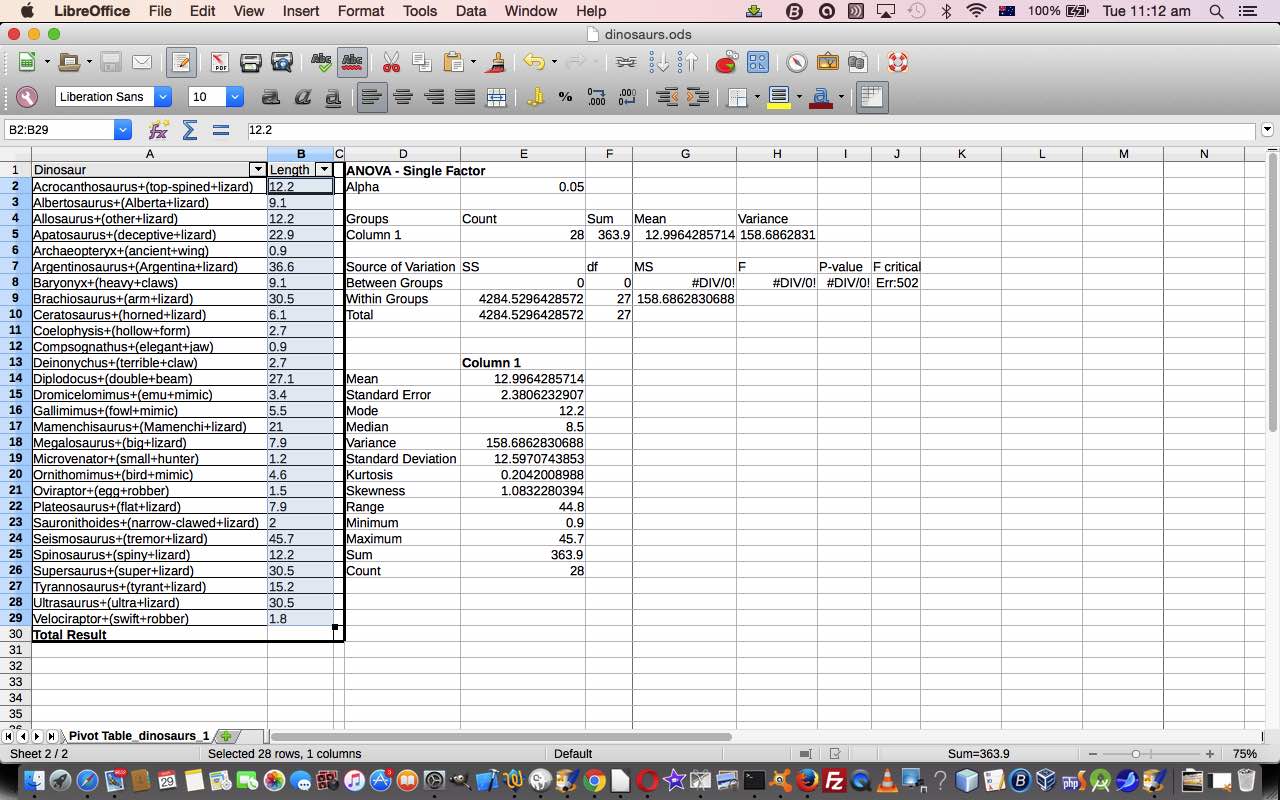

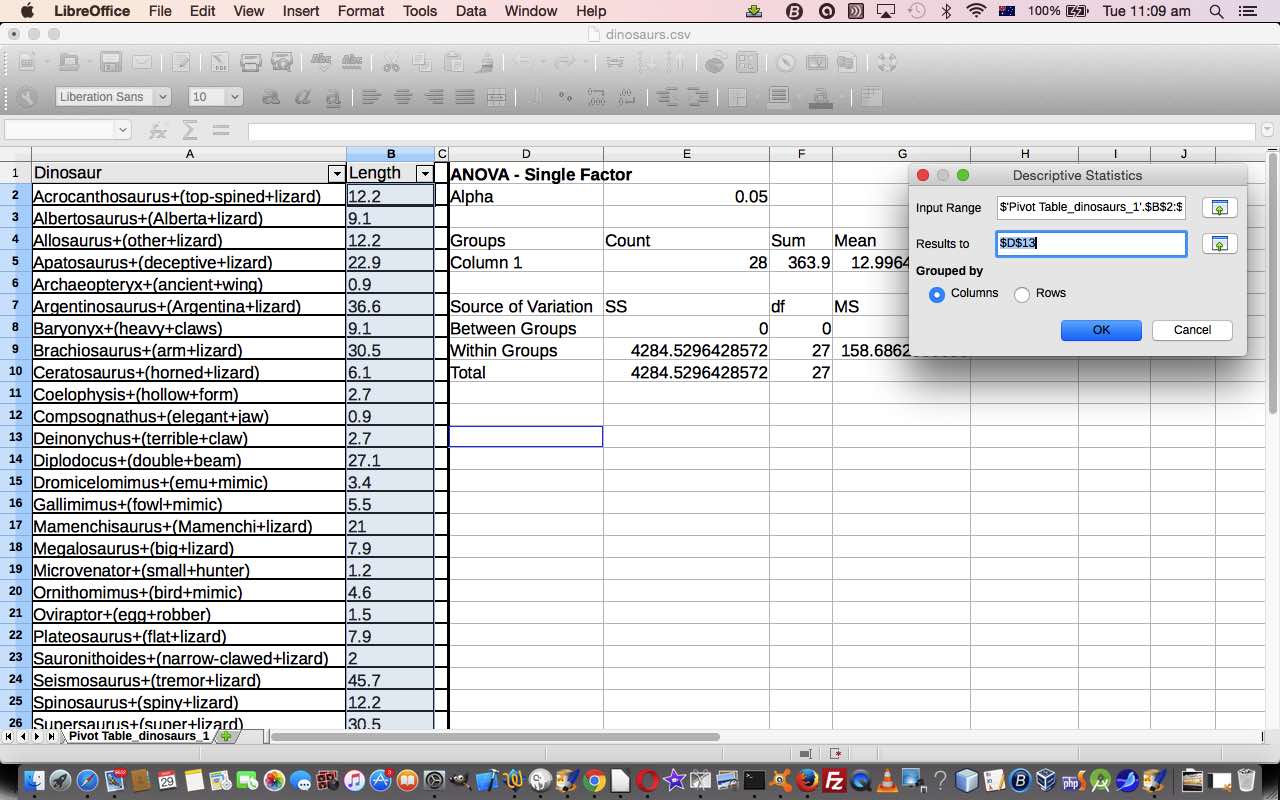



We offer the most effective practical and most applicable solutions. All our Sydney plumbers are experienced and qualified and are able to quickly assess your dilemma and find the best answer.
Hello! Excellent stuff, please keep us posted when you post once more something like that!
You created some good points there. I did a search on the topic and identified a lot of people will agree together with your blog.
This really is a topic close to my heart cheers, do you might have a RSS feed I can use?
Yes, over at the bottom right in the Meta Menu section, thanks.
I’ve applied the valuable points from this page and I can definitely tell that it gives plenty of assistance with my present jobs. I would be extremely pleased to keep obtaining back in this internet page. Thank you.
Surely along with your thoughts here and that i really like your weblog! I’ve bookmarked it producing certain that I can come back & read far more inside the foreseeable future.
you’re truly a excellent webmaster. The website loading speed is amazing. It sort of feels that you’re doing any unique trick. Moreover, The contents are masterpiece. you have performed a excellent process in this subject!
I like this post, enjoyed this one thank you for posting. “The basis of optimism is sheer terror.” by Oscar Wilde.
Just how does one earn money from blogs? Just how does one beginning it or set about it? Is there a specific means to do it? Simply exactly how does one generate income from blogs to begin with? Where does one begin in this? Do you need to promote and use your charge card? Are there any kind of certain sort of regulations you have to comply with? Do you need to set the blog site up yourself or exist ones that help you set up it up? How do you obtain marketers on your blog? Are individuals restricted to the number of blog sites online? Exactly how often do you earn money?. Thanks for the help!.