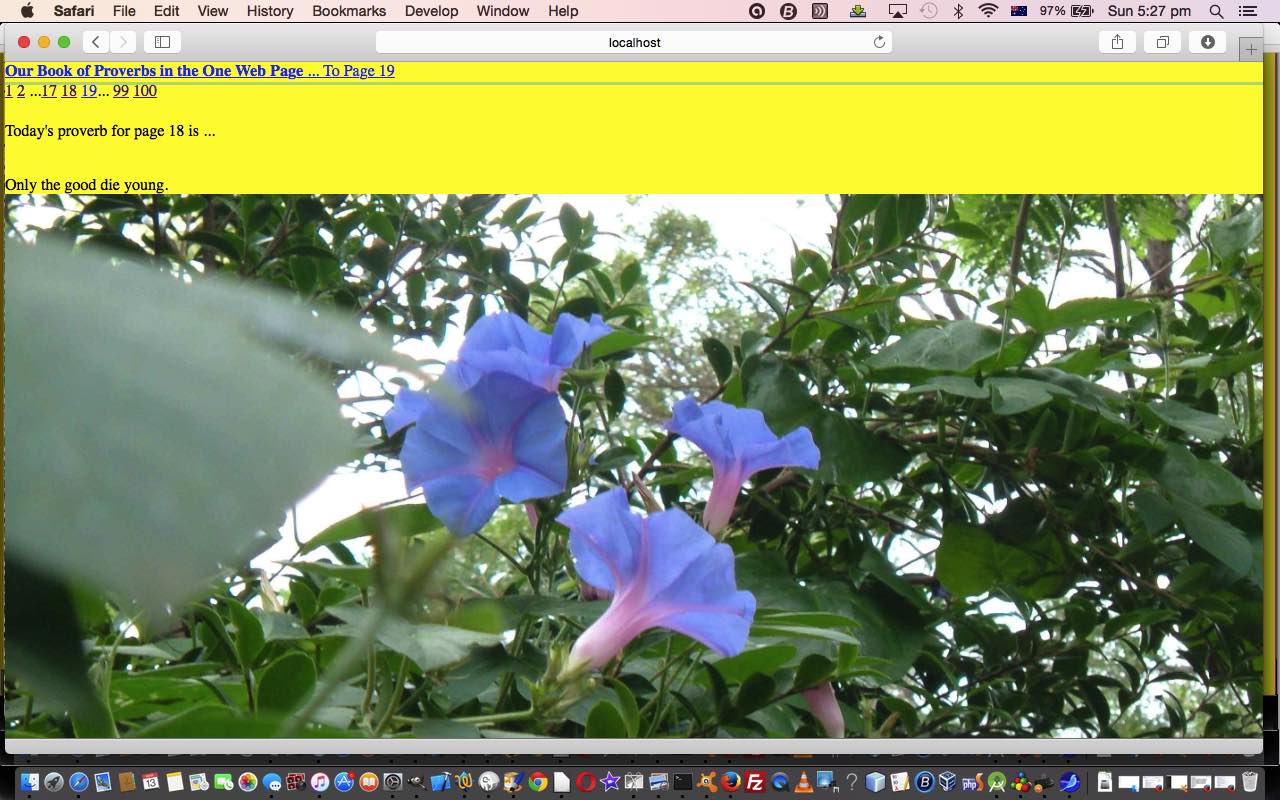The HTML hashtagging navigation technique off an HTML a tag like …
<a href='#page3' title='Go to page 3 via hashtagging'>Go to page 3 via hashtagging navigation</a>
… does not involve a rerun of the Javascript DOM document.body’s onload event, and that may dampen the spirit of some programmers, and they resort to Ajax techniques perhaps, to get more logic in by staying on the same webpage, but we are here to tell you that you should think of using window.getComputedStyle() method techniques teamed with window.innerWidth property and the setTimeout Javascript functionality …
function firstCheck() {
top.document.title="You are on Page " + eval(Math.floor((eval(getScrollLeft()) + eval(pw)) / eval(pw)));
setTimeout(firstCheck,1000);
}
… to stay on your one webpage and be able to add intelligence as the user navigates, via hashtagging, to other parts of the webpage, effectively off to the left or right of the screen, controlled by our CSS “usual suspect” (for overlay tutorials) position:absolute.
We do it today, with our dynamic “Book of Proverbs” that has …
- Next Page HTML a link hashtagging navigation … plus a rudimentary …
- Breadcrumb hashtagging navigation to some other pages
- A proverb … aw shucks … thanks to //tww.id.au/proverbs/proverbs.html
- A (homegrown) image from Ephemeral
As you try the live run, look up at top.document.title and it shows the Page number you are on … a small step for man, a giant leap for mankind not … but we do use window.getComputedStyle() to add intelligence (helped along by the great leads this link provided … thanks), as you can tell with our HTML and Javascript source code you could call detect_hashtag_navigation.html
If this was interesting you may be interested in this too.