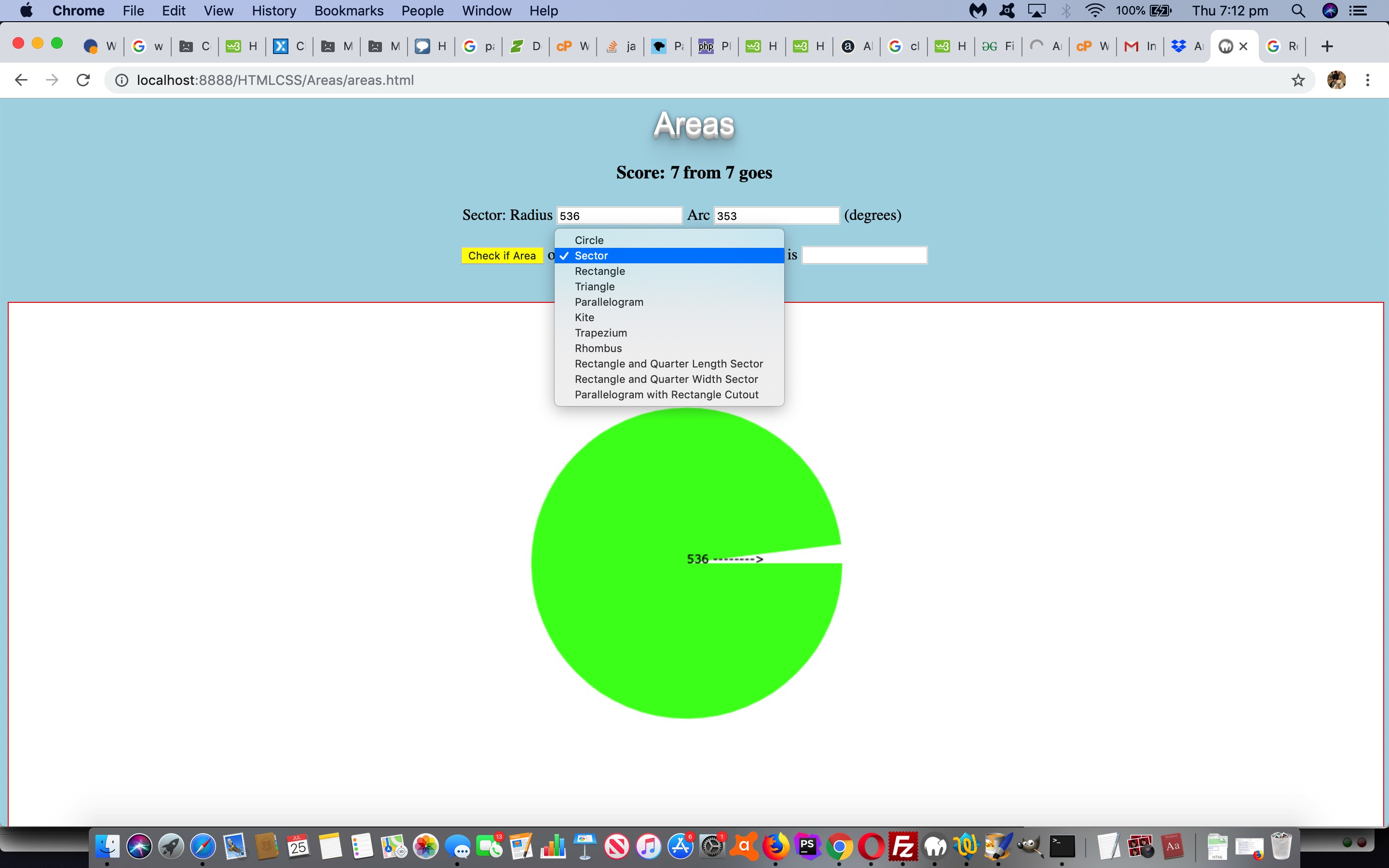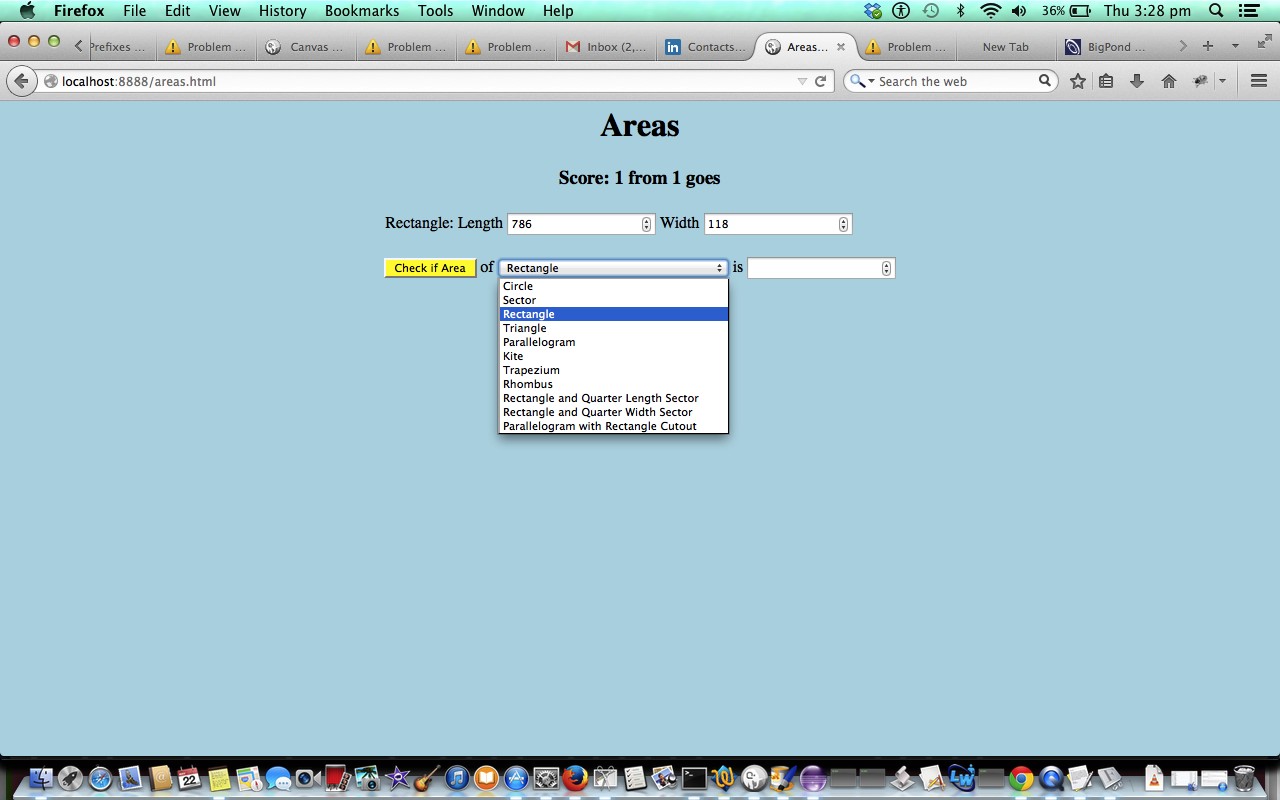In revisiting the HTML/Javascript Areas Tutorial of some years back now, a recent common theme occurred to us … a lack of visuals. This game could be made much more interesting, we think, by showing a graphical view of a lot of the Area questions asked, being that so many of us benefit from an element of visual learning.
Now, here, as far as adding a graphical approach, off the top of our head, we can think of …
- SVG
- canvas
- horizontal rules (with graph “snap” background)
… and it’s the HTML5 canvas element we’ve plumped for today’s “graphical palette”.
We …
- create the HTML5 canvas element … right at the end of the body element (just before </body>) …
<script type='text/javascript'>
document.write('<br><br><canvas id=ourcanvas width=' + ('' + eval(-15 + (window.orientation == 0 ? window.screen.height: window.screen.width)) + 'px').replace('pxpx','').replace('px','') + ' height=580 style="width:' + ('' + eval(-15 + (window.orientation == 0 ? window.screen.height: window.screen.width)) + 'px').replace('pxpx','px') + ';height:580px;border:1px solid red;background-color:white;"></canvas>');
</script>
- we establish some global variable assignments via … <body align=”center” style=”background-color: lightblue;” onload=” makevisible(ideas[snum]);“> …
var done=0;
var elem=null;
var context=null;
var cwidth=0, cheight=0;
var ideas = ["circle", "sector", "square", "rectangle", "triangle", "parallelogram", "kite", "trapezium", "rhombus", "rectangle_hsector", "rectangle_lsector", "parallelogram_rectangle_cutout"];
var done = 0;
var factor=1.0;
var cf = "12px Verdana";
var path=null;
var snum = Math.floor(Math.random() * ideas.length) + 0;
if (snum == 2) { snum=3; }
function makevisible(whichone) {
var px=0, py=0, pxx=0;
if (done == 0) {
done = 1;
document.getElementById('sarea').value = whichone;
elem=document.getElementById('ourcanvas');
context=elem.getContext('2d');
cwidth=eval(-70 + eval(('' + elem.width).replace('px','')));
cheight=eval(-90 + eval(('' + elem.height).replace('px','')));
}
// more below
}
- we intervene … for example below it is a “Sector” area question example …
if (whichone == "sector") {
rnum = Math.floor(Math.random() * 1000) + 1;
document.getElementById('sr').value = rnum;
rnum = Math.floor(Math.random() * 359) + 1;
document.getElementById('arc').value = rnum;
hint = 'Hint: A = ' + Math.PI + ' * r * r * (a / 360.0)';
factor=getFactor(eval(2 * eval('' + document.getElementById('sr').value)), eval(2 * eval('' + document.getElementById('sr').value)));
context.font = cf;
context.strokeStyle = '#FF0000';
context.beginPath();
context.moveTo(Math.round(eval(25 + eval(cwidth / 2))), Math.round(eval(25 + eval(cheight / 2))));
context.lineTo(Math.round(eval(25 + eval(cwidth / 2))) + eval(rnum * Math.abs(factor)), Math.round(eval(25 + eval(cheight / 2))));
context.arc(Math.round(eval(25 + eval(cwidth / 2))), Math.round(eval(25 + eval(cheight / 2))), eval(rnum * Math.abs(factor)), 0, eval(eval(eval(document.getElementById('arc').value) / 180) * Math.PI));
context.lineTo(Math.round(eval(25 + eval(cwidth / 2))), Math.round(eval(25 + eval(cheight / 2))));
context.fillStyle = '#40FF20';
context.fill();
context.fillStyle = "#000000";
context.fillText("" + document.getElementById('sr').value + " -------->", Math.round(eval(25 + eval(cwidth / 2))), Math.round(eval(25 + eval(cheight / 2))), eval(rnum * Math.abs(factor)));
}
… calling that new Javascript function …
function getFactor(wis, lis) {
var proposedfactor=eval(Math.max(cwidth, cheight) / Math.max(wis, lis));
if (eval(Math.min(cwidth, cheight) / Math.min(wis, lis)) < proposedfactor) {
proposedfactor=eval(-1 * eval(Math.min(cwidth, cheight) / Math.min(wis, lis)));
}
if (proposedfactor > 0.0) {
if (eval(25 + eval(Math.abs(proposedfactor) * Math.round(eval('' + document.getElementById('l').value)))) > cwidth || eval(25 + eval(Math.abs(proposedfactor) * Math.round(eval('' + document.getElementById('w').value)))) > cheight) {
while (eval(25 + eval(Math.abs(proposedfactor) * Math.round(eval('' + document.getElementById('w').value)))) > cwidth || eval(25 + eval(Math.abs(proposedfactor) * Math.round(eval('' + document.getElementById('l').value)))) > cheight) {
proposedfactor*=0.8;
}
proposedfactor=-proposedfactor;
}
} else {
if (eval(25 + eval(Math.abs(proposedfactor) * Math.round(eval('' + document.getElementById('w').value)))) > cwidth || eval(25 + eval(Math.abs(proposedfactor) * Math.round(eval('' + document.getElementById('l').value)))) > cheight) {
proposedfactor=-proposedfactor;
while (eval(25 + eval(Math.abs(proposedfactor) * Math.round(eval('' + document.getElementById('l').value)))) > cwidth || eval(25 + eval(Math.abs(proposedfactor) * Math.round(eval('' + document.getElementById('w').value)))) > cheight) {
proposedfactor*=0.8;
}
}
}
return proposedfactor;
}
Before we go we want to show you the “triangle” intervention code snippet to introduce the really useful Path2D object (usage) …
if (whichone == "triangle") {
rnum = Math.floor(Math.random() * 1000) + 1;
document.getElementById('b').value = rnum;
rnum = Math.floor(Math.random() * 1000) + 1;
document.getElementById('h').value = rnum;
hint = 'Hint: A = 0.5 * b * h';
factor=getFactor(document.getElementById('b').value, document.getElementById('h').value);
context.font = cf;
context.fillStyle = "#AAAAAA";
if (factor > 0.0) { // eval(25 + eval(Math.abs(factor) *
factor/=6;
py=eval(eval(Math.abs(factor) * eval('' + document.getElementById('h').value)) / 1);
px=eval(eval(Math.abs(factor) * eval('' + document.getElementById('b').value)) / 1);
path=new Path2D();
path.moveTo(eval((cwidth/2)+25) + px,(cheight/2)+25);
path.lineTo((cwidth/2)+25,eval((cheight/2)+25));
path.lineTo((cwidth/2)+25,eval((cheight/2)+25) - py);
path.lineTo(eval((cwidth/2)+25) + px,(cheight/2)+25);
context.fill(path);
context.fillStyle = "#000000";
context.fillText("<--- " + document.getElementById('b').value + " --->", Math.round(eval(25 + eval(cwidth / 2))), Math.round(eval(45 + eval(cheight / 2))), eval(rnum * Math.abs(factor)));
}
So here is the changed areas.html live run link.
Previous relevant HTML/Javascript Areas Tutorial is shown below.
Here is a tutorial showing some client-side basics in HTML and Javascript that can test some fairly simple mathematical Areas questions for the user. The inspiration for this came from some homework of a student.
Link to some downloadable HTML programming code … rename to areas.html … and here is a live run link.
You’ll notice heavy use of the Javascript Math.random() function to supply some shape dimensions.
Please note that calculations involving PI would need a final accuracy to 0.01 to be deemed a correct answer. The answer “pork” will not be accepted, alas.
If this was interesting you may be interested in this too.
If this was interesting you may be interested in this too.