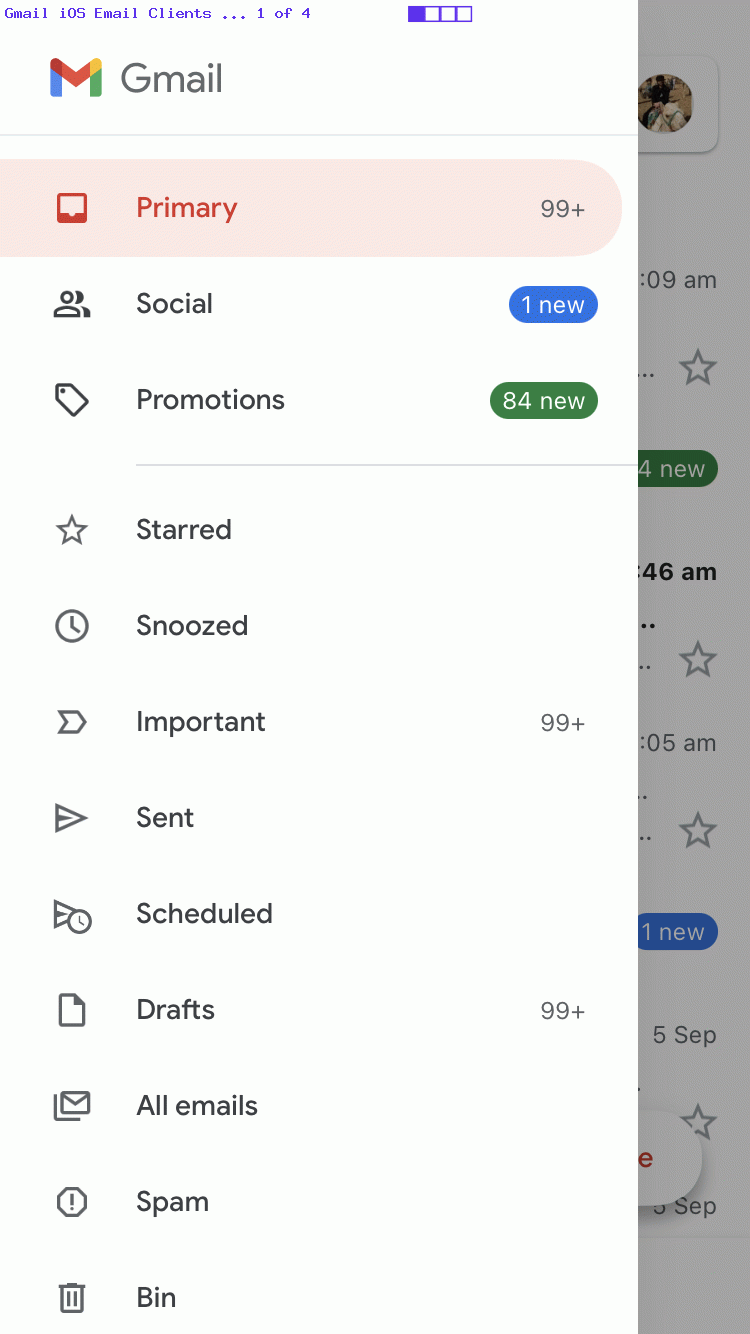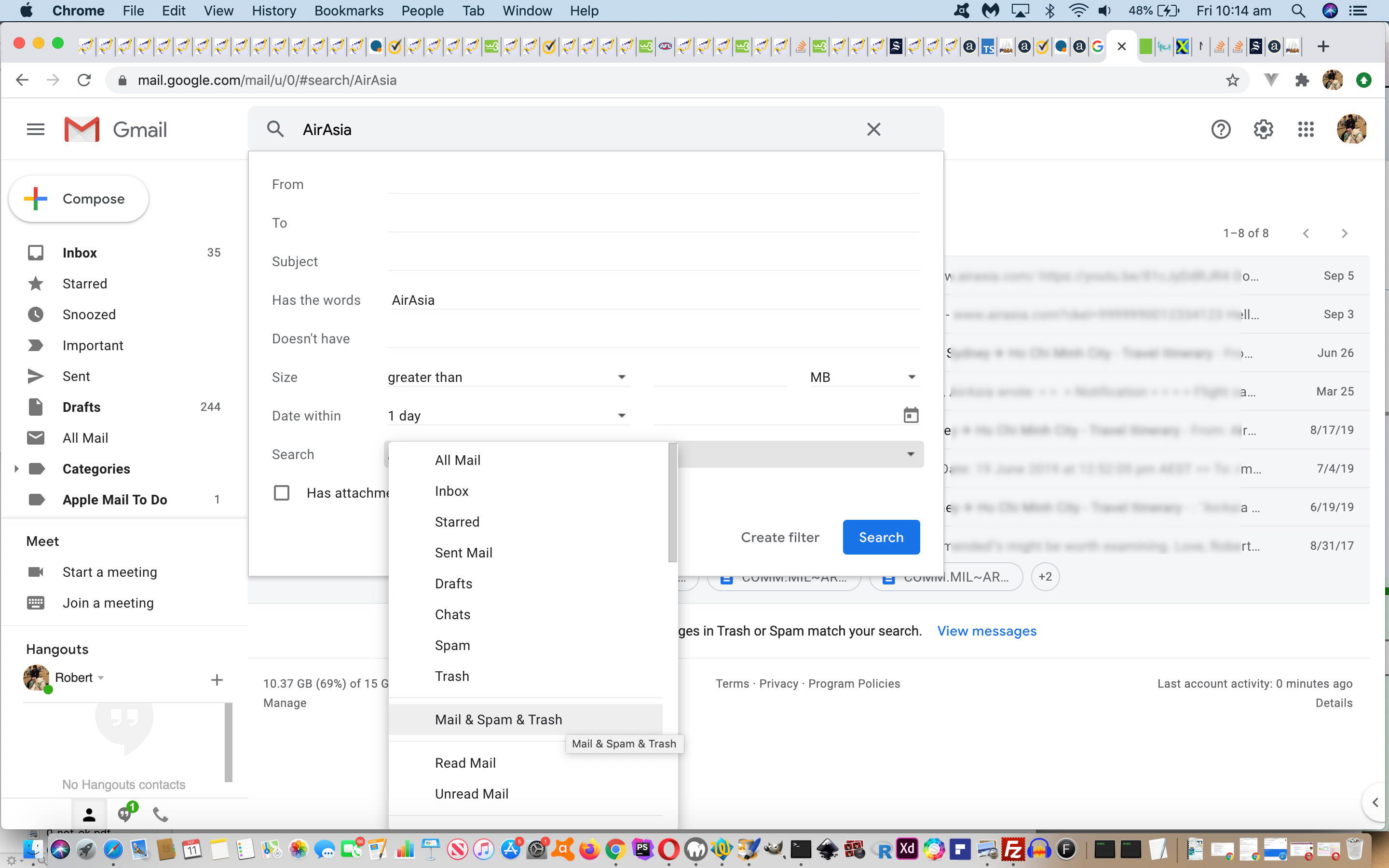The other day we were out and about with an iPhone and had a scenario where I was relying on a Gmail email to complete a task. Other than the rare and occasional size and content of email attachments, on rare occasions, in our experience, the three iOS Gmail email clients below cannot be separated on any “usefulness scale” 95% of the time when there’s an issue …
| iOS Gmail email clients (in order of our “ports of call”) | ||
|---|---|---|
| Mail desktop app | Gmail Webmail | Gmail mobile iOS app |
| Mail desktop app | Gmail Webmail | Gmail mobile iOS app |
So what’s the (100% – 95%) = 5% of the times when there’s an issue about? Did you read the relatively recent Gmail Webmail Non-mobile Non-app Advanced Search Tutorial below?
Yes, Gmail counts as Spam, rubbish emails (we’re very thankful about), but it also catches in that “spam net” legitimate business emails on occasions. And on this morning, the email we needed, fell into that category.
And so, not finding the email in our first “port of call” stop “Mail desktop app” Gmail email client, do we knock our heads against a brick wall, not thinking outside the box? We hope not.
The thing is, those other two “Gmail Webmail” and “Gmail mobile iOS app” Gmail iOS email clients allow the user to peruse their “Spam” Gmail email folders. It is this scenario that we see as a “material difference” among the iOS Gmail email clients.
Does that mean we’ll be stopping using “Mail desktop app” as our first port of call, as a Gmail iOS email client? Probably not, because …
- these scenarios are rare
- this scenario is detectable, in that the problem goes “we were expecting something and it didn’t arrive” … and so trying the others (in their Spam folders) is an obvious “extended path to a solution” just following the “logic lines” of the problem
Previous relevant Gmail Webmail Non-mobile Non-app Advanced Search Tutorial is shown below.
Around here we’ve had a week of “digging up bits of non-immediate communication” relating to organizational and end of year and car maintenance issues and we related to …
… Meatloaf’s “Two Out of Three Aint Bad” a lot, because where incarnations of Gmail …
- iPad via its Mail app … versus …
- macOS via Gmail Webmail (ie. not an app, but via a URL via a web browser)
… means of searching for email things were pitted against each other, and a lot of you will concur with our verdict … macOS via Gmail Webmail is sooooooo much better at this. Maybe that is (to do with) the devices, perhaps, but there has also got to be an element of …
- you can lose functionality as a trade off for smaller screen sizes, on occasion
- you can lose (the feel of) “the room to move and think, and so are willing to wait for processes to finish” as a trade off for smaller screen sizes, on occasion
And though it may be there with “iPad via its Mail app” we relied on “macOS via Gmail Webmail” (incarnation’s) Advanced search option …
Mail & Spam & Trash
… to get us out of trouble successfully on “Two Out of Three Aint Bad” occasions with our “digging up” work. Even the third one, though not finding what we wanted, was not “inept”, but could not find it because it wasn’t there, and at least gave us piece of mind we’d looked everywhere for it.
There is another point here. The online wooooorrrllldd seems to be shaping towards putting pressure on “email” as becoming (like “cassettes” and “DVDs” and the like …) heading towards obsolescence. And though yours truly will fight tooth and nail against this because …
- we have a degree of disrespect for a “business practice” wooooooooooorrrrrrllllddd based on 24×7 … pitting …
- what we see as 90+% of the time the undue pressure of SMS and Notifications versus Email as being a halfway house of a modicum of “get back to you” leeway
… it could be that Spam is part of (the reason for) that “obsolescence” push. As a programmer I know it can be tricky to set up email arrangements that don’t end up as Spam (in Gmail’s mind) and perhaps there is some point here (for Gmail’s Spam algorithms), but I’d rather an “education program” for “Email Savvy” here, rather than ditching this great (“greatest”, for us) communication tool called “email”.
If this was interesting you may be interested in this too.
If this was interesting you may be interested in this too.