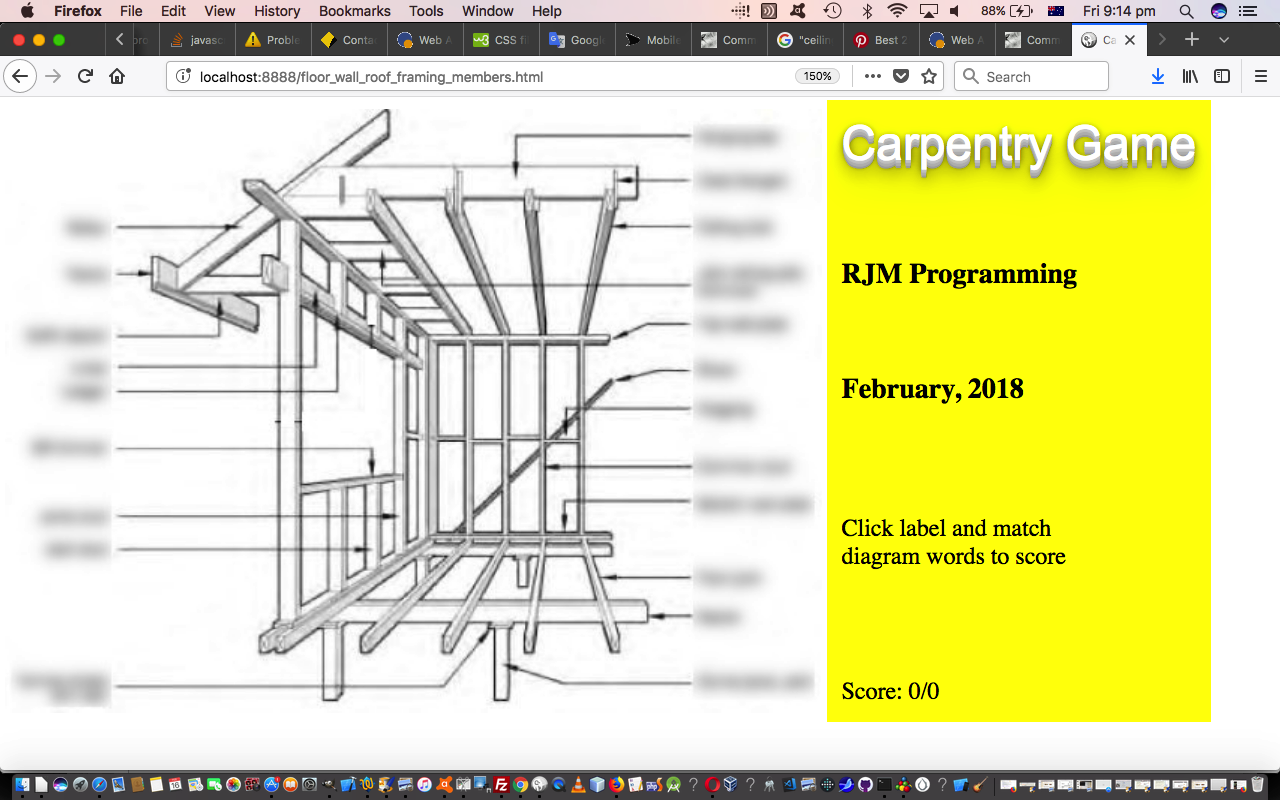We all learn differently, but personally, I find it easier to learn things of a certain ilk and things that are new to me, when the study material is augmented by pictures in the form of a diagram or photograph or video, perhaps. I know very little about carpentry, and get lost in conversations talking about “joists” and “bearers”, so, today, we’ve purloined the great mobilefish image map (of HTML area elements) creator website and this very useful webpage (the source of the great diagram … thanks) to piece together today’s “click and learn” web application.
We use some overlay techniques with today’s game where the user tries to identify diagram labels Gaussian Blurred out (via GIMP) while a non-Gaussian-Blurred-out image is used (in an overlayed way) as the background (via background-position definitions) for HTML divs …
- position:absolute; left:[derivedViaMinAreaXCoords]px; top:[derivedViaMinAreaYCoords]px; width:[derivedViaMaxMinDiffAreaXCoords]px; height:[derivedViaMaxMinDiffAreaYCoords]px;
- z-index:9;
- background:URL([non-Gaussian-Blurred-out_image]); background-position:-[derivedViaMinAreaXCoords]px -[derivedViaMinAreaYCoords]px;
- data attributes (eg. data-title) hide answers from the user to avoid making it all too easy, and internalize navigation (eg. data-href)
… revealed as above when the user gives up (via a space answer) or answers some words correctly in the Javascript prompt window used to prompt the user for “carpentry” terminology word matches, the score incrementing for each correct word match.
Now hope you don’t go around “nogging” in public with your newfound knowledge trying out today’s live run test of your carpentry and building knowledge. It is based on HTML and CSS and Javascript you could call floor_wall_roof_framing_members.html and download, as you wish.
If this was interesting you may be interested in this too.