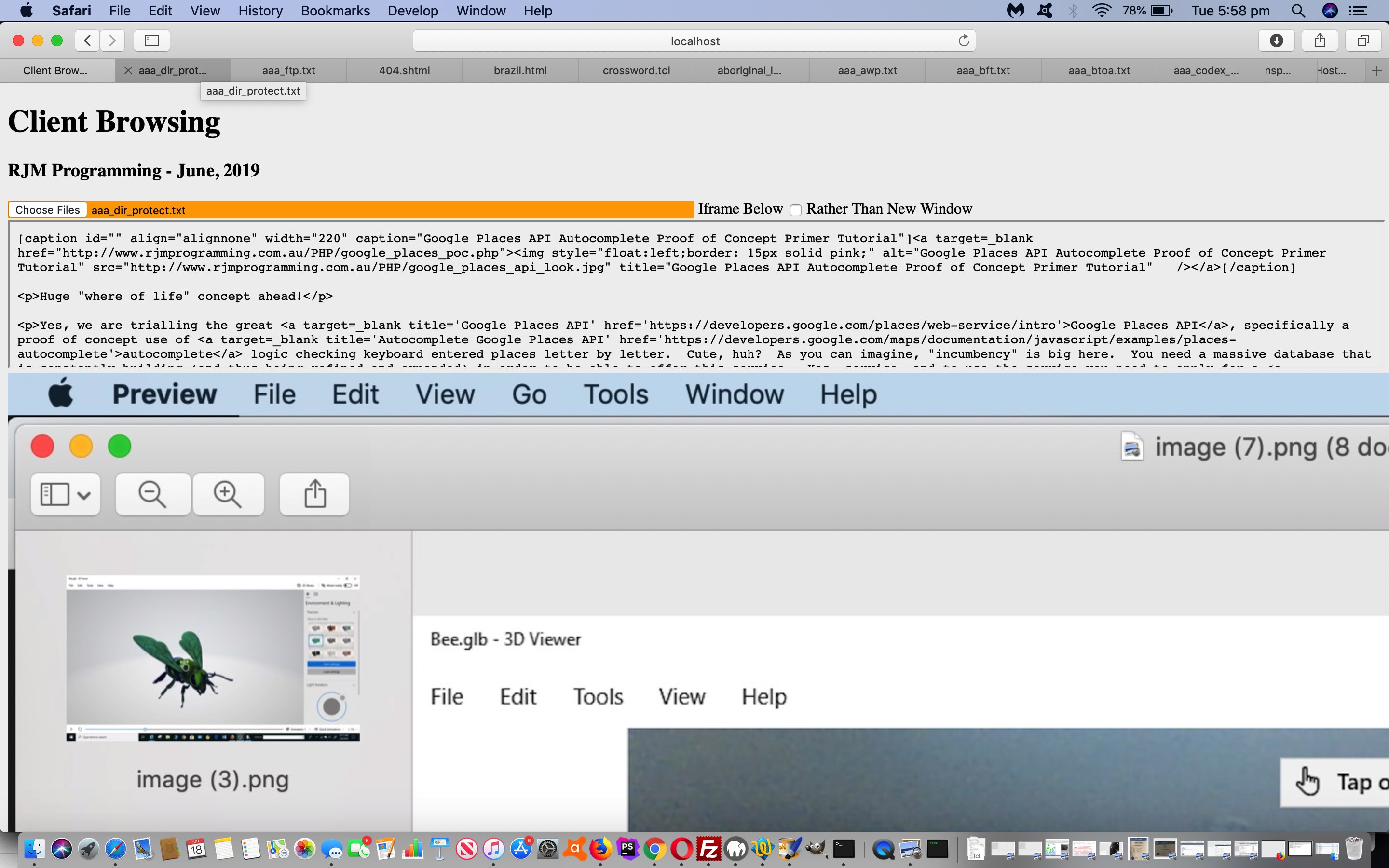Thanks to this great link we discovered a better way to combine the wonders of …
- File object … and …
- FileReader object
… in the scenario of a web application (remaining correct and asynchronous in its) use of an input type=file “multiple” browser element accessing the wonderful File API, such as …
<head>
<script type='text/javascript'>
function onl() {
document.querySelector('.readBytesButtons').addEventListener('click', function(evt) {
if (evt.target.tagName.toLowerCase() == 'button') {
var startByte = evt.target.getAttribute('data-startbyte');
var endByte = evt.target.getAttribute('data-endbyte');
readBlob(startByte, endByte);
}
}, false);
}
</script>
</head>
<body style="background-color:#f0f0f0;" onload="onl();">
<input onclick="this.value=null;" onchange="document.getElementById('ibut').click();" style='width:50%;background-color:orange;' type="file" id="files" name="file" accept="image/*,video/*,audio/*,application/*,text/*" multiple />
<span class="readBytesButtons">
<button style='display:none;' data-startbyte="0" data-endbyte="4">1-5</button>
<button style='display:none;' data-startbyte="5" data-endbyte="14">6-15</button>
<button style='display:none;' data-startbyte="6" data-endbyte="7">7-8</button>
<button id=ibut style='background-color:pink;display:none;'>Send to Server Top Half</button>
</span>
You can see us applying new ideas to our usual readBlob (that we get to output data URIs today) …
function readBlob(opt_startByte, opt_stopByte) {
files = document.getElementById('files').files;
xx=[];
yy=[];
ten=500;
ixy=0;
awis=[];
ahis=[];
awx=[];
awy=[];
awid=[];
reader=[];
blob=[];
var ij=0;
kij=0;
kkij=0;
lastiw=0;
lastih=0;
if (!files.length) {
alert('Please select a file!');
return;
}
for (ij=0; ij<files.length; ij++) {
file = files[ij];
filen = file.name;
lasttype = file.type;
fs.push(file.name.replace(/\\/g,'/').split('/')[eval(-1 + file.name.replace(/\\/g,'/').split('/').length)]);
start = parseInt(opt_startByte) || 0;
stop = parseInt(opt_stopByte) || file.size - 1;
reader.push(new FileReader());
// If we use onloadend, we need to check the readyState.
// Thanks to https://stackoverflow.com/questions/12546775/get-filename-after-filereader-asynchronously-loaded-a-file
reader[ij].onloadend = (function(mfile) {
return function(evt) {
if (evt.target.readyState == FileReader.DONE) { // DONE == 2
if (mfile.type.indexOf('image/') == 0) {
if (document.getElementById('ibchkbox').checked) {
if (document.getElementById('gb')) {
document.getElementById('gb').src=evt.target.result.replace('data:;', 'data:' + mfile.type + ';');
} else {
document.getElementById('icontent').innerHTML+=ipre + evt.target.result.replace('data:;', 'data:' + mfile.type + ';') + isuf;
}
} else {
wo=window.open(wp1,wp2);
wo.document.write(ipre + evt.target.result.replace('data:;', 'data:' + mfile.type + ';') + isuf);
wo.document.title = mfile.name.replace(/\\/g,'/').split('/')[eval(-1 + mfile.name.replace(/\\/g,'/').split('/').length)];
}
} else if (mfile.type.indexOf('audio/') == 0) {
if (document.getElementById('ibchkbox').checked) {
if (document.getElementById('ab')) {
document.getElementById('ab').src=evt.target.result.replace('data:;', 'data:' + mfile.type + ';');
} else {
document.getElementById('icontent').innerHTML+=apre + mfile.type + amid + evt.target.result.replace('data:;', 'data:' + mfile.type + ';') + asuf.replace('><', ' id=v' + mfile.name + '><');
}
} else {
wo=window.open(wp1,wp2);
wo.document.write(apre + mfile.type + amid + evt.target.result.replace('data:;', 'data:' + mfile.type + ';') + asuf.replace('><', ' id=a' + mfile.name + '><'));
wo.document.title = mfile.name.replace(/\\/g,'/').split('/')[eval(-1 + mfile.name.replace(/\\/g,'/').split('/').length)];
}
} else if (mfile.type.indexOf('video/') == 0) {
if (document.getElementById('ibchkbox').checked) {
if (document.getElementById('vb')) {
document.getElementById('vb').src=evt.target.result.replace('data:;', 'data:' + mfile.type + ';');
} else {
document.getElementById('icontent').innerHTML+=vpre + mfile.type + vmid + evt.target.result.replace('data:;', 'data:' + mfile.type + ';') + vsuf.replace('><', ' id=v' + mfile.name + '><');
}
} else {
wo=window.open(wp1,wp2);
wo.document.write(vpre + mfile.type + vmid + evt.target.result.replace('data:;', 'data:' + mfile.type + ';') + vsuf.replace('><', ' id=v' + mfile.name + '><'));
wo.document.title = mfile.name.replace(/\\/g,'/').split('/')[eval(-1 + mfile.name.replace(/\\/g,'/').split('/').length)];
}
} else {
if (document.getElementById('ibchkbox').checked) {
if (document.getElementById('ib')) {
document.getElementById('ib').src=evt.target.result.replace('data:;', 'data:' + mfile.type + ';');
} else {
document.getElementById('icontent').innerHTML+=opre + evt.target.result.replace('data:;', 'data:' + mfile.type + ';') + osuf;
}
} else {
wo=window.open(wp1,wp2);
wo.document.write(opre + evt.target.result.replace('data:;', 'data:' + mfile.type + ';') + osuf);
wo.document.title = mfile.name.replace(/\\/g,'/').split('/')[eval(-1 + mfile.name.replace(/\\/g,'/').split('/').length)];
}
}
} };
})(files[ij]);
blob.push(file.slice(start, stop + 1));
reader[ij].readAsDataURL(blob[ij]);
kij++;
}
}
… featuring in our proof of concept File API “Client Browsing” client_browsing.html web application’s live run link. Notice how the File object’s “mfile.type” is used within the FileReader object’s “onloadend” event logic … a powerful combination of objects in an asynchronous scenario, that asynchronicity ensured by involving a return scenario … cute,huh?!
If this was interesting you may be interested in this too.