Have you heard of Delphi? Maybe you know it as Turbo Delphi? It is a great GUI IDE application that can create desktop or web applications.
Embarcadero Delphi is an integrated development environment (IDE) for console, desktop graphical, web, and mobile applications.[1]
Delphi’s compilers use their own Object Pascal dialect of Pascal and generate native code for 32- and 64-bit Windows operating systems, as well as 32-bit Mac OS X and iOS. (iOS code generation is done with the Free Pascal compiler.[2]) As of late 2011 support for the Linux and Android operating system was planned by Embarcadero.[3]
To create applications for managed code platforms, a similar (but not mutually compatible) alternative is Delphi Prism.
Delphi was originally developed by Borland as a rapid application development tool for Windows, and as the successor of Borland Pascal. Delphi and its C++ counterpart, C++Builder, shared many core components, notably the IDE and VCL, but remained separate until the release of RAD Studio 2007. RAD Studio is a shared host for Delphi, C++Builder, and others.
In 2006, Borland’s developer tools section were transferred to a wholly owned subsidiary known as CodeGear, which was sold to Embarcadero Technologies in 2008.
Turbo Delphi was an Integrated Development Environment (IDE), created by CodeGear, which was targeted towards student, amateur, individual professionals, and hobbyist programmers. It used the Delphi programming language, which is a dialect of Pascal.
Turbo Delphi was announced on 8 August 2006. It became available for download on 5 September 2006.
There were two versions of Turbo Delphi, one which generates native Win32 applications (Turbo Delphi for Windows), and one that generated bytecode for the Microsoft .NET CLR. Each version came in two editions, a free Explorer edition and a Professional edition. The Professional edition was a commercial product available for purchase from Borland/Embarcadero, and it allowed extension and customization of the IDE which was not available in the Explorer edition.
It was most recently distributed by the CodeGear division of Embarcadero Technologies, which was purchased from Borland in 2008. [1] In October 2009, Embarcadero discontinued support of Turbo Delphi, along with the other Turbo products including Turbo C++. The product is not available for download any longer,[2] and it is not possible to receive a registration key from Embarcadero which was required to use the product. The latest release of Turbo Delphi was 2006, and it was based upon Embarcadero’s product Delphi 2006.
My experience with Delphi is to have “cloned” one Delphi Application with a database component to another very similar scenario. This is a limited range of experience but found the use of (Turbo) Delphi (Pascal) to be different to Visual Studio, but reasonably user friendly and perhaps better in some ways. Could probably say the same about Xcode. All IDEs have their strengths and weaknesses, just as Pascal has its strengths and weaknesses compared to other languages, so you would expect that, and know that there are some fairly passionate fans of Delphi out there.
In this primer tutorial on Windows you can see an Embarcadero Delphi Pascal SDIForm Application in action.
Link to Embarcadero Delphi more information … via Wikipedia, where quote above came from..
Link to Turbo Delphi more information … via Wikipedia, where quote above came from..
Link to Delphi download website at Embarcadero.
Download Pascal source and rename to SDIMAIN.PAS and ABOUT.PAS
If this was interesting you may be interested in this too.

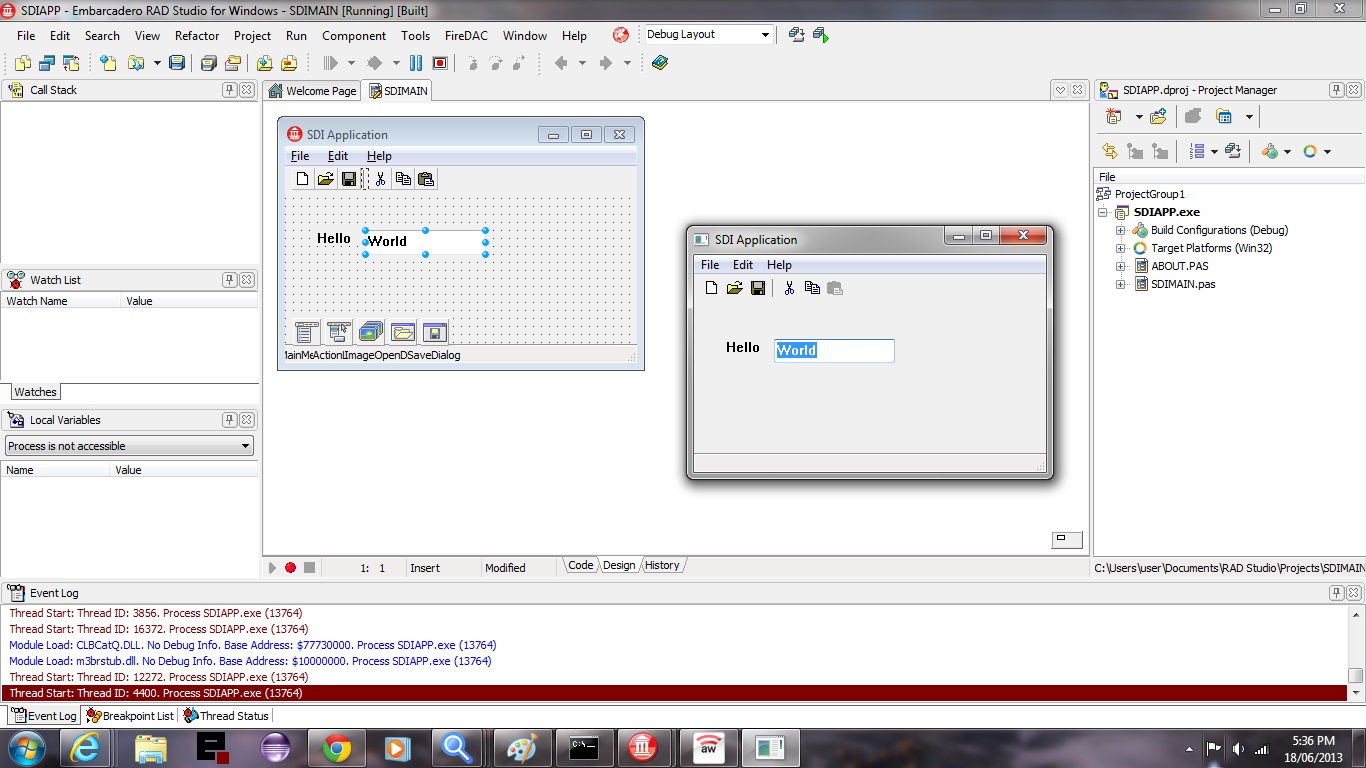


Great – I should definitely pronounce, impressed with your web site. I had no trouble navigating through all tabs and related information ended up being truly simple to do to access. I recently found what I hoped for before you know it at all. Quite unusual. Is likely to appreciate it for those who add forums or anything, web site theme . a tones way for your client to communicate. Excellent task.
hi, your web site is wonderful. I truly do numerous thanks for operate
You made some decent points there. I did a search on the topic and found most guys will consent with your site.
We’re a group of volunteers and opening a new scheme in our community. Your web site offered us with valuable information to work on. You’ve done a formidable job and our entire community will be grateful to you.
I gotta bookmark this website it seems quite helpful .
What i don’t understood is in reality how you’re now not really much more well-appreciated than you may be right now. You are very intelligent. You recognize thus considerably relating to this subject, made me individually believe it from so many numerous angles. Its like women and men aren’t interested except it¡¦s one thing to accomplish with Woman gaga! Your personal stuffs excellent. At all times care for it up!
My personal internet browsings seem full.. thank you. Wonderful feelings you have got here.. Enjoy the blog you given.. sure, research is paying off.
I am forever thought about this, thanks for putting up.
actually great post, i certainly enjoy this website, keep on it
Well I definitely enjoyed reading it. This subject provided by you is very helpful for proper planning.