A new release of an IDE is often good news for programmers. There are often great new features and innovation. Just on an early first view of today’s follow up to Delphi Pascal Primer Tutorial (as shown below), so it is with Embarcadero’s XE6 Delphi Pascal IDE recent release.
Maybe you’re wondering why the “++” in the tutorial title? Well, XE6 has introduced C++ into the IDE’s support features (and sorry to any Pascal purists out there horrified by the “++”!). This sounds great … though we didn’t integrate C++ here, today, with our “Hello World” “stream of consciousness” introduction to Embarcadero XE6 IDE. Today, with our tutorial, we see the creation of a “Hello World” type of Android App using underlying Pascal language. During the install, think carefully about how you answer your questions regarding the Android SDK environment you want, or have, regarding XE6 co-existing with Eclipse, for instance. Generally speaking, leave some time aside for configuration issues and tinkering (or you may get an easy run?!).
Would strongly recommend viewing the video tutorials that show when you start up too, to get the great feeling about XE6, and what might be possible … astounding!
Notice how no mention of the operating system is made here … Embarcadero IDEs are very good with cross-platform issues, and you can create mobile apps for iOS or Android and deploying remotely, once you “get well into it”.
Below are some code snippets for the Android App “Hello World” Embarcadero XE6 project:
- HelloWorld.pas (Pascal source)
- HelloWorld.fmx (Form file)
- AndroidManifest.template.xml (Android Manifest file)
Here is a link to Embarcadero XE6 IDE download website at Embarcadero.
Previous relevant Delphi Pascal Primer Tutorial is shown below.
Have you heard of Delphi? Maybe you know it as Turbo Delphi? It is a great GUI IDE application that can create desktop or web applications.
Embarcadero Delphi is an integrated development environment (IDE) for console, desktop graphical, web, and mobile applications.[1] Delphi’s compilers use their own Object Pascal dialect of Pascal and generate native code for 32- and 64-bit Windows operating systems, as well as 32-bit Mac OS X and iOS. (iOS code generation is done with the Free Pascal compiler.[2]) As of late 2011 support for the Linux and Android operating system was planned by Embarcadero.[3] To create applications for managed code platforms, a similar (but not mutually compatible) alternative is Delphi Prism. Delphi was originally developed by Borland as a rapid application development tool for Windows, and as the successor of Borland Pascal. Delphi and its C++ counterpart, C++Builder, shared many core components, notably the IDE and VCL, but remained separate until the release of RAD Studio 2007. RAD Studio is a shared host for Delphi, C++Builder, and others. In 2006, Borland’s developer tools section were transferred to a wholly owned subsidiary known as CodeGear, which was sold to Embarcadero Technologies in 2008.
Turbo Delphi was an Integrated Development Environment (IDE), created by CodeGear, which was targeted towards student, amateur, individual professionals, and hobbyist programmers. It used the Delphi programming language, which is a dialect of Pascal. Turbo Delphi was announced on 8 August 2006. It became available for download on 5 September 2006. There were two versions of Turbo Delphi, one which generates native Win32 applications (Turbo Delphi for Windows), and one that generated bytecode for the Microsoft .NET CLR. Each version came in two editions, a free Explorer edition and a Professional edition. The Professional edition was a commercial product available for purchase from Borland/Embarcadero, and it allowed extension and customization of the IDE which was not available in the Explorer edition. It was most recently distributed by the CodeGear division of Embarcadero Technologies, which was purchased from Borland in 2008. [1] In October 2009, Embarcadero discontinued support of Turbo Delphi, along with the other Turbo products including Turbo C++. The product is not available for download any longer,[2] and it is not possible to receive a registration key from Embarcadero which was required to use the product. The latest release of Turbo Delphi was 2006, and it was based upon Embarcadero’s product Delphi 2006.
My experience with Delphi is to have “cloned” one Delphi Application with a database component to another very similar scenario. This is a limited range of experience but found the use of (Turbo) Delphi (Pascal) to be different to Visual Studio, but reasonably user friendly and perhaps better in some ways. Could probably say the same about XCode. All IDEs have their strengths and weaknesses, just as Pascal has its strengths and weaknesses compared to other languages, so you would expect that, and know that there are some fairly passionate fans of Delphi out there. In this primer tutorial on Windows you can see an Embarcadero Delphi Pascal SDIForm Application in action. Link to Embarcadero Delphi more information … via Wikipedia, where quote above came from.. Link to Turbo Delphi more information … via Wikipedia, where quote above came from.. Link to Delphi download website at Embarcadero. Download Pascal source and rename to SDIMAIN.PAS and ABOUT.PAS
If this was interesting you may be interested in this too.
If this was interesting you may be interested in this too.

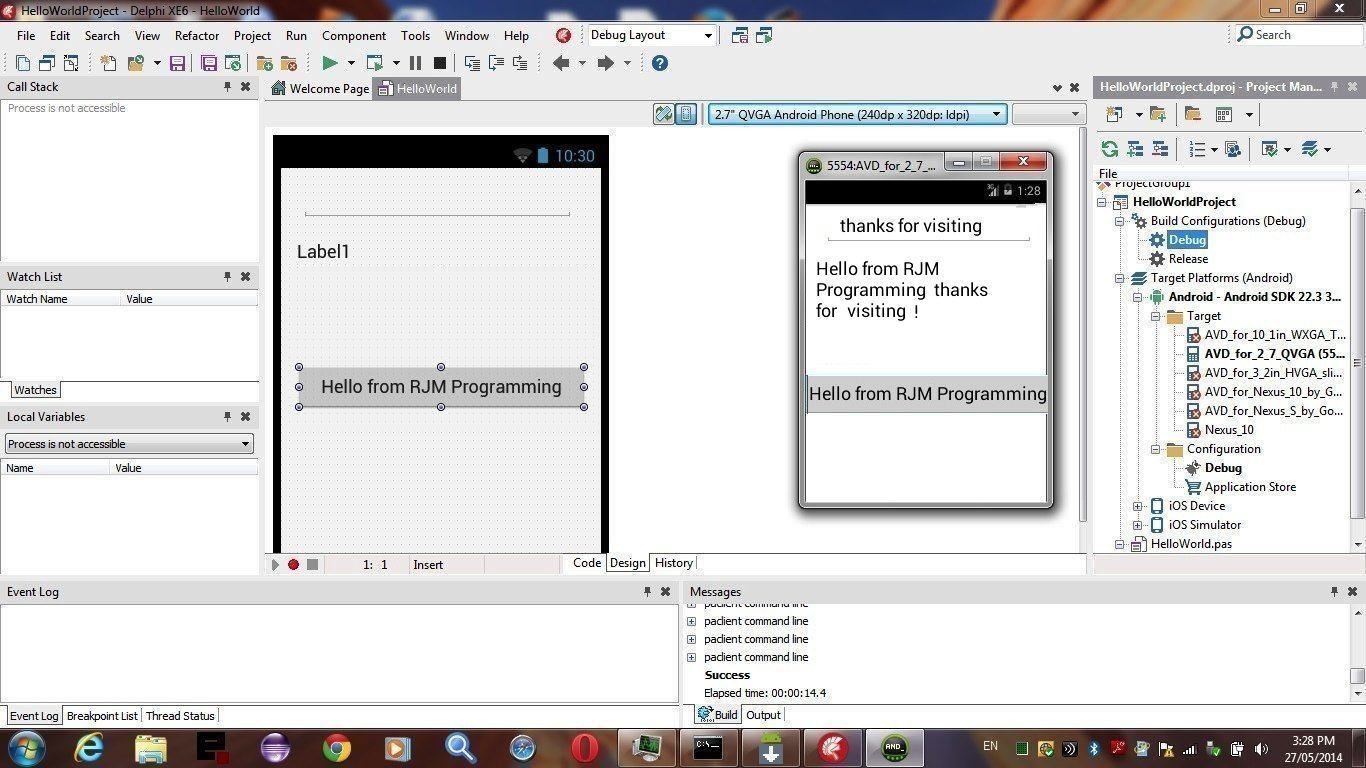
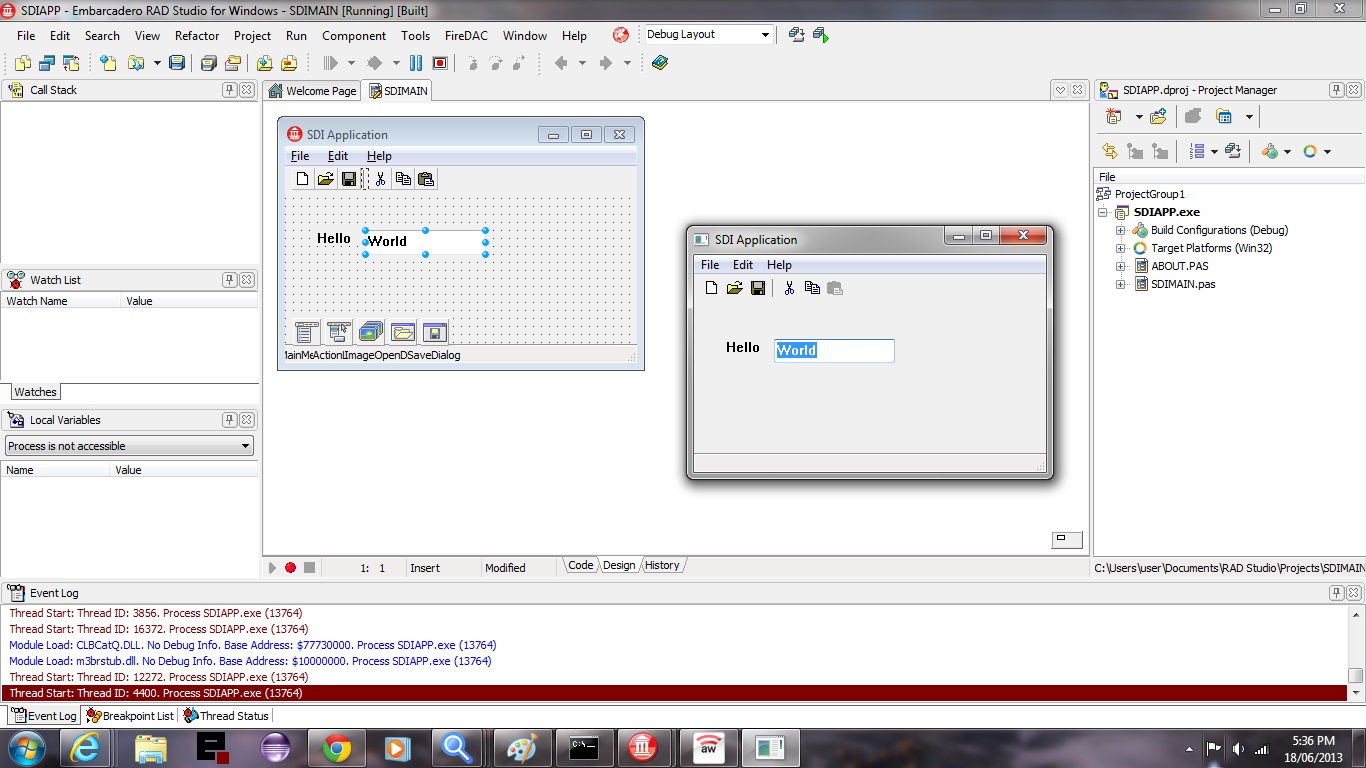


I only couldn’t go away your website before suggesting that I extremely loved the usual info an individual give in your visitors? Is gonna be once more frequently to examine up on new posts.
Spot on with this write-up, I actually assume this webpage wants significantly a lot more consideration. in all probability be once more to read way much more, thanks for that info.
This is truly serious, You’re an incredibly efficient writer. I’ve joined with your feed as well as will enjoy finding your incredible write-ups. In addition, I have shared your blog post with our social networking sites.
great post. Ne’er knew this, thankyou for letting me know.
I’m curious to locate out what weblog platform that you are utilizing? I’m experiencing some small safety problems with my newest website and I’d prefer to come across anything additional safe. Do you’ve any solutions?
Absolutely written content material , thanks for information .
I do agree with all the ideas you’ve presented for your post. They’re really convincing and can certainly work. Still, the posts are very quick for beginners. May just you please extend them a bit from subsequent time? Thanks for the post.
F*ckin’ awesome things here. I am very satisfied to see your post. Thank you so much and i am having a look forward to contact you. Will you kindly drop me a mail?
Some truly fantastic information, Glad I found this. “Reprove thy friend privately commend him publicly.” by Solon.
A big thank you for your blog article.Much thanks again. Really Cool.
Unquestionably beneficial mindset, appreciate your sharing with us.. of course, analysis is paying off. yes, analysis is paying off. Certainly valuable perception, many thanks for sharing with us..
Thanks a bunch for sharing this with all folks you actually recognize what you are talking about! Bookmarked. Kindly also talk over with my site =). We could have a hyperlink exchange agreement among us!
There is obviously a lot to realize about this. I think you made various nice points in features also.
I have been absent for a while, but now I remember why I used to love this blog. Thanks , I will try and check back more often. How frequently you update your web site?
Enjoyed studying this, very good stuff, regards . “While thou livest keep a good tongue in thy head.” by William Shakespeare.
I’ve learn several good stuff here. Certainly price bookmarking for revisiting. I wonder how much effort you put to make one of these great informative website.
Absolutely composed written content, Really enjoyed studying.
you are actually a excellent webmaster. The web site loading speed is amazing. It seems that you are doing any distinctive trick. Moreover, The contents are masterpiece. you’ve performed a excellent activity on this matter!
Excellent feelings you have got here.. Undoubtedly valuable outlook, thank you for blogging.. of course, analysis is paying off. So pleased to get discovered this post..
Of course, what a magnificent blog and enlightening posts, I definitely will bookmark your site.Have an awsome day!
So pleased to get discovered this publish.. My personal web searches seem total.. thanks. Isn’t it good after you uncover a superb publish? Genuinely good point of view, thank you for giving..
What i do not understood is in fact how you are now not actually much more neatly-preferred than you might be right now. You are very intelligent. You understand therefore considerably in relation to this matter, produced me in my view imagine it from numerous varied angles. Its like men and women don’t seem to be involved except it is one thing to accomplish with Woman gaga! Your personal stuffs nice. All the time maintain it up!