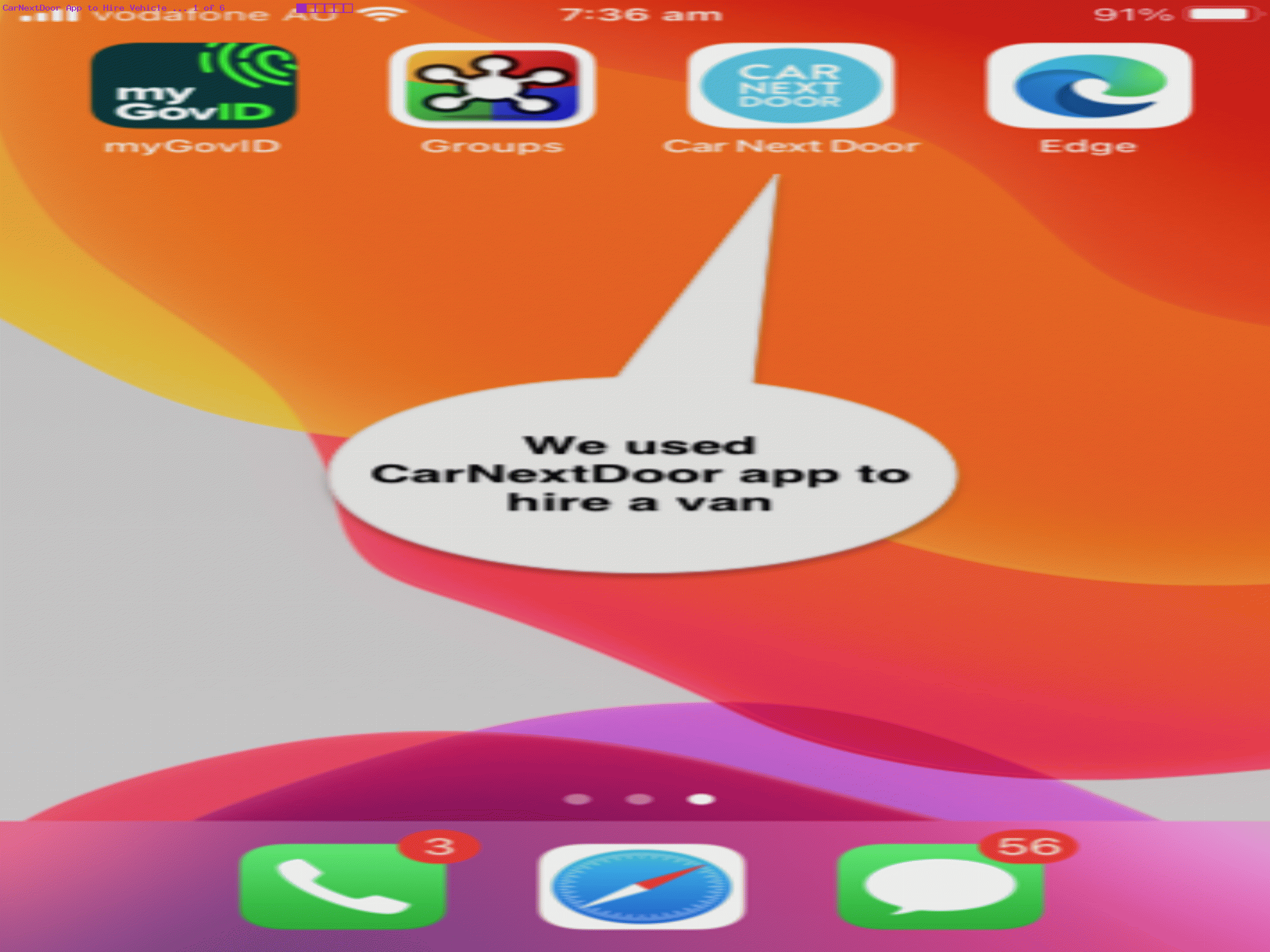Today, we’re happy to be talking about an excellent “Car Sharing Across Australia” app we tried called CarNextDoor …
Hire a car, van or ute from our community of local car owners, or rent out your car and make extra money. Peer-to-peer car share in Sydney, Melbourne, …
You might call it part of the “gig economy” based on peer to peer thinking and transactions.
You’ll need a smart phone, as there are two series of photos before and after you’ll need to upload to CarNextDoor, plus scans of any petrol receipts.
We found it as easy as we expected (a good and well thought out app would be), being novices to any car sharing of any sort, as we went about hiring a van (for moving purposes) via the excellent app’s …
- Map
- Dates
- Filters
… means by which you can book your vehicle. Just be aware that if you overshoot your designated booking time range, and do not inform CarNextDoor, you will be charged extra. CarNextDoor works by asking you for money up front, and perhaps giving you some back soon after the booking has finished.
An extra feature we used was the CarNextDoor inbuilt ability to SMS the owner with any questions (like “where’s the petrol cap”).
The keys are worked with a good security system whereby a code opens a key locking box when the booking period starts, and you return the key back to this locking box at the end.
Unless things go wrong (sorry, Jack, for leaving the petrol cap at the service station for you to rescue) you may not need to contact anybody or anything but the CarNextDoor app. And being novices, other experts will find the CarNextDoor app as easy as falling off a (rentable) log!
See some of our experience with CarNextDoor in today’s animated GIF presentation.
If this was interesting you may be interested in this too.