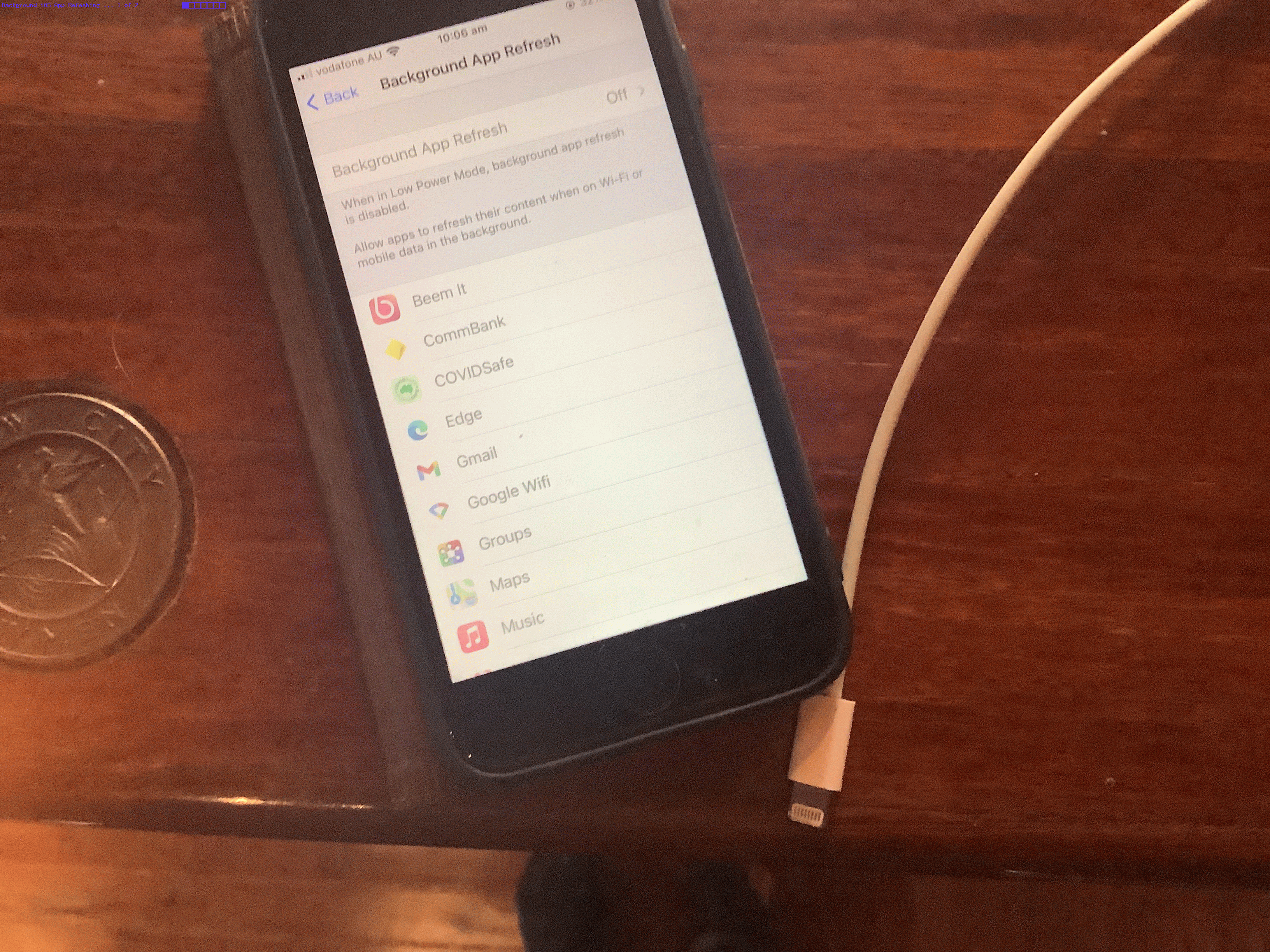Are you the owner of an iPhone or iPad? Welcome to the iOS wooooorrrrrlllllldddd! And are you baffled when people say about an app …
Just refresh the app for the latest features.
? Well, that’s me, too. But your iPhone and iPad are designed to allow for …
Background App (Automatic) Refreshing
This feature is in …
- Settings ->
- General ->
- Background App Refresh
If you go there, though, it could be set to “Off”, rather than “Wi-Fi” or “Wi-Fi & Mobile Data”. For us, the reason ours was off was that we hadn’t visited this “Background App Refresh” setting at a time when our iPhone was on mains power. Supply the mains power and we next saw that setting set to “Wi-Fi & Mobile Data” ready to “refresh” the iOS apps that might be asking to be refreshed … automatically. Aaaaahhh, what a relief.
If this was interesting you may be interested in this too.